HP Evo Workstation w4000 - Convertible Minitower Support and Manuals
Get Help and Manuals for this Hewlett-Packard item
This item is in your list!

View All Support Options Below
Free HP Evo Workstation w4000 manuals!
Problems with HP Evo Workstation w4000?
Ask a Question
Free HP Evo Workstation w4000 manuals!
Problems with HP Evo Workstation w4000?
Ask a Question
Popular HP Evo Workstation w4000 Manual Pages
Safety and Regulatory Information Desktops, Thin Clients, and Personal Workstations - Page 2


... without notice. © Copyright 2006-2009 Hewlett-Packard Development Company, L.P. HP shall not be liable for HP products and services are set forth in the express warranty statements accompanying such products and services. Safety and Regulatory Information
Desktops, Thin Clients, and Personal Workstations
Tenth Edition (October 2009)
Ninth Edition (August 2009)
Eighth Edition (March...
Safety and Regulatory Information Desktops, Thin Clients, and Personal Workstations - Page 5


...Installation Conditions ...2 Battery Replacement Notice ...2 Headset and Earphone Volume Level Notice 3 German Ergonomics Notice ...3 Laser Safety ...3 CDRH Regulations ...3 Compliance with International Regulations 4 Laser Product Label ...4 Laser Information ...4 Power Supply and Power Cord Set... 9 New Zealand Modem Statements 9 Voice Support ...10 TV Antenna Connectors Protection ...11 External...
Safety and Regulatory Information Desktops, Thin Clients, and Personal Workstations - Page 7


... installing... Guide....service procedures.
Failure to the correct voltage setting...hp.com/ergo and on the Documentation CD that is located on the Web at all times.
• Disconnect power from the thin client by unplugging the power cord from the telephone system before performing any implied warranty. To reduce the risk of electrical shock.
It describes proper workstation setup...
Safety and Regulatory Information Desktops, Thin Clients, and Personal Workstations - Page 14


... installer. For products approved after July 23, 2001, the REN for you believe it is provided with the applicable FCC Part 68 rules and requirements adopted by ## are requested to an incoming call technical support. The digits represented by the ACTA. In most but not all locations, the sum of RENs should perform repairs...
Safety and Regulatory Information Desktops, Thin Clients, and Personal Workstations - Page 17


...cable system. Table 2-1 Antenna Grounding
Reference
Grounding Component
1
Electric Service Equipment
2
Power Service Grounding Electrode System (NEC Art 250, Part H)
3
Ground Clamps
4
Grounding Conductors (NEC Section 810-21...of the National Electrical Code, ANSI/NFPA 70, provides information with regard to proper electrical grounding of the mast and supporting structure, grounding of any...
Microsoft Windows 98 Second Edition (SE) and Windows NT Workstation 4.0 Retirement - Page 3
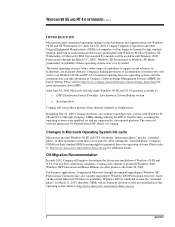
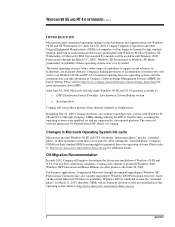
... desktop, notebook or workstation models factory preinstalled with Windows 2000 Professional (through Compaq's SIMS offering utilizing the DSP or retail licenses, assuming the operating systems were qualified on new Evo commercial computers.
Refer to Windows XP Professional. Compaq will no longer be licensed to offer pre-installation of computers will continue to support...
Microsoft Windows 98 Second Edition (SE) and Windows NT Workstation 4.0 Retirement - Page 6
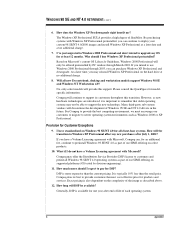
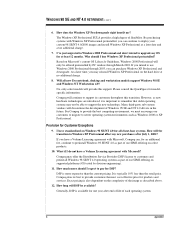
... PC vendors through 2003, you have a Volume Licensing agreement with Microsoft, Compaq can, for one year after July 1, 2002?
How long will the transition to support its best to pay for all new Evo notebook, desktop and workstation models support Windows 98 SE and Windows NT Workstation 4.0? I expect to provide customers the most cost-effective price for at...
Evo Workstation W4000 CMT Hardware Reference Guide - Page 1


b
Hardware Reference Guide
Evo Workstation W4000 Convertible Minitower Models
Document Part Number: 244947-001
September 2001 This book provides basic information for upgrading this series of computers.
Evo Workstation W4000 CMT Hardware Reference Guide - Page 6


For a complete listing of the hardware and software installed in the Troubleshooting Guide on the Reference Library CD. Hardware Reference Guide
1-1 1
Product Features
Standard Configuration Features
The Compaq Evo™ Workstation W4000 can be easily converted to a desktop.
Features may vary depending on some models). Instructions for Windows or the INSPECT utility (available on ...
Evo Workstation W4000 CMT Hardware Reference Guide - Page 8


... Bus (USB) Connector
w Microphone Connector
6 Serial Connector (COM1)
e Serial Connector (COM2)
7 Ethernet RJ-45 Connector
*Arrangement and number of connectors may vary by model. Hardware Reference Guide
1-3 Rear Panel Components
Product Features
Rear Panel Components*
1 Power Cord Connector
8 Parallel Connector
2 Voltage Select Switch
9 Monitor Connector
3 Mouse Connector
-
Evo Workstation W4000 CMT Hardware Reference Guide - Page 30


Drive Positions
Hardware Upgrades
Desktop and Minitower Drive Positions
1 Two 5.25-inch, half-height bays for optional drives (labeled as drive bays 1 and...
✎ Drive bay numbers are stamped on the chassis, behind the front bezel. Hardware Reference Guide
2-13
Refer to the Computer Setup Guide for hard drives (labeled as drive bays 4 and 5)
To verify the type and size of the storage...
Evo Workstation W4000 CMT Hardware Reference Guide - Page 36


....
Replace the computer access panel. 12. To install a hard drive in the same system. See the section "Removing Bezel Blanks" for more information 11. Installing a Hard Drive into a 3.5-inch Drive Bay
✎ Compaq does not support mixing IDE and SCSI hard drives in a 3.5-inch drive bay: 1. Hardware Reference Guide
2-19 Connecting the Drive Cables 10.
Hardware Upgrades...
Evo Workstation W4000 CMT Hardware Reference Guide - Page 41


...input current amplitude and harmonics. A
Specifications
Dimensions
Height Width Depth
Compaq Evo Workstation W4000
17.65 in 6.60 in
17.61 in
44.83 cm 16.76 cm 44.73 cm
Approximate Weight
26.0 lb
12.0 kg
Weight Supported (maximum distributed load)
100.0 lb...cal/hr 175 kg-cal/hr
*This system utilizes a full-ranging, active power factor corrected power supply.
Hardware Reference Guide
A-1
Evo Workstation W4000 CMT Hardware Reference Guide - Page 43
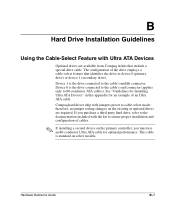
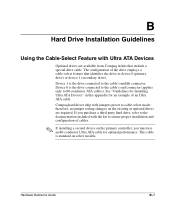
...setting changes on the primary controller, you must use an 80-conductor Ultra ATA cable for an example of an Ultra ATA cable. The configuration of cables.
✎ If installing a second device on the existing or optional drives are available from Compaq.... Hardware Reference Guide
B-1 Device 1 is the drive connected to cable-select mode; B
Hard Drive Installation Guidelines
Using the...
Evo Workstation W4000 CMT Hardware Reference Guide - Page 51


... used when the computer is removed or replaced, the CMOS settings will be disposed of in fire or water. Refer to the battery originally installed on backing up the computer CMOS settings. When the battery is NOT connected to Compaq, their authorized partners, or their agents. Hardware Reference Guide
C-1 I Do not disassemble, crush, puncture, short external...
HP Evo Workstation w4000 Reviews
Do you have an experience with the HP Evo Workstation w4000 that you would like to share?
Earn 750 points for your review!
We have not received any reviews for HP yet.
Earn 750 points for your review!
