HP Evo D300 - Convertible Minitower Support and Manuals
Popular HP Evo D300 Manual Pages
HP Client Manager 6.1 - Page 3


... drives, CPUs, and monitors. System software installation: HPCM allows you to install or update system software on the client
computers from a set of client-side events, such as a chassis intrusion, disk drive error, battery status, thermal changes, and "walking assets" such as the chassis serial number, computer
model number, memory size, operating system, CPU identification, and many...
HP Guide to System Recovery and Restore - Page 5
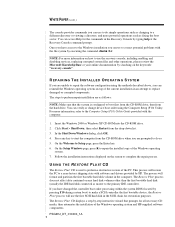
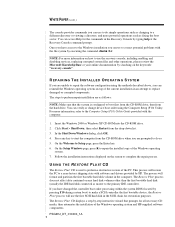
... Console command prompt. Follow the installation instructions displayed on top of the Windows operating system and HP-supplied software components. USING THE RESTORE PLUS!
The console provides commands you can reinstall the Windows operating system on the screen to perform a destructive restore of the Windows operating
system. 7. REPAIRING THE INSTALLED OPERATING SYSTEM
If you can...
Computer Set Up Guide Evo Desktop Family, Evo Workstation Family, Deskpro Workstations - Page 7


... vary depending on your specific hardware configuration.
4
Computer Setup Guide
Support for embedded, enabled NIC (if applicable)
About
Displays copyright notice. Save to Diskette
Saves system configuration, including CMOS, to set system time and date. Ignore Changes and Exit
Exits Computer Setup without applying or saving any established passwords.
Set Time and Date
Allows...
Computer Set Up Guide Evo Desktop Family, Evo Workstation Family, Deskpro Workstations - Page 11


...supported on , manually. Turn the computer off, then on select models only.)
• Performance-Allows the drive to boot the system from the drive during operation. Computer Setup
Computer Setup...Support for Computer Setup options may vary depending on your specific hardware configuration.
8
Computer Setup Guide
...set to Removable Media Write, the computer will not be displayed.
Computer Set Up Guide Evo Desktop Family, Evo Workstation Family, Deskpro Workstations - Page 12
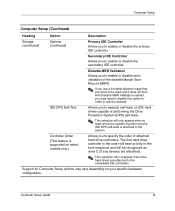
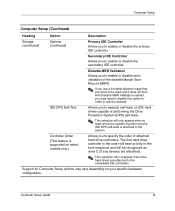
...Setup Guide
9 Computer Setup
Computer Setup... attached to enable or disable the secondary IDE controller. Support for Computer Setup options may need to use the diskette. Controller Order
...with Diskette MBR Validation enabled, you may vary depending on select models only.)
Allows you to the embedded IDE controllers.
The first...supported on your specific hardware configuration.
Computer Set Up Guide Evo Desktop Family, Evo Workstation Family, Deskpro Workstations - Page 14


... Setup options may vary depending on password.
See the Troubleshooting Guide for more information.
Also, this password must be set in order to certain plug and play settings under Windows. Power-On Password
Allows you to set , it is required to change Computer Setup options, flash the ROM, and make changes to use some Compaq remote security tools.
See the Desktop Management Guide...
Computer Set Up Guide Evo Desktop Family, Evo Workstation Family, Deskpro Workstations - Page 15


... when at least one of the DriveLock passwords during POST. Support for Computer Setup options may vary depending on your specific hardware configuration.
*Option not supported on select models only. See the Desktop Management Guide for more information. This feature is supported on all products.
12
Computer Setup Guide Computer Setup
Computer Setup (Continued)
Heading
Option
Description...
Computer Set Up Guide Evo Desktop Family, Evo Workstation Family, Deskpro Workstations - Page 16


... depending on your specific hardware configuration.
*Option not supported on all requests to write to the MBR are being serviced by the operating system, any MBR change will be detected by the BIOS during the next reboot, and an MBR Security warning message will be displayed.
You must know the setup password, if one is...
Computer Set Up Guide Evo Desktop Family, Evo Workstation Family, Deskpro Workstations - Page 18


... IDs
Allows you to set:
• Asset tag (16-byte identifier) and ownership Tag (80-byte identifier displayed during POST)
See the Desktop Management Guide for Computer Setup options may vary depending on NIC models only; Computer Setup Guide
15
Computer Setup
Computer Setup (Continued)
Heading
Option
Description
Security (continued)
Network Service Boot
Enables/disables the...
Computer Set Up Guide Evo Desktop Family, Evo Workstation Family, Deskpro Workstations - Page 19
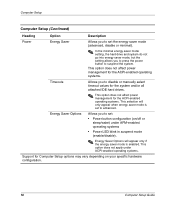
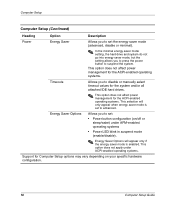
... do not go into energy saver mode, but the setting allows you to press the power button to suspend the system. Computer Setup
Computer Setup (Continued)
Heading
Option
Description
Power
Energy Saver
Allows you to set :
• Power button configuration (on your specific hardware configuration.
16
Computer Setup Guide This option does not apply under APM-enabled operating systems...
Computer Set Up Guide Evo Desktop Family, Evo Workstation Family, Deskpro Workstations - Page 20


.... However, pressing the F10 key will still access the Setup screen.
• F12 prompt (enable/disable) Enabling this feature will be skipped during POST. However, pressing the F12 key will display the text "F12 = Network Service Boot" during POST. (This feature is supported on your specific hardware configuration.
* These options should be used by...
Computer Set Up Guide Evo Desktop Family, Evo Workstation Family, Deskpro Workstations - Page 21


... Compaq computer has a unique identifier (serial number, date/time of manufacture, etc). Computer Setup
Computer Setup (Continued)
Heading
Option
Description
Advanced* (continued)
Power-On Options (continued)
• Option ROM prompt (enable/disable) Enabling this feature will cause the system to prompt the user before loading options ROMs. (This feature is supported on your specific...
Computer Set Up Guide Evo Desktop Family, Evo Workstation Family, Deskpro Workstations - Page 23
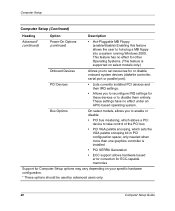
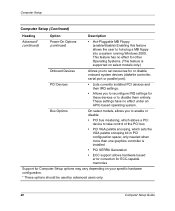
... when more than one graphics controller is supported on your specific hardware configuration.
* These options should be used by advanced users only.
20
Computer Setup Guide This feature has no effect under an APIC-based operating system. PCI Devices
• Lists currently installed PCI devices and their IRQ settings.
• Allows you to take control of...
Computer Set Up Guide Evo Desktop Family, Evo Workstation Family, Deskpro Workstations - Page 24


..., etc) to set:
• Printer mode (bi-directional, EPP & ECP, output only).
• Num Lock state at power-on (off/on).
• PME (power management event) wakeup events (enable/disable).
• Processor cache (enable/disable).
• Accessibility of Unique Processor Number for Computer Setup options may not support. Computer Setup
Computer Setup (Continued)
Heading
Option...
Using Windows 95 on Compaq Evo Desktop Computers - Page 4
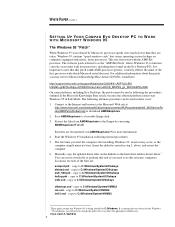
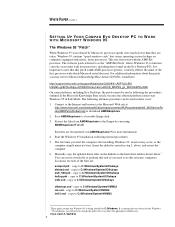
... C:\Windows\System\VMM32 ios.vxd - Windows 95 contains "speed-sensitive code" that Windows 95 is not AMD-processor specific; The first time you need to change the paths above , and restart the computer.
6.
copy to C:\Windows\System\IOSubsys disktsd.vxd - SETTING UP YOUR COMPAQ EVO DESKTOP PC TO WORK WITH MICROSOFT WINDOWS 95
The Windows 95...
HP Evo D300 Reviews
Do you have an experience with the HP Evo D300 that you would like to share?
Earn 750 points for your review!
We have not received any reviews for HP yet.
Earn 750 points for your review!

