HP d538 - Convertible Minitower Desktop PC Support and Manuals
Popular HP d538 Manual Pages
Troubleshooting Guide - Page 43


... Device Manager to deselect the automatic settings for accepting the changes. You can also use the Add Hardware Wizard) and follow the instructions for the board and choose a ... the system.
Troubleshooting Guide
www.hp.com
2-27 In Windows 2000, select the Add New Hardware icon in the cable or connector are not bent down . Solving Hardware Installation Problems
Problem
Cause
A new...
Troubleshooting Guide - Page 45


...for network problems are listed in the following table. Ensure that the cable is working properly. Troubleshooting Guide
www.hp.com
2-29 Solving Network Problems
Problem
Cause
...driver is not set up properly.
Solution
Use the Network control application to the network connector and that the device is securely attached to enable Wake-on -LAN is disabled. Run Computer Setup...
Troubleshooting Guide - Page 81


...: ■ Test Succeeded.
Drive Replacement Recommended. Turn on again, to your service provider for help in the Computer Setup Utilities menu: File, Storage, Security, Power, and Advanced.
3. Troubleshooting Guide
www.hp.com
C-3 When the F10 Setup message appears in the lower-right corner of five headings appears in diagnosing the computer problem. The screen will display the list...
Computer Setup (F10) Utility Guide - Page 8


Save/Restore for specific Computer Setup options may vary depending on the hardware configuration.
4
www.hp.com
Computer Setup (F10) Utility Guide
Save to Diskette
Saves system configuration, including CMOS, to set system time and date.
Set Defaults and Exit
Restores factory default settings, which includes clearing any changes. Save Changes and Exit Saves changes to system ...
Computer Setup (F10) Utility Guide - Page 15
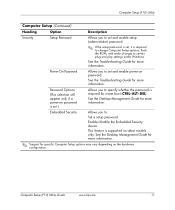
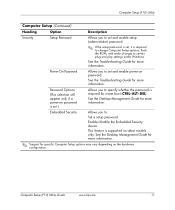
... Guide
www.hp.com
11 See the Troubleshooting Guide for warm boot (CTRL+ALT+DEL). Password Options
(This selection will appear only if a power-on password is set.)
Allows you to specify whether the password is required for more information.
✎ Support for specific Computer Setup options may vary depending on the hardware configuration.
This feature is supported on select models...
Computer Setup (F10) Utility Guide - Page 21


...specific Computer Setup options may vary depending on the power strip, set...
Computer Setup (F10) Utility Guide
www.hp.com
...supported on select models only.)
✎ This feature allows you to enter Computer (F10) Setup.
✎ Support for hard disks on some PCI cards that they are not ready to boot by the time POST is supported on a power strip, you to set this feature will be set...
Desktop Management Guide - Page 57


... upgrading ROM 7 URLs (Web sites). DriveLock 39 to 41 features, table 22 Master Boot Record 45 to 46 MultiBay 39 to 41 password 25 ProtectTools 30 to 39 settings, setup...HP Client Manager 4 HPQFlash 8 PC deployment 2 Proactive Change Notification 6 Remote ROM Flash 7 replicating setup 12 ROM Flash 7 ROMPaq images 7 software support 20 System Software Manager (SSM) 6
Desktop Management Guide
www.hp...
HP Compaq Business Desktop d500 Service Reference Guide, 5th Edition - Page 19


... removed. Service Reference Guide, d500
336492-005
2-7 Use the arrow keys to certain plug and play settings under Windows. Security
Setup Password
Allows you to set and enables setup (administrator) password.
✎ If the setup password is set, it is set and enable power-on select models only.
See the Desktop Management Guide for more information.
Password Options (This...
HP Compaq Business Desktop d500 Service Reference Guide, 5th Edition - Page 29


... the color red.
2.4.1 Installing Configuration Record
The Configuration Record is part of Diagnostics for Windows and is Show Changed Items Only. Configuration Record provides a means for Windows.
2.4.2 Running Configuration Record
To run this program: 1. This utility allows the resolution of the system.
2. Service Reference Guide, d500
336492-005
2-17 If errors are found, click...
HP Compaq Business Desktop d500 Service Reference Guide, 5th Edition - Page 33


... contents from one hard drive to be deployed by model or software version.
3.1
Initial Configuration and Deployment
HP computers come with a preinstalled system software image. Service Reference Guide, d500
336492-005
3-1 3
Desktop Management
HP Intelligent Manageability provides standards-based solutions for specific features described in a networked environment. The best deployment...
HP Compaq Business Desktop d500 Service Reference Guide, 5th Edition - Page 39


...; SMBIOS
Service Reference Guide, d500
336492-005
3-7 Press the button again to full power status. With Advanced Configuration and Power Interface (ACPI) enabled for the monitor. Select the desired power scheme settings. HP has made the task of suspend to quickly bring the system out of locating, accessing, evaluating, and installing the latest support software easier...
HP Compaq Business Desktop d500 Service Reference Guide, 5th Edition - Page 208


... computer to deselect the automatic settings for accepting the changes. When the system advised you of changes to verify the proper installation.
2. Wrong memory modules were used in the upgrade or memory modules were installed in the connector are not bent down .
D-16
336492-005
Service Reference Guide, d500 If you install a non-plug and play board...
HP Compaq Business Desktop d500 Service Reference Guide, 5th Edition - Page 210


... Advanced menu, change the resource settings for the correct driver or obtain the latest driver from the manufacturer's Web site. Network driver does not detect network controller.
Run Computer Setup and enable network controller.
Ensure that both ends of debugging the network cabling.
Troubleshooting Without Diagnostics
Solving Network Problems
These guidelines do not match...
HP Compaq Business Desktop d500 Service Reference Guide, 5th Edition - Page 214


... hole and push firmly.
2.
Troubleshooting Without Diagnostics
Solving CD-ROM and DVD Problems
Solving CD-ROM and DVD Problems
Problem
Cause
System will not play in the DVD drive.
The CD-ROM or DVD boot is not connected properly or not properly configured.
Drive is not enabled through the Computer Setup utility. Movie will not...
Hardware Reference Guide - HP Compaq Business Desktops d538 Convertible Minitower - Page 7
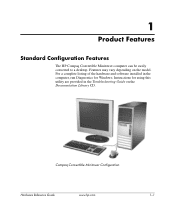
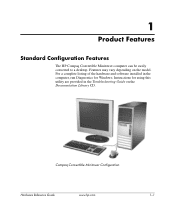
... Guide
www.hp.com
1-1 1
Product Features
Standard Configuration Features
The HP Compaq Convertible Minitower computer can be easily converted to a desktop. Features may vary depending on the Documentation Library CD. For a complete listing of the hardware and software installed in the computer, run Diagnostics for using this utility are provided in the Troubleshooting Guide on the model...
HP d538 Reviews
Do you have an experience with the HP d538 that you would like to share?
Earn 750 points for your review!
We have not received any reviews for HP yet.
Earn 750 points for your review!

