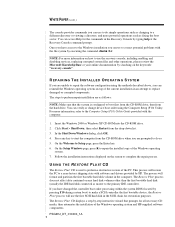HP Evo D510 - Convertible Minitower Support and Manuals
Get Help and Manuals for this Hewlett-Packard item

Most Recent HP Evo D510 Questions
Ethernet Drivers(network Drivers)
I pre installed xp pro on my computer and lost graphic and ethernet drivers. I managed to install gr...
I pre installed xp pro on my computer and lost graphic and ethernet drivers. I managed to install gr...
(Posted by charlesgkariuki 11 years ago)
HP Evo D510 Videos
Popular HP Evo D510 Manual Pages
HP Evo D510 Reviews
We have not received any reviews for HP yet.