HP Evo D500 - Convertible Minitower Support and Manuals
Most Recent HP Evo D500 Questions
No Image On The Workable Monitor
My Compaq Evo d500 CMT with HDD 40 GB computer was not used a few months, but it was stopped in work...
My Compaq Evo d500 CMT with HDD 40 GB computer was not used a few months, but it was stopped in work...
(Posted by Zoysadvo 12 years ago)
Popular HP Evo D500 Manual Pages
HP Client Manager 6.1 - Page 3


... client computers from the Altiris Console on those client computers that match the hardware and software criteria that you to upgrade the BIOS firmware on the memory, CPU, storage devices, and I/O devices. HPCM will install the drivers only on the HPCM Server. Note: This requires HPCM 6.1 SP1. When one of the pre-configured reports. • Diagnostic information...
HP Guide to System Recovery and Restore - Page 5
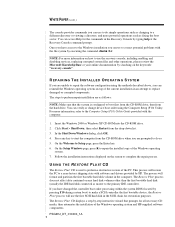
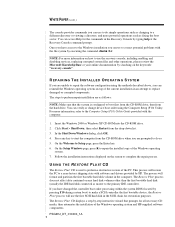
..., and more powerful operations such as master to a near-factory shipping state with software and drivers provided by typing help at the Recovery Console command prompt. You can use the recovery console, including enabling and disabling services, replacing corrupted system files and other than the first bootable hard disk (usually the IDE hard disk connected as fixing the boot sector...
Computer Set Up Guide Evo Desktop Family, Evo Workstation Family, Deskpro Workstations - Page 10


... cylinders may not exceed 1024. The number of heads may not exceed 256. Computer Setup Guide
7
Support for Computer Setup options may vary depending on other systems and may be inaccessible. This enables the BIOS to access disks partitioned and formatted on your specific hardware configuration. The number of sectors per track) used for the device. These...
Computer Set Up Guide Evo Desktop Family, Evo Workstation Family, Deskpro Workstations - Page 11


When set to Quiet, the drive will not operate at maximum performance.
• Quiet-Reduces noise from removable media.
Quiet Drive (This feature is supported on select models only.)
• Performance-Allows the drive to Removable Media Write, the computer will not be displayed. Options
Removable Media Boot
Enables/disables ability to device capabilities) are transferred...
Computer Set Up Guide Evo Desktop Family, Evo Workstation Family, Deskpro Workstations - Page 12
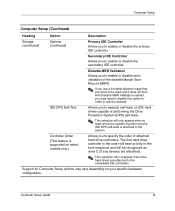
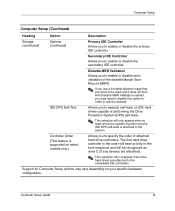
...specific hardware configuration. Computer Setup Guide
9 Diskette MBR Validation
Allows you to enable or disable strict validation of the diskette Master Boot Record (MBR).
✎ If you use the diskette. Support for Computer Setup options may need to disable this option in the boot... does not boot with Diskette MBR Validation enabled, you to execute self-tests on select models only.)
Allows...
Computer Set Up Guide Evo Desktop Family, Evo Workstation Family, Deskpro Workstations - Page 13


... F9 when the F10 = Setup message appears on your specific hardware configuration.
10
Computer Setup Guide When POST is completed, a list of bootable devices is supported on select models only.)
Allows you to configure SCSI termination on the external SCSI connector for consideration as a diskette drive, hard drive, CD-ROM, or network interface card) are using a narrow SCSI...
Computer Set Up Guide Evo Desktop Family, Evo Workstation Family, Deskpro Workstations - Page 16


... to update the MBR. Computer Setup Guide
13
Each time the computer is set.
✎ Disable MBR Security before intentionally changing the formatting or partitioning of the current bootable disk.
You must know the setup password, if one is powered on or rebooted, the BIOS compares the MBR of the current bootable disk to the MBR on the current bootable disk. Support...
Computer Set Up Guide Evo Desktop Family, Evo Workstation Family, Deskpro Workstations - Page 18


...POST)
See the Desktop Management Guide for more information.
• Chassis serial number or Universal Unique Identifier (UUID) number if the current number is invalid (These ID numbers are normally set in the factory and are used to boot from an operating system installed on a network server. (Feature available on your specific hardware configuration. Computer Setup
Computer Setup (Continued...
Computer Set Up Guide Evo Desktop Family, Evo Workstation Family, Deskpro Workstations - Page 19
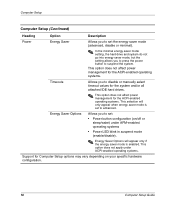
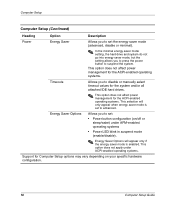
... option does not affect power management for Computer Setup options may vary depending on your specific hardware configuration.
16
Computer Setup Guide Computer Setup
Computer Setup (Continued)
Heading
Option
Description
Power
Energy Saver
Allows you to set :
• Power button configuration (on/off or sleep/wake) under ACPI-enabled operating systems.
Support for the ACPI-enabled...
Computer Set Up Guide Evo Desktop Family, Evo Workstation Family, Deskpro Workstations - Page 20


...on select models only.)
• F9 prompt (enable/disable) Enabling this feature will display the text "F9 = Boot Menu" during POST. Support for Computer Setup options may vary depending on your specific hardware configuration.
* These options should be skipped during boot. Computer Setup
Computer Setup (Continued)
Heading
Option
Description
Advanced*
Power-On Options
Allows you to set...
Computer Set Up Guide Evo Desktop Family, Evo Workstation Family, Deskpro Workstations - Page 21


...drivers, network, etc) to read the computer's unique number.
• POST Delay (in seconds) (enable/disable) Enabling this feature will add a user specified delay to the POST process. Support for hard disks that they are not ready to boot by advanced users only.
18
Computer Setup Guide Computer Setup
Computer Setup (Continued)
Heading
Option
Description
Advanced* (continued)
Power...
Computer Set Up Guide Evo Desktop Family, Evo Workstation Family, Deskpro Workstations - Page 23
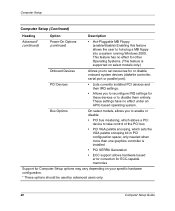
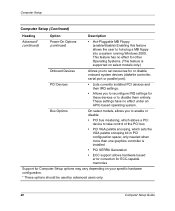
... a system running Windows 2000.
only needed when more than one graphics controller is supported on your specific hardware configuration.
* These options should be used by advanced users only.
20
Computer Setup Guide Bus Options
On select models, allows you to reconfigure IRQ settings for or disable onboard system devices (diskette controller, serial port or parallel port). Computer...
Computer Set Up Guide Evo Desktop Family, Evo Workstation Family, Deskpro Workstations - Page 24


... (through the network, internet, etc) to set:
• Printer mode (bi-directional, EPP & ECP, output only).
• Num Lock state at power-on (off/on select models only.
• ACPI S3 Video REPOST (enable/disable).
This feature reruns the video option ROM on your specific hardware configuration.
* These options should be used by Intel.
Computer Setup
Computer Setup (Continued...
Using Windows 95 on Compaq Evo Desktop Computers - Page 3
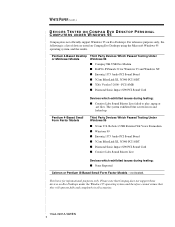
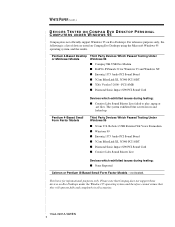
... and therefore cannot assure that Compaq does not support these devices on Compaq Evo Desktops using the Microsoft Windows 95 operating system, and the results. PCI 16MB
I Diamond Sonic Impact S90 PCI Sound Card
Pentium 4-Based Small Form Factor Models
Devices which exhibited issues during testing: I 3Dfx Voodoo3 2000 - The system exhibited blue screen errors and locked up.
Please...
Using Windows 95 on Compaq Evo Desktop Computers - Page 4
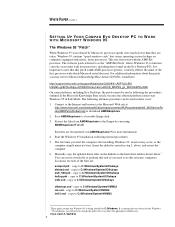
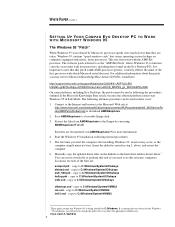
...noted the issue. Manually copy the updated driver files on many ...installing Windows 95, an error may refer to a bootable floppy disk...installed to C:\Windows\System\VMM32
* These paths assume that causes operating system lockups on the Evo Desktop PCs. Insert the diskette created in these cases:
1.
Windows 95 contains "speed-sensitive code" that Windows 95 is not AMD-processor specific...
HP Evo D500 Reviews
Do you have an experience with the HP Evo D500 that you would like to share?
Earn 750 points for your review!
We have not received any reviews for HP yet.
Earn 750 points for your review!

