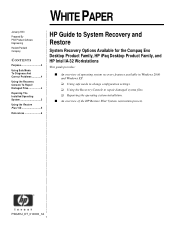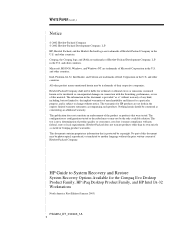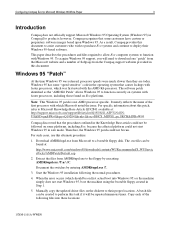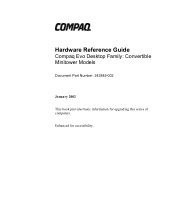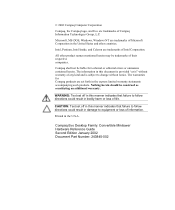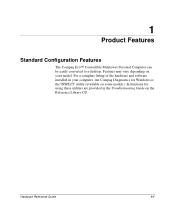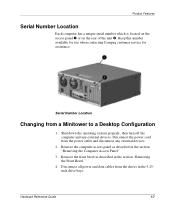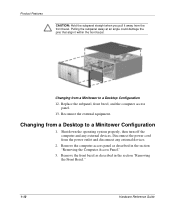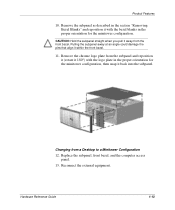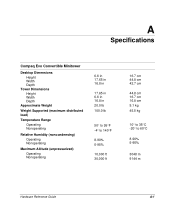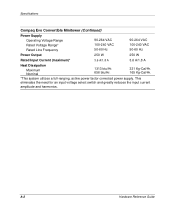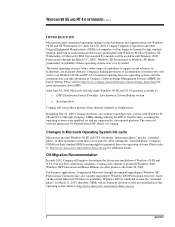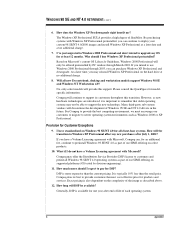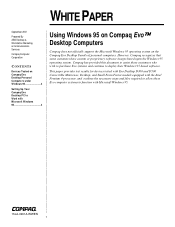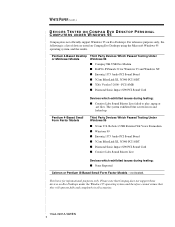HP Evo D500 Support Question
Find answers below for this question about HP Evo D500 - Convertible Minitower.Need a HP Evo D500 manual? We have 15 online manuals for this item!
Question posted by Zoysadvo on December 15th, 2011
No Image On The Workable Monitor
My Compaq Evo d500 CMT with HDD 40 GB computer was not used a few months, but it was stopped in workable condition. Now I replace HDD by new one of 320 GB and try to lunch it. No image, even logo doesn't appear. The monitor and its cables are checked on the another computer and are good. Pressing F10 is not helpful. The same takes place in both connectors to the monitor. What should I do now? Thank You for your attention. Saveliy.
Current Answers
Answer #1: Posted by kcmjr on December 15th, 2011 1:15 PM
Does the PC power up? Can you hear the fans and any beeps? When you say "both" connectors does that mean an add-on video card? If so remove it and connect to the integrated one. Any luck? Can you try another video card? Without physically seeing the unit thats about all I can suggest.
Licenses & Certifications: Microsoft, Cisco, VMware, Novell, FCC RF & Amateur Radio licensed.
Related HP Evo D500 Manual Pages
Similar Questions
Hp Compaq Dc7600 Convertible Minitower Pc Can Change Motherboard?
(Posted by NANAPkboudh 9 years ago)
How To Run Hardware Test On Hp Compaq 8000 Elite Convertible Minitower
(Posted by bradearrin 9 years ago)
Hp Compaq Dc7900 Convertible Minitower Beeps 4 Times Wont Turn On
(Posted by kenwSolmi 9 years ago)
How To Flash Hp Compaq Dc7800p Convertible Minitower Pc Bios Rom
(Posted by AJPCka 10 years ago)
Still One More Question On The Hp Compaq Dc7800 Convertible Minitower.
Iam so very greatful for the answer.still there is one problem left.when i try to insert a flash dri...
Iam so very greatful for the answer.still there is one problem left.when i try to insert a flash dri...
(Posted by rashidkamau 12 years ago)