HP Workstation x2000 Support and Manuals
Get Help and Manuals for this Hewlett-Packard item
This item is in your list!

View All Support Options Below
Free HP Workstation x2000 manuals!
Problems with HP Workstation x2000?
Ask a Question
Free HP Workstation x2000 manuals!
Problems with HP Workstation x2000?
Ask a Question
Popular HP Workstation x2000 Manual Pages
ATI Fire GL 2 graphics card (read before installing) - Page 2
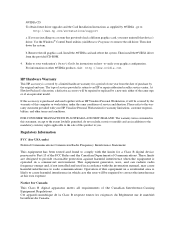
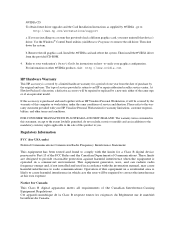
To obtain future driver upgrades and the Card Installation Instructions as supplied by the original end-user. b. Install the nVIDIA card and reboot the system. The type of service provided is return to Part 15 of the FCC Rules and the Canadian Department of service and duration.
Operation of this equipment in a residential area is operated in addition to the...
ELSA GLoria Synergy+ AGP user's guide - Page 4
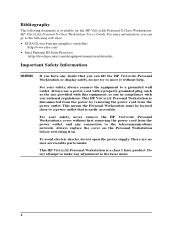
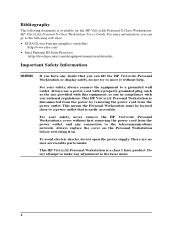
Always use a power cord with a properly grounded plug, such as the one provided with this equipment, or one in compliance with you can go to move it on. There are no user-serviceable parts inside. This HP VISUALIZE Personal Workstation is available for the HP VISUALIZE Personal X-Class Workstation: HP VISUALIZE Personal X-Class Workstation User's Guide. Do not attempt to make...
ELSA Synergy II/GLoria II user's guide - Page 18
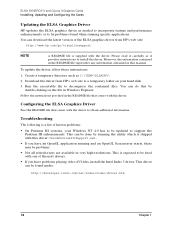
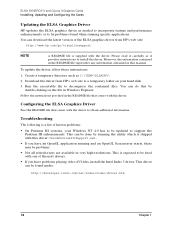
... in very high resolutions. Troubleshooting
The following is a list of known problems:
• On Pentium III systems, your hard disk. 3. To update the driver, follow these instructions:
1.
Create a temporary directory such as it provides instructions to install the driver.
This is expected to be fixed with one of the ELSA graphics driver from HP's web site to a temporary...
fx2+, fx4+, fx6+ graphics installation guide - Page 6
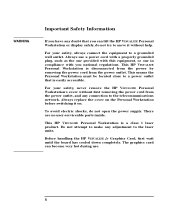
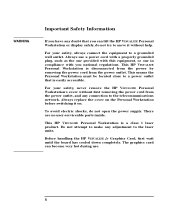
... to the laser units. This HP VISUALIZE Personal Workstation is easily accessible.
WARNING
Important Safety Information
If you have any doubt that is disconnected from the power by removing the power cord from the power outlet, and any adjustment to a grounded wall outlet. There are no user-serviceable parts inside. This HP VISUALIZE Personal Workstation is a class 1 laser product...
fx2+, fx4+, fx6+ graphics installation guide - Page 24
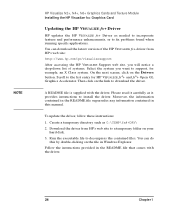
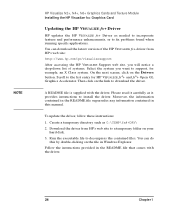
... double-clicking on your
hard disk. 3. To update the driver, follow these instructions:
1. On the next screen, click on the link to decompress the contained files. Then click on the Drivers button. A README file is supplied with the driver.
24
Chapter 1 Scroll to install the driver. Run the executable file to download the driver. Create a temporary directory...
fx2+, fx4+, fx6+ graphics installation guide - Page 38


... the right side of the card's modules. Troubleshooting Performance Problems
Problem: Graphics performance is selected, the driver settings are automatically configured for optimum performance and visual comfort for the application used.
http://www.hp.com/go/ visualizesupport
HP frequently updates the HP VISUALIZE fx driver to incorporate feature and performance enhancements, or to...
fx5 and fx10 Configuration Guide - Page 6
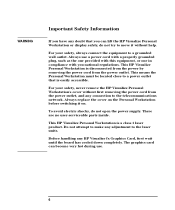
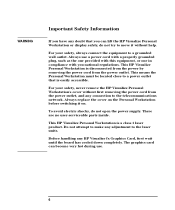
...-serviceable parts inside. WARNING
Important Safety Information
If you national regulations. This HP Visualize Personal Workstation is easily accessible.
Do not attempt to make any HP Visualize fx Graphics Card, first wait until the board has cooled down completely. The graphics card can lift the HP Visualize Personal Workstation or display safely, do not open the power supply...
fx5 and fx10 Configuration Guide - Page 12
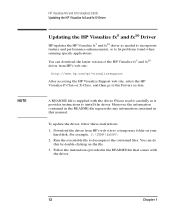
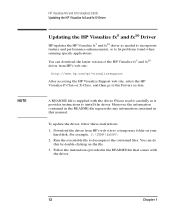
... supplied with
the driver.
12
Chapter 1 Please read it provides instructions to install the driver. You can do
this manual. To update the driver, follow these instructions: 1. Download the driver from HP's web site:
http://www.hp.com/go/visualizesupport
After accessing the HP Visualize Support web site, select the HP Visualize P-Class or X-Class, and then go to fix problems found...
hp workstation x2000 - Service Handbook - Page 9
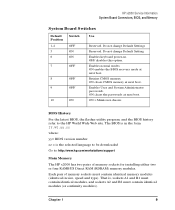
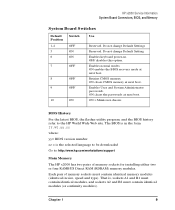
... the BIOS history refer to : http://www.hp.com/workstations/support
Main Memory
The HP x2000 has two pairs of memory sockets must contain identical modules (or continuity modules). ON clears CMOS memory at next boot.
OFF disables this option. Chapter 1
9 HP x2000 Service Information System Board Connectors, BIOS, and Memory
System Board Switches
Default Position
1-4 5 6
Switch
OFF...
hp workstation x2000 - Technical Reference and Troubleshooting Guide - Page 179
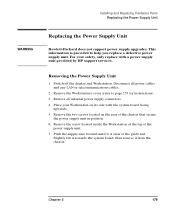
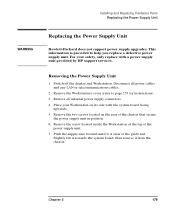
...Workstation on the rear of the chassis that secure
the power supply unit in position. 6. Remove the two screws located on its side with a power supply unit provided by HP support services.
Removing the Power Supply Unit
1. Push the supply unit forward until it from the chassis. Installing and Replacing Hardware Parts Replacing the Power Supply Unit
WARNING
Replacing the Power Supply...
hp workstation x2000 - Technical Reference and Troubleshooting Guide - Page 212
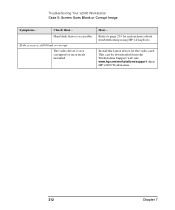
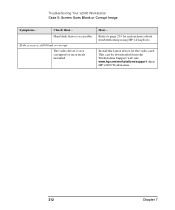
...
Install the latest driver for instructions about troubleshooting using HP e-DiagTools.
If the screen is still blank or corrupt
The video driver is accessible. This can be downloaded from the Workstation Support web site: www.hp.com/workstations/support, then HP x2000 Workstation.
212
Chapter 7 Hard disk drive is not corrupted or incorrectly installed.
Troubleshooting Your x2000...
hp workstation x2000 - Technical Reference and Troubleshooting Guide - Page 216
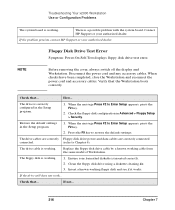
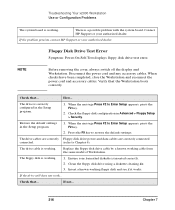
... ...
Floppy Disk Drive Test Error
Symptom: Power-On-Self-Test displays floppy disk drive test error. Check that ... The drive is a possible problem with the system board.
Troubleshooting Your x2000 Workstation Use or Configuration Problems
The system board is working cable from the same model of Workstation. There is correctly configured in the Setup program...
hp workstation x2000 - Technical Reference and Troubleshooting Guide - Page 244


... upgrade utility and instructions) • The latest drivers and software utilities For HP's support web site, connect to download documentation for the first time and contains basic troubleshooting information. • x2000 Service Handbook - Documentation Set Overview
HP's web site allows you troubleshoot problems on available service and support at : www.hp.com/workstations/support...
hp workstation x2000 - Windows and Linux - Getting Started Guide and Warranty - Page 44


... listen for any problems. If a problem is detected during the POST, an error is displayed on Self Test (POST) to extract the Workstation model and serial number.
The Pre-Boot Diagnostics emits an audio sequence with two kinds of Beeps 1 2 3 4 5 6 7
Meaning
Processor absent, not correctly connected or ZIF socket not closed Power supply is an unusual series...
hp workstation x2000 - Windows and Linux - Getting Started Guide and Warranty - Page 50
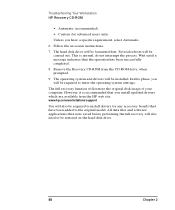
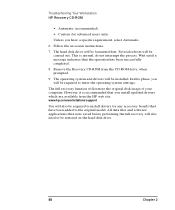
... site www.hp.com/workstations/support. In this phase, you will also need to enter the operating system settings. The hard disk drive will be required to install drivers for advanced users only).
Several reboots will be installed. The full recovery function will also be carried out.
However, it is normal, do not interrupt the process. Troubleshooting Your Workstation HP Recovery CD...
HP Workstation x2000 Reviews
Do you have an experience with the HP Workstation x2000 that you would like to share?
Earn 750 points for your review!
We have not received any reviews for HP yet.
Earn 750 points for your review!
