HP Workstation x4000 Support Question
Find answers below for this question about HP Workstation x4000.Need a HP Workstation x4000 manual? We have 29 online manuals for this item!
Question posted by eniact on August 5th, 2010
Hp Workstation X4000 Bios
hp workstation x4000 bios update
Current Answers
There are currently no answers that have been posted for this question.
Be the first to post an answer! Remember that you can earn up to 1,100 points for every answer you submit. The better the quality of your answer, the better chance it has to be accepted.
Be the first to post an answer! Remember that you can earn up to 1,100 points for every answer you submit. The better the quality of your answer, the better chance it has to be accepted.
Related HP Workstation x4000 Manual Pages
hp workstation x4000 - accessory installation guide - Page 9


The web accessible documentation includes the x4000 Technical Reference/Troubleshooting Guide. This guide contains detailed information about your Workstation.
Additional Web Sites
• www.hp.com/workstations/support contains the latest drivers and BIOS for your Workstation.
• www.hp.com/ergo contains the online version of your HP Workstation.
5 It contains basic setup and ...
hp workstation x4000 - Getting Started Guide - Windows (A8058-90001 E0502) - Page 8


.../ergo contains the online version of drivers, utilities BIOS, and firmware. This is the only printed documentation included with your workstation. The web accessible documentation includes the x4000 Technical Reference/Troubleshooting Guide. For the most recent information, visit the HP web site www.hp.com/go /workstationsupport) contains a wide range of free information, including...
hp workstation x4000 - Getting Started Guide - Windows (A8058-90001 E0502) - Page 16


...LEDs" on the HP Workstation Recovery CD-ROMs ...workstation. This light flickers when your workstation. CAUTION
Starting Your Workstation for the First Time
1. The color pattern lets you can be off your
workstation:
• The Power-On-Self-Test (POST) runs while the workstation's logo is turned on page 40. Setting Up And Using Your Workstation Using Your x4000 Workstation...
hp workstation x4000 - Getting Started Guide - Windows (A8058-90001 E0502) - Page 18


... information, see "Connect the Audio Accessories" on page 13.
18
Chapter 1
Setting Up And Using Your Workstation Using Your x4000 Workstation
Using Your HP Multimedia Keyboard
WARNING
Improper and prolonged use immediately and consult your workstation.
• Access HP TopTools and customer information.
• Mute or adjust the volume of keyboards and input devices can cause...
hp workstation x4000 - Getting Started Guide - Windows (A8058-90001 E0502) - Page 37


... your hard disk drive. Select the option to "Understanding the Diag LEDs" on your hard disk drive. HP e-DiagTools is intact.
1. Do NOT delete this utility, refer to the HP x4000 Workstation Technical Reference, available at www.hp.com/go to run e-DiagTools hardware diagnostics.
NOTE NOTE
Troubleshooting Using e-DiagTools for Hardware Problems
Using e-DiagTools...
hp workstation x4000 - Getting Started Guide - Windows (A8058-90001 E0502) - Page 39


... latest BIOS version before using the Recovery CD. You should make any changes to the Setup program.Make a note of your data and personal files before performing a recovery is locked to a specific workstation model). You will permanently erase the current contents of any changes.
• The workstation model must match the HP Workstation...
hp workstation x4000 - Getting Started Guide - Windows (A8058-90001 E0502) - Page 40


...BIOS-level passwords. Insert the recovery CD-ROM into the CD-ROM drive and start the workstation. 4. The computer will erase everything from slot pairs 3 and 4 (see the memory loading label on the cover of your workstation...recover your workstation. 2. Shutdown the operating system and switch off your HP workstation to its original factory configuration. 3. Troubleshooting HP Recovery CD...
hp workstation x4000 - Getting Started Guide and Warranty (English) - Page 8


... Care Center Phone Numbers" on the hard disk of drivers, utilities BIOS, and firmware. Getting Help
Printed Documentation This x4000 Getting Started Guide is also preloaded on page 44. Downloading Documentation from HP's Web Site The HP Workstation web site (www.hp.com/workstations/support) contains a wide range of free information, including downloadable documentation, service...
hp workstation x4000 - Getting Started Guide and Warranty (English) - Page 17


...software has been initialized). The color pattern lets you start your Workstation. It is turned on page 35. Both Windows 2000 Professional ...HP Workstation Recovery CD-ROMs provided with your software to the network and plugged into the power source, regardless of this test, press the Esc key. Chapter 1
15 NOTE CAUTION
Setting Up and Using Your Workstation Using Your x4000 Workstation...
hp workstation x4000 - Getting Started Guide and Warranty (English) - Page 19
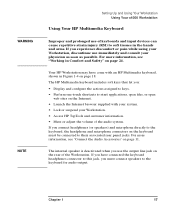
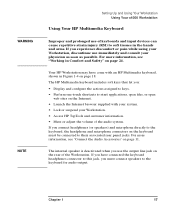
... Figure 1-4 on page 11. WARNING NOTE
Setting Up and Using Your Workstation Using Your x4000 Workstation
Using Your HP Multimedia Keyboard
Improper and prolonged use of keyboards and input devices can cause repetitive strain injury (RSI) to the keyboard for audio output.
Your HP Workstation may have connected the keyboard headphones connector to this jack, you...
hp workstation x4000 - Getting Started Guide and Warranty (English) - Page 42


...hp.com/workstations/support. • Clear any BIOS-level passwords. See "Setting Passwords" on the chassis cover). If you have 4 GB of memory, you have the Certificate of memory. See "Security Menu" on the cover of your Workstation...loaded, you perform a recovery:
• Ensure the Workstation model matches the HP Workstation Recovery CD-ROM labels (the operating system recovery is...
hp workstation x4000 - instructions for re-installing processor(s) - Page 1
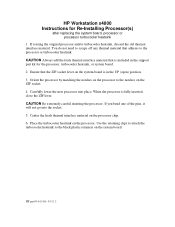
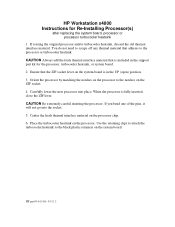
...Use the retaining clips to attach the turbocooler heatsink to the processor or turbocooler heatsink. HP part # A6068-90015 If reusing the original processor and/or turbocooler heatsink, discard the...chip. 6. If you bend one of the pins, it will not go into place. HP Workstation x4000 Instructions for the processor, turbocooler heatsink, or system board. 2. Orient the processor by ...
hp workstation x4000 - Linux getting started guide and warranty (English) - Page 10


... information, basic troubleshooting guidance, and warranty information. Additional Web Sites • www.hp.com/workstations/support contains the latest drivers and BIOS
for your Workstation. • www.hp.com/toptools contains information about your Workstation. Getting Help
Printed Documentation This x4000 Linux Getting Started Guide is also preloaded on page 57. The web accessible...
hp workstation x4000 - Linux getting started guide and warranty (English) - Page 54


... in case you are on, go to the HP x4000 Workstation Technical Reference, available at www.hp.com/workstations/support. Your hard disk includes a hardware diagnostic partition containing HP e-DiagTools hardware diagnostic utilities. Press function key F10 when you information your hard disk drive is pre-installed on your HP Workstation. Use e-DiagTools to diagnose hardware-related problems...
hp workstation x4000 - Linux getting started guide and warranty (English) - Page 67


... the product be present at the recommendation of HP or your reseller support representative. Warranty and Regulatory Information HP Hardware Warranty
Product upgrades, such as new revisions of drivers or BIOS, are available for you with the basic configuration and setup of your HP Workstation and for the bundled or pre-loaded operating...
hp workstation x4000 - Technical Reference manual - Windows and Linux (A6068-IE001 E0601) - Page 46


...: 1.
Press F9 to restore the previous BIOS from the Setup program. 3. CAUTION NOTE
System BIOS and Resources System BIOS
Updating the System BIOS and Firmware
You can download the latest system BIOS and firmware for the HP x4000 workstations from HP's Web site at www.hp.com/workstations/support Instructions for downloading and updating the BIOS and firmware are posted on page...
hp workstation x4000 - Technical Reference manual - Windows and Linux (A6068-IE001 E0601) - Page 79


... packaged together in the BIOS/firmware flash update package at an inopportune time (while the firmware flash update is in the Setup program. They can lock out the front panel, when necessary, to prevent the user from pressing the power button or the reset button at www.hp.com/workstations/support.
hp workstation x4000 - Technical Reference manual - Windows and Linux (A6068-IE001 E0601) - Page 144


... Out (headphone) Line In Microphone
Monitor
HP Master Key Lock
The connector pin descriptions are given in Chapter 7 for:
• SCSI • Keyboard and Mouse • USB • Serial • LAN • Parallel
144
Chapter 9 Hardware Components Rear Panel Connectors
Figure 9-6
Rear Panel Connectors
Figure 9-6 shows the rear panel of the x4000 Workstation.
hp workstation x4000 - Technical Reference manual - Windows and Linux (A6068-IE001 E0601) - Page 228


... drive is a label on page 224. • In the Security menu, set all data files and, if necessary, software applications. • Upgrade to
www.hp.com/workstations/support. • Clear any BIOS-level passwords as described in the Boot Device Priority List. For instructions, refer to the latest...
hp workstation x4000 - Technical Reference manual - Windows and Linux (A6068-IE001 E0601) - Page 232


..., including: • Technical notes and white papers • Documentation for your Workstation (described on the following
page) • BIOS updates (including the upgrade utility and instructions) • The latest drivers and software utilities including e-diagtools,
updates for the utility partition, and HP TopTools HP's support web site is www.hp.com/workstations/support.
232
Chapter 12
Similar Questions
Hp Bl2x220 G5 Bios Update Cpu Requirements??
i have a few hp bl2x220 g5 that have bios 4/10/08 that will not support cpu L5420. i need to udate t...
i have a few hp bl2x220 g5 that have bios 4/10/08 that will not support cpu L5420. i need to udate t...
(Posted by deedpool12 9 years ago)
How To Reset Password Bios Update Hp Compaq Dc7100 Sff
(Posted by leebeLilm 10 years ago)
How Do I Get Bios Update For Hp 500b-mt Desktop Pc?
(Posted by kasongocharles2011 12 years ago)
Bios Updates For Hp Dc7600
Are there any Bios Updates for the HP DC7600 MiniTower
Are there any Bios Updates for the HP DC7600 MiniTower
(Posted by studman39 13 years ago)

