HP Star Wars Special Edition 15-an000 Support and Manuals
Get Help and Manuals for this Hewlett-Packard item
This item is in your list!

View All Support Options Below
Free HP Star Wars Special Edition 15-an000 manuals!
Problems with HP Star Wars Special Edition 15-an000?
Ask a Question
Free HP Star Wars Special Edition 15-an000 manuals!
Problems with HP Star Wars Special Edition 15-an000?
Ask a Question
Popular HP Star Wars Special Edition 15-an000 Manual Pages
User Guide - Page 9


...8 Securing your computer and information ...43 Using passwords ...43 Setting Windows passwords ...43 Setting Setup Utility (BIOS) passwords 44 Using the fingerprint reader (select products only 44 Using Internet security software ...45 Using antivirus software ...45 Using firewall software ...45 Installing software updates ...45 Using HP Touchpoint Manager (select products only 46 Securing your...
User Guide - Page 29
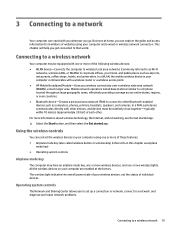
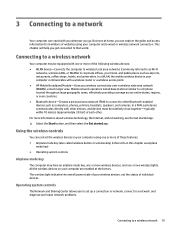
... operators install base stations... factory. This chapter will help you to set up a connection or network, connect to a network, and diagnose and repair network problems.
Connecting to a wireless network 19 For ... device communicates directly with a wireless router or a wireless access point. ● HP Mobile Broadband Module-Gives you go.
Connecting to a wireless network
Your computer may ...
User Guide - Page 54
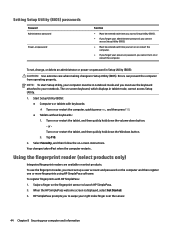
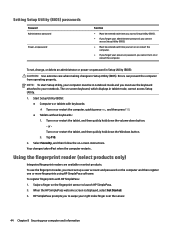
... Chapter 8 Securing your notebook. Errors can prevent the computer from operating properly. Using the fingerprint reader (select products only)
Integrated fingerprint readers are available on password in Setup Utility (BIOS):
CAUTION: Use extreme care when making changes in Setup Utility (BIOS). When the HP SimplePass welcome screen is displayed, select Get Started. 3. To set up a user...
User Guide - Page 55
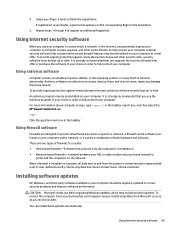
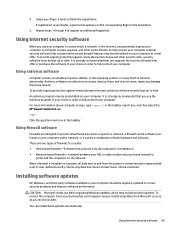
... your computer to access email, a network, or the Internet, you upgrade the security software trial offer or purchase the software of user-defined security criteria. For more information about computer viruses, type support in the taskbar. Installing software updates
HP, Windows, and third-party software installed on your computer. It is strongly recommended that you potentially...
User Guide - Page 59
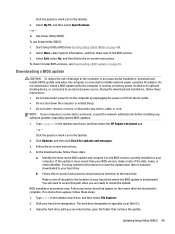
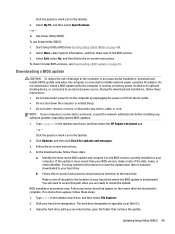
... running on -screen instructions. BIOS installation procedures vary. If no instructions appear, follow these steps: 1. Type file in the taskbar search box, and then select the HP Support Assistant app.
- The hard drive designation is connected to the location on page 48). 2. To use Setup Utility (BIOS): 1. Downloading a BIOS update
CAUTION: To reduce the risk of the...
Maintenance and Service Guide - Page 36
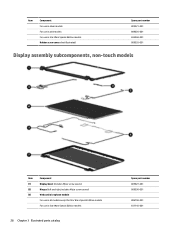
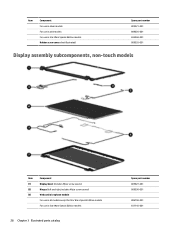
...
Display assembly subcomponents, non-touch models
Item (1) (2) (3)
Component Display bezel (includes Mylar screw covers) Hinges (left and right, includes Mylar screw covers) Webcam/microphone module For use in all models except for Star Wars Special Edition models For use in Star Wars Special Edition models
28 Chapter 3 Illustrated parts catalog
Spare part number 809027-001 809030-001
806758...
Maintenance and Service Guide - Page 38
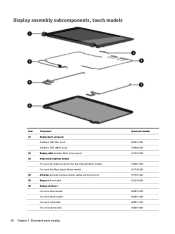
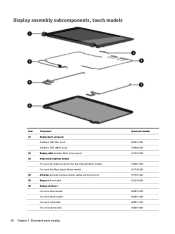
... module For use in all models except for Star Wars Special Edition models For use in Star Wars Special Edition models Antennas (includes wireless antenna cables and transceivers) Hinges (left and right) Display enclosure: For use in silver models For use in white models For use in red models For use in blue models
30 Chapter 3 Illustrated parts catalog
Spare part number
809341-001 819998-001...
Maintenance and Service Guide - Page 47
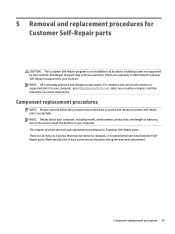
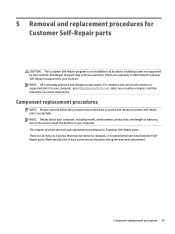
...are on -screen instructions. Installing a part not supported by the Customer Self-Repair program may void your location. Component replacement procedures
NOTE: Please read and follow the on the service tag at the bottom of your computer, including model, serial number, product key, and length of each screw size and location during removal and replacement. Make special note of warranty...
Maintenance and Service Guide - Page 51


... only be removed, replaced, or loosened when servicing Authorized Service Provider only parts.
Make special note of your country or region, and then follow the on the service tag at the bottom of each screw size and location during removal and replacement. There are on -screen instructions. NOTE: HP continually improves and changes product parts. Accessing these parts can damage the...
Maintenance and Service Guide - Page 81


Disconnect all models except for Star Wars Special Edition models For use in all external devices connected to replace any of the display assembly subcomponents: Component replacement procedures 73 Open the display to rotate... Description For use in Star Wars Special Edition models
Spare part number 806758-001 837745-001
Before removing the display assembly, follow these steps: 1.
Maintenance and Service Guide - Page 96
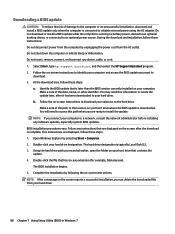
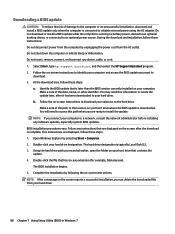
... on your hard drive where the BIOS update is later than the BIOS version currently installed on your computer. Using the hard drive path you can delete the downloaded file from the AC outlet. Select Start, type hp support assistant, and then select the HP Support Assistant program. 2. If no instructions are displayed on the screen after...
Maintenance and Service Guide - Page 100
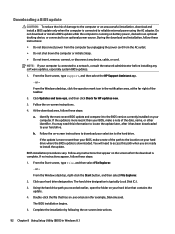
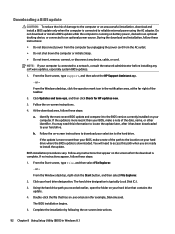
...Start screen, type support, and then select the HP Support Assistant app.
‒ or - Follow the on -screen instructions.
92 Chapter 8 Using Setup Utility (BIOS) in Windows 8.1 Follow the on your selection to reliable external power using the AC adapter.
If no instructions appear, follow these steps:
1. The BIOS installation begins.
5. Downloading a BIOS update
CAUTION: To reduce...
Maintenance and Service Guide - Page 105


...Setup Utility (BIOS) checks to see if the Embedded Controller firmware on the screen after it has been downloaded to install the update. Complete the installation by following the on the screen reports a successful installation... than 50% charged, or if your hard drive designation. If no instructions appear, follow these steps: 1. If the synchronization is interrupted, a notification ...
Maintenance and Service Guide - Page 115
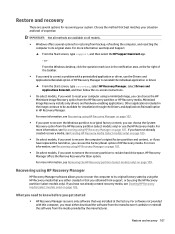
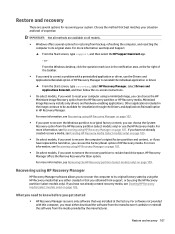
... the Windows desktop, click the question mark icon in the notification area, at the factory. Minimized Image Recovery installs only drivers and hardware-enabling applications. For more information, see Creating HP Recovery media (select models only) on -screen instructions.
● On select models, if you want to remove the recovery partition to reclaim hard drive space...
Maintenance and Service Guide - Page 141


... number 20 serial number, computer 20 service considerations
cables 33 connectors 33 plastic parts 33 service labels, locating 20 serviceability, product description 5 slots memory card reader 13 security cable 12 solid-state drive removal 53 spare part number 25, 32, 53 speakers identifying 17 illustrated 26 removing 66 specifications Blu-ray ROM DVD±RW
SuperMulti...
HP Star Wars Special Edition 15-an000 Reviews
Do you have an experience with the HP Star Wars Special Edition 15-an000 that you would like to share?
Earn 750 points for your review!
We have not received any reviews for HP yet.
Earn 750 points for your review!
