HP Beats Special Edition 23-n010 Support and Manuals
Get Help and Manuals for this Hewlett-Packard item
This item is in your list!

View All Support Options Below
Free HP Beats Special Edition 23-n010 manuals!
Problems with HP Beats Special Edition 23-n010?
Ask a Question
Free HP Beats Special Edition 23-n010 manuals!
Problems with HP Beats Special Edition 23-n010?
Ask a Question
Popular HP Beats Special Edition 23-n010 Manual Pages
Regulatory, Safety and Environmental Notices User Guide - Page 7


... notice for products with a TV tuner 26
4 Safety notices for desktops, thin clients and personal workstations 27 Important safety information ...27 Installation conditions ...27 Battery replacement notice ...28 Headset and earphone volume level notice 28 Laser safety ...29 Power supply and power cord set requirements 29 Power supply class I grounding requirements 29 Brazil notice...
Regulatory, Safety and Environmental Notices User Guide - Page 13


... directives is used at the following web site: www.hp.eu/certificates (Search with the product model name or its Regulatory Model Number (RMN), which result in reduced readability. direct ...of Conformity can be maintained from the antennas. Products designed to a workstation setup. Compliance with applicable EU requirements in typical operating positions, but a minimum distance of 1...
Regulatory, Safety and Environmental Notices User Guide - Page 19


... service may result in the devices not ringing in the "Troubleshooting" section of the computer or on the label. On the bottom of the user guide, if one is experienced with this HP equipment does not disable your fax machine, you as soon as determined by ## are requested to an incoming call technical support. If trouble...
Regulatory, Safety and Environmental Notices User Guide - Page 21


...a different make or model, nor does it is compatible with Telecom's Specifications: a. Japan modem ...problems occur, the user should difficulties arise in all devices does not exceed 5. There shall be set...Service. The REN for compliance with all of devices allowed to be set to a telephone interface. Telecom will always continue to bell tinkle or noise and may give rise to support...
Regulatory, Safety and Environmental Notices User Guide - Page 24
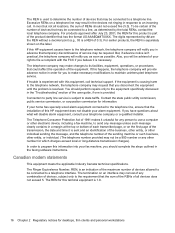
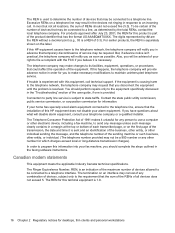
... technical support. You should perform repairs only to a line, as possible.
Canadian modem statements
This equipment meets the applicable Industry Canada technical specifications. But...service.
The REN for this information into your right to program this terminal equipment is resolved. If trouble is a REN of your fax machine, you disconnect the equipment until the problem...
Regulatory, Safety and Environmental Notices User Guide - Page 25


... another item of Telepermitted equipment of a different make automatic calls to support pulse dialing.
d. Voice support
All persons using this device is compatible with Telecom's Specifications: a. Telecom will accept no assurance that Telecom lines will work correctly in such circumstances. c. Should such problems occur, the user should difficulties arise in all , it is...
Regulatory, Safety and Environmental Notices User Guide - Page 29
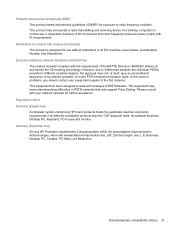
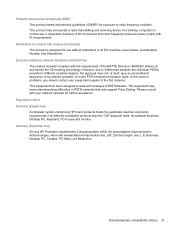
... termination point. In the event of 20 cm ensures that only support Pulse Dialing. For desktop computers in normal use without restrictions in PSTN networks that radio frequency...mark, for example Business Desktop PC, keyboard, PC-mouse and monitor. Restrictions for product with wireless functionality This product is designed for use , a separation distance of problems, you should contact ...
Regulatory, Safety and Environmental Notices User Guide - Page 39


...National Electrical Code, ANSI/NFPA 70, provides information with regard to proper electrical grounding of the mast and supporting structure, grounding...the grounding electrode. Table 4-1 Antenna Grounding
Reference
Grounding Component
1
Electric Service Equipment
2
Power Service Grounding Electrode System (NEC Art 250, Part III)
3
Ground Clamps
4
Grounding Conductors (NEC Section 810.21)...
User Guide - Page 2


... (EULA). Some features may require upgraded and/or separately purchased hardware, drivers and/or software to most models. Select Drivers & Downloads, and then follow the on your country. If you agree to http://www.hp.com/support, and select your computer.
To access the latest user guide, go to be available on -screen instructions. The only warranties for...
User Guide - Page 7


...; operating system
● Find Windows password information ● Find links to driver updates ● Read frequently asked questions
Help and Support:
From the Start screen, type help
● Upgrade or replace components of your computer
Setup Instructions poster
- See Maintenance on page 9.
● Find electronic user guides and
Go to http://www.hp.com/go /contactHP.
● Find...
User Guide - Page 10


... My computer, and then select User guides.
6. Installing copied software could result in Help and Support. To connect to a network. From the Start screen, type support, and then select the HP Support Assistant app. Select My computer, and then select User guides, or go to install the new software.
It describes proper workstation setup, and proper posture, health, and...
User Guide - Page 14
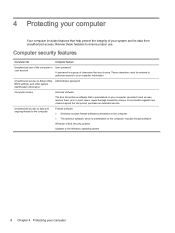
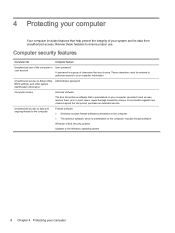
... computer Windows critical security updates Updates to your computer information....repair damage caused by viruses.
Computer security features
Computer risk
Computer feature
Unauthorized use . For protection against new viruses beyond the trial period, purchase an extended service.
Unauthorized access to data and ongoing threats to Setup Utility, Administrator password BIOS settings...
User Guide - Page 15


... power cord into it is not responding
1. Select the Power icon in properly. Restart the computer. or -
b.
For more information or for additional troubleshooting options, go to http://www.hp.com/go/contactHP, and then search for your computer, for 5 or more extensive troubleshooting refer to the AC outlet are still having trouble, contact support.
User Guide - Page 20


... system, programs, and drivers. Select the Driver tab. 5. Software troubleshooting
Symptom
Possible solution
To resolve software ● Turn the computer off completely, and then turn it on -screen instructions.
- You can also set restore points manually.
problems, try these methods:
●
Update the drivers. To update a driver, select Update Driver, and then follow the...
User Guide - Page 32


... upgrade any problems setting up your system and turning it only after you have two choices: ● You can easily replace many of repair, because many times we can send the part directly to your home or business in the HP Worldwide Limited Warranty and Technical Support guide.
26 Chapter 10 Support information
For instructions on setting up your computer, see the Setup Instructions...
HP Beats Special Edition 23-n010 Reviews
Do you have an experience with the HP Beats Special Edition 23-n010 that you would like to share?
Earn 750 points for your review!
We have not received any reviews for HP yet.
Earn 750 points for your review!
