HP Special Edition L2105NR Support and Manuals
Get Help and Manuals for this Hewlett-Packard item
This item is in your list!
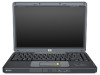
View All Support Options Below
Free HP Special Edition L2105NR manuals!
Problems with HP Special Edition L2105NR?
Ask a Question
Free HP Special Edition L2105NR manuals!
Problems with HP Special Edition L2105NR?
Ask a Question
Popular HP Special Edition L2105NR Manual Pages
Getting Started Guide - Enhanced for Accessibility - Page 4


... Restore B-2
Setting a restore point B-2 Restoring to a restore point B-3 Repairing or reinstalling applications B-3 Reinstalling applications from your hard drive B-4 Reinstalling applications from discs B-4 Repairing the operating system B-5 Reinstalling the operating system B-6 Reinstalling device drivers and other software B-7 Updating reinstalled software B-8 Installing a retail...
Getting Started Guide - Enhanced for Accessibility - Page 13
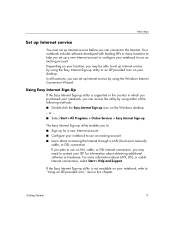
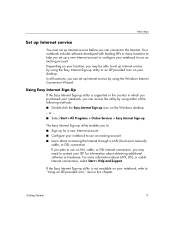
... either of the following methods: ■ Double-click the Easy Internet Sign-up . In all locations, you can set up utility is supported in the country in many locations to help you set up Internet service before you to ■ Sign up utility or an ISP-provided icon on your location, you may...
Getting Started Guide - Enhanced for Accessibility - Page 15
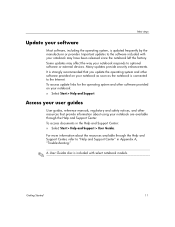
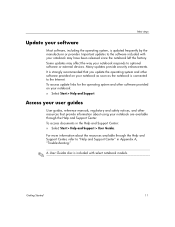
... available through the Help and Support Center. Access your user guides
User guides, reference manuals, regulatory and safety notices, and other resources that you update the operating system and other software provided on your notebook responds to the Internet. To access documents in Appendix A, "Troubleshooting."
✎ A User Guides disc is updated frequently by the manufacturer or...
Getting Started Guide - Enhanced for Accessibility - Page 21
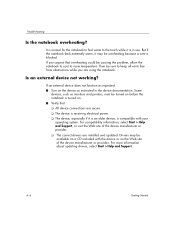
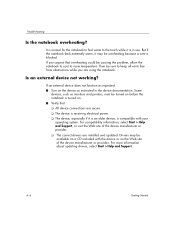
... connections are installed and updated. For compatibility information, select Start > Help and Support, or visit the Web site of the device manufacturer or provider.
Then be causing the problem, allow the notebook to cool to keep all vents free from obstructions while you are using the notebook.
Some
devices, such as instructed in use. Troubleshooting
Is...
Getting Started Guide - Enhanced for Accessibility - Page 23


...: ■ Serial number (S/N) and product number (P/N), which the problem occurred. ■ Error messages that have been displayed. ■ The manufacturer and model of the notebook. ❏ To display the Service Tag information on the notebook screen,
select Start > Help and Support > My Compaq Computer. ■ Purchase date on the bottom...
Getting Started Guide - Enhanced for Accessibility - Page 25
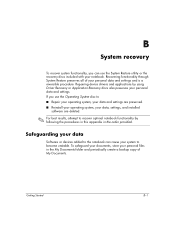
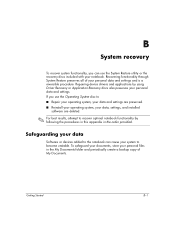
... can use the Operating System disc to ■ Repair your operating system, your data and settings are preserved. ■ Reinstall your operating system, your data, settings, and installed
software are deleted.
✎ For best results, attempt to recover optimal notebook functionality by using Driver Recovery or Application Recovery discs also preserves your personal...
Getting Started Guide - Enhanced for Accessibility - Page 26


... then follow the instructions on the
screen. Restoring to an earlier time, called a restore point, when your personal settings or add software or hardware. All System Restore procedures are restorable, benchmark "snapshots" of your software, driver, and operating system files. Select Start > Help and Support > System Restore. 2. It is recommended that you manually set additional restore...
Getting Started Guide - Enhanced for Accessibility - Page 27
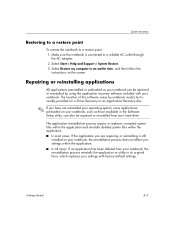
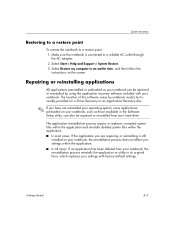
... in the Software Setup utility, can be repaired or reinstalled from your notebook can also be repaired or reinstalled by notebook model, but is connected to a restore point: 1. Getting Started
B-3 Select Start > Help and Support > System Restore. 3. The location of this software varies by using the application recovery software included with factory default settings.
Repairing or...
Getting Started Guide - Enhanced for Accessibility - Page 32
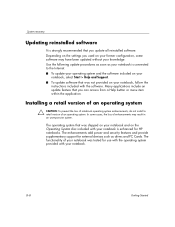
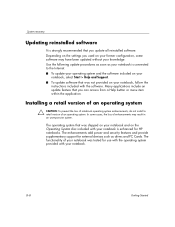
.... The enhancements add power and security features and provide supplementary support for external devices such as your notebook. Use the following update procedures as soon as drives and PC Cards.
B-8
Getting Started Depending on the settings you used on your notebook, follow the
instructions included with your notebook is enhanced for use with the...
Getting Started Guide - Enhanced for Accessibility - Page 33
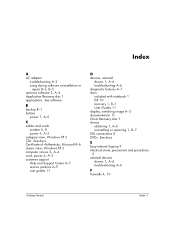
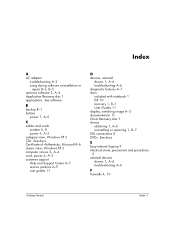
...cord, power 6, A-2
customer support Help and Support Center A-7
service partners A-9
user guides 11
D
devices, external
drivers 1, A-6
troubleshooting A-6 diagnostic features A-7 discs
included with notebook 1 ISP 10
recovery 1, B-1
User Guides 11 display, switching image A-3 documentation 11 Driver Recovery disc 1 drivers
obtaining 1, A-6 reinstalling or repairing 1, B-7
DSL connections 8 DVDs...
Getting Started Guide - Enhanced for Accessibility - Page 34


...AntiVirus 3, A-4
O
Online Services folder 10 operating system
displaying version number A-8 finding tours and tutorials A-7 Help and Support Center A-7 installing retail version B-8 Internet Connection Wizard 10
reinstalling B-1, B-6 repairing B-1, B-5 System Restore 4, B-2 updating 11, B-8
Operating System disc 1
overheating, notebook 6, A-6
P
power problems, troubleshooting A-2 surge protection...
HP Notebook Hard Drives & Solid State Drives Identifying, Preventing, Diagnosing and Recovering from Drive Failures Care and Mai - Page 6


... Storage Manager Technology. Updates to the Intel Matrix Storage Manager driver are configured with SATA in AHCI or NATIVE mode Adding SATA drivers using WinPE can be located at the following URL: http://bizsupport2.austin.hp.com/bc/docs/support/SupportManual/c01600726/c01600726.pdf. Procedures for adding SATA drivers to RIS (Remote Installation Service) installation points include: ...
HP Special Edition L2000 Notebook PC and Compaq Presario V2000 Notebook PC - Maintenance and Service Guide - Page 26
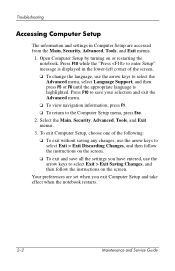
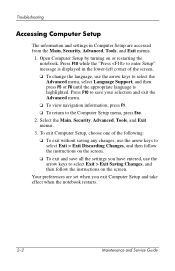
... take effect when the notebook restarts.
2-2
Maintenance and Service Guide
Press F10 while the "Press to enter Setup" message is displayed in Computer Setup are set when you have entered, use the arrow keys to select Exit > Exit Saving Changes, and then follow the instructions on the screen.
❏ To exit and save your selection and...
HP Special Edition L2000 Notebook PC and Compaq Presario V2000 Notebook PC - Maintenance and Service Guide - Page 27
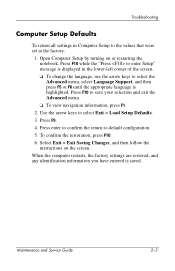
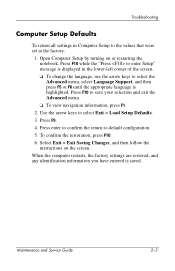
... then follow the
instructions on or restarting the notebook. When the computer restarts, the factory settings are restored, and any identification information you have entered is highlighted. Maintenance and Service Guide
2-3 Open Computer Setup by turning on the screen. Use the arrow keys to the values that were set at the factory:
1. Troubleshooting
Computer Setup Defaults
To return...
HP Special Edition L2000 Notebook PC and Compaq Presario V2000 Notebook PC - Maintenance and Service Guide - Page 29
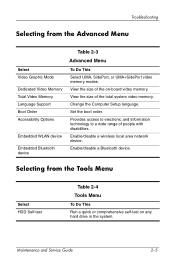
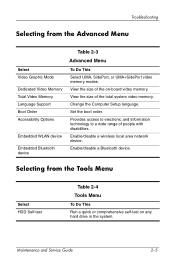
...Set the boot order. Enable/disable a wireless local area network device. Enable/disable a Bluetooth device. Change the Computer Setup language.
Maintenance and Service Guide
2-5 Selecting from the Advanced Menu
Select Video Graphic Mode
Dedicated Video Memory Total Video Memory Language Support...of the total system video memory. Troubleshooting
Selecting from the Tools Menu
Select...
HP Special Edition L2105NR Reviews
Do you have an experience with the HP Special Edition L2105NR that you would like to share?
Earn 750 points for your review!
We have not received any reviews for HP yet.
Earn 750 points for your review!
