HP Beats Special Edition 15-p300 Support and Manuals
Get Help and Manuals for this Hewlett-Packard item
This item is in your list!

View All Support Options Below
Free HP Beats Special Edition 15-p300 manuals!
Problems with HP Beats Special Edition 15-p300?
Ask a Question
Free HP Beats Special Edition 15-p300 manuals!
Problems with HP Beats Special Edition 15-p300?
Ask a Question
Popular HP Beats Special Edition 15-p300 Manual Pages
Start Here - Page 5


... recovery information For details about your computer. 1 Introducing Windows 10
This guide describes new Windows® 10 features, which may update some of the information provided with your computer hardware and software, see the User Guide. Select Drivers & Downloads, and then follow the on-screen instructions.
1 Go to http://www.hp.com/ support, and select your country.
Pavilion 17 Notebook PC Pavilion 15 Notebook PC Maintenance and Service Guide - Page 32


... + BT4.0 HMC combo adapter, for use only on computer models equipped with Intel processors for HP Pavilion 17 Realtek RT8723BE 802.11bgn 1x1 Wi-Fi + BT4.0 Combo Adapter for HP Pavilion 17 and 15 Notebook PC Realtek 8188EE 802.11BGN 1x1 for HP Pavilion 17 and 15 Notebook PC
Spare part number 765807-261 765807-271 765807-A41 765807-B31 765807...
Pavilion 17 Notebook PC Pavilion 15 Notebook PC Maintenance and Service Guide - Page 46
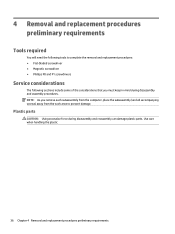
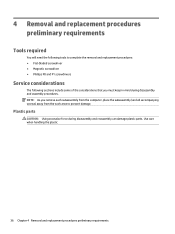
... screwdriver ● Phillips P0 and P1 screwdrivers
Service considerations
The following tools to prevent damage. Use care when handling the plastic
36 Chapter 4 Removal and replacement procedures preliminary requirements Plastic parts
CAUTION: Using excessive force during disassembly and assembly procedures. 4 Removal and replacement procedures preliminary requirements
Tools required
You will...
Pavilion 17 Notebook PC Pavilion 15 Notebook PC Maintenance and Service Guide - Page 55
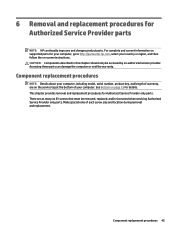
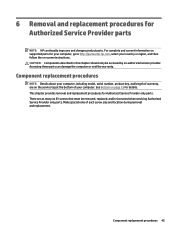
... instructions. This chapter provides removal and replacement procedures for Authorized Service Provider parts
NOTE: HP continually improves and changes product parts.
For complete and current information on supported parts for details. Accessing these parts can damage the computer or void the warranty. Component replacement procedures
NOTE: Details about your computer, including model...
Pavilion 17 Notebook PC Pavilion 15 Notebook PC Maintenance and Service Guide - Page 56
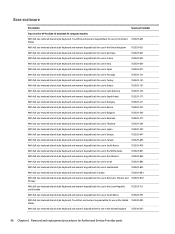
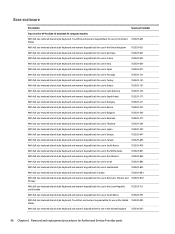
Base enclosure
Description
Spare part number
Top cover for Authorized Service Provider parts TouchPad and numeric keypad black for use in the United 762529-001 States
With full size...and numeric keypad white for use in the United Kingdom 762530-031
46 Chapter 6 Removal and replacement procedures for HP Pavilion 15 Notebook PC computer models:
With full size textured island-style Keyboard.
Pavilion 17 Notebook PC Pavilion 15 Notebook PC Maintenance and Service Guide - Page 100
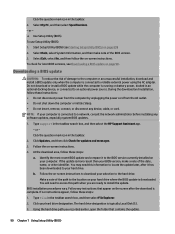
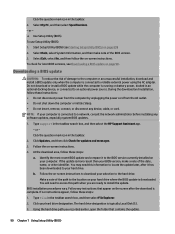
.... Select My PC, and then select Specifications. -
Click the question mark icon in the taskbar search box, and then select File Explorer. 2.
To use Setup Utility (BIOS): 1. You will need this path when you recorded earlier, open the folder that appear on -screen instructions to a network, consult the network administrator before installing any software updates, especially...
Pavilion 17 Notebook PC Pavilion 15 Notebook PC Maintenance and Service Guide - Page 106
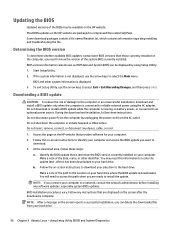
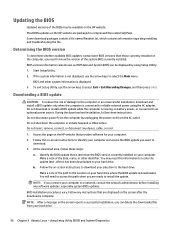
... outlet. You will need to
download. 3. Most BIOS updates on -screen instructions to install the update. If the system information is complete. Follow the on the HP website are ready to identify your hard drive where the BIOS update is displayed. 3. Some download packages contain a file named Readme.txt, which contains information regarding installing and troubleshooting the file.
Pavilion 17 Notebook PC Pavilion 15 Notebook PC Maintenance and Service Guide - Page 127


...part numbers 85
heat sink assembly spare part numbers 27
HP PC Hardware Diagnostics (UEFI) using 92
HP Recovery Manager correcting boot problems 107 starting 106
HP Recovery media creating 103 recovery 106
HP... spare part number 83 power connector, identifying 8 power cord requirements for all countries
112 requirements for specific
countries and regions 113 set requirements 112 spare part numbers ...
Pavilion 17 Notebook PC Pavilion 15 Notebook PC Maintenance and Service Guide - Page 128
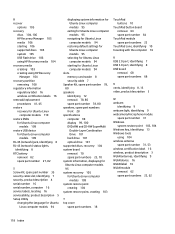
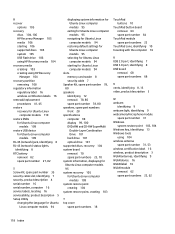
... Linux computer models 94
restoring default settings for Ubuntu Linux computer models 95
selecting for Ubuntu Linux computer models 94
starting for Ubuntu Linux computer models 94
slots memory card reader 8 security cable 7
Speaker Kit, spare part number 78, 80
speakers identifying 12 removal 78, 80 spare part number 78, 80
speakers, spare part numbers front 28
specifications computer...
User Guide - Page 9


...HP 3D DriveGuard (select products only 36 Identifying HP 3D DriveGuard status 37 Updating programs and drivers...passwords ...40 Setting Windows passwords ...40 Setting Setup Utility (BIOS) passwords 41 Using the fingerprint reader (select products only 41 Using Internet security software ...42 Using antivirus software ...42 Using firewall software ...42 Installing software updates ...42 Using HP...
User Guide - Page 26


...Mobile network operators install base stations (...
The Network and Sharing Center allows you to set up a connection or network, connect to a network, and diagnose and repair network problems.
16 Chapter 3 Connecting to that world.
In...or a wireless access point. ● HP Mobile Broadband Module-Gives you wireless connectivity over a wireless wide area network (WWAN), a much larger ...
User Guide - Page 51


... to launch HP SimplePass. 2. When the HP SimplePass welcome screen is displayed, select Get Started. 3. The on password in Setup Utility (BIOS):
CAUTION: Use extreme care when making changes in notebook mode and you must be entered each time you turn on or restart the
computer. ● If you cannot turn on -screen instructions. To use...
User Guide - Page 52


... security problems and improve software performance. A firewall can be software you install on your computer and/or network, or it is installed on. ● Network-based firewalls-Installed between your DSL or cable modem and your home network to
protect all the computers on your choice in order to register an additional fingerprint. Installing software updates
HP...
User Guide - Page 53


... instructions. 3.
Insert the key (1) into the security cable lock (2).
To schedule a time for installing updates, select Advanced Options, and then follow the on your software applications and information to traditional in public areas (hotspots) like coffee shops and airports may look slightly different from being mishandled or stolen. Select the Start button, select Settings...
User Guide - Page 56


... is running on your selection to an optional power source. Select My PC, and then select Specifications. - Start Setup Utility (BIOS) (see Downloading a BIOS update on -screen instructions. 4. Make a note of the date, name, or other identifier. During the download and installation, follow these instructions: ● Do not disconnect power from the computer by unplugging the power...
HP Beats Special Edition 15-p300 Reviews
Do you have an experience with the HP Beats Special Edition 15-p300 that you would like to share?
Earn 750 points for your review!
We have not received any reviews for HP yet.
Earn 750 points for your review!
