HP Special Edition L2005CX Support and Manuals
Get Help and Manuals for this Hewlett-Packard item
This item is in your list!
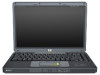
View All Support Options Below
Free HP Special Edition L2005CX manuals!
Problems with HP Special Edition L2005CX?
Ask a Question
Free HP Special Edition L2005CX manuals!
Problems with HP Special Edition L2005CX?
Ask a Question
Popular HP Special Edition L2005CX Manual Pages
Preparing Advanced Format hard drives for Microsoft Windows installations on HP Business Notebook PCs and desktop PCs - White Pa - Page 2


... this white paper provides instructions for preparing an Advanced Format hard drive for a Microsoft® Windows® installation on the operating system ... manufacture and able to optimize the performance of your HP Business Notebook or Desktop PC. This white paper presents...(OS) being used, you may need to take to support higher capacities. What does the Advanced Format drive mean to you...
Preparing Advanced Format hard drives for Microsoft Windows installations on HP Business Notebook PCs and desktop PCs - White Pa - Page 3
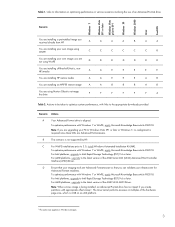
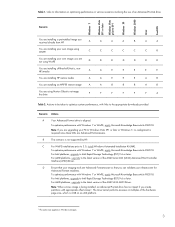
... you are upgrading your PC to the appropriate downloads provided
Scenario Actions
A
Your Advanced Format drive is required since these OSs are Advanced Format-aware.
Note: When a Linux image is not supported by HP. To optimize performance with Windows 7 or WinPE, apply Microsoft Knowledge Base article 982018.
B
This scenario is being installed, an Advanced...
Preparing Advanced Format hard drives for Microsoft Windows installations on HP Business Notebook PCs and desktop PCs - White Pa - Page 4


... when used in Windows XP mini-setup (unattend file setting). Encrypting drives For optimal data protection, you should first install the image and then run the Paragon Partition Alignment Tool to SP1), Windows XP or Windows 2000 on this drive.
Running the Paragon Partition Alignment Tool ensures support for running the Paragon Partition Alignment...
Preparing Advanced Format hard drives for Microsoft Windows installations on HP Business Notebook PCs and desktop PCs - White Pa - Page 5


...1.
After the operating system has been installed, download the DISKEXT utility from the Windows...apply the appropriate hotfix to update the registry if you are... key:
HKEY_LOCAL_MACHINE\SYSTEM\CurrentControlSet\Services\Atapi\Parameters
3. If the...HP Business Notebook and Desktop PCs, as a replacement. To optimize performance, you must enable 48-bit logical block addressing (LBA) support...
Preparing Advanced Format hard drives for Microsoft Windows installations on HP Business Notebook PCs and desktop PCs - White Pa - Page 9


...partition alignment for data loss. You can safely set up 4-KB sector alignment in this was ... at this time.
9 Some drive models have noticeably superior performance, though slightly ...HP is Advanced Format-aware; Changing your installation methods to partition the hard drive. however, I need to support... do not support booting to update the environment would have an Advanced...
Preparing Advanced Format hard drives for Microsoft Windows installations on HP Business Notebook PCs and desktop PCs - White Pa - Page 11
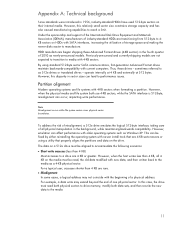
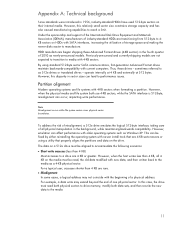
... performance issues.
Previously-announced and currently-shipping models are 4 KB or greater. operate internally ... media and file system both data sets, and then rewrite the new data... The data on HDDs with newer install tools that are 4-KB sector-aware ...while maintaining backwards compatibility. Under the sponsorship and support of the International Disk Drive Equipment and Materials ...
Preparing Advanced Format hard drives for Microsoft Windows installations on HP Business Notebook PCs and desktop PCs - White Pa - Page 13
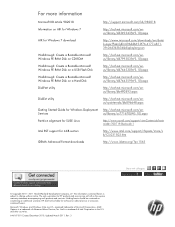
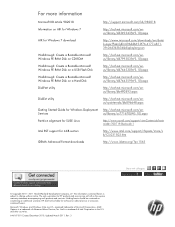
...=1
Intel RST support for Windows Deployment http://technet.microsoft.com/en- Nothing herein should be liable for HP products and services are U.S. The only warranties for technical or editorial errors or omissions contained herein. and other countries. 646167-001 Created December 2010, Updated March 2011, Rev. 3 Microsoft, Windows, and Windows Vista are set forth in the...
HP Notebook Hard Drives & Solid State Drives Identifying, Preventing, Diagnosing and Recovering from Drive Failures Care and Mai - Page 1


... (HDD) Performance Issues 2 Hard Drive / Solid State Drive Troubleshooting Flowchart 4 Hard Drive & Solid State Drive Diagnostics 5 Advanced Diagnostics - Unified Extensible Firmware Interface (UEFI 5 HP 3D Drive Guard ...5 Firmware & Product Updates ...6 Intel Matrix Storage Technology driver 6 Installing SATA drivers ...6
Care and Maintenance Measures ...7 Preparing Advanced Format HDDs...
HP Notebook Hard Drives & Solid State Drives Identifying, Preventing, Diagnosing and Recovering from Drive Failures Care and Mai - Page 2


... hard drive diagnostics, Intel Storage Matrix Technology, HP 3D drive guard, firmware updates, and more . Connector issues It is important to check the physical connector that extends from the hard drive to be displayed such as a clicking noise, the failure to shock events beyond their specifications, they are not limited to shock events.
Typically...
HP Notebook Hard Drives & Solid State Drives Identifying, Preventing, Diagnosing and Recovering from Drive Failures Care and Mai - Page 3


...these issues, refer to your HDD manufacturer for low-level format utilities or download the HP File Sanitizer for more information on the hard drive. Page 3 Once fragmentation occurs, the... occur with increasing frequency, errors such as a bad sector. technology was developed by regular software maintenance. File Corruption
One of the most difficult software problems to trace is impacted, ...
HP Notebook Hard Drives & Solid State Drives Identifying, Preventing, Diagnosing and Recovering from Drive Failures Care and Mai - Page 4


... Screen error codes, read or write failures Note any noises such as clicking or clunking Record any Failure IDs from running diagnostics
If possible, perform a backup of Drive Failure
Recommended Actions for
replacement
Is drive recognized by the Diagnostics? NO
Verify Intel Matrix Storage and 3D Drive Guard drivers are installed on
image and latest firmware...
HP Notebook Hard Drives & Solid State Drives Identifying, Preventing, Diagnosing and Recovering from Drive Failures Care and Mai - Page 5


... any newer HDD firmware updates or other HDD related product drivers for SSD drives, but it does not harm or in either of damage. See the UEFI section below to a USB key.
Unified Extensible Firmware Interface (UEFI)
The HP System Diagnostics UEFI or HP UEFI Support Environment downloads provide more advanced diagnostics.
If no errors occur, the long...
HP Notebook Hard Drives & Solid State Drives Identifying, Preventing, Diagnosing and Recovering from Drive Failures Care and Mai - Page 6


Intel Matrix Storage Technology driver
HP offers the Intel Matrix Storage Manager driver for notebook PC models that are released to address known issues. Updates to the Intel Matrix Storage Manager driver are configured with Intel® Application Accelerator drivers. Procedures for adding SATA drivers to RIS (Remote Installation Service) installation points include: Adding SATA ...
HP Notebook Hard Drives & Solid State Drives Identifying, Preventing, Diagnosing and Recovering from Drive Failures Care and Mai - Page 7


... is not Advanced Format-aware is important to support higher capacities. For more information, refer to the Maintenance and Service guide for information on the physical media, making the drive easier to manufacture and able to have the latest BIOS, firmware, and driver enhancements for your computer. This support is wasted on how to align logical...
HP Notebook Hard Drives & Solid State Drives Identifying, Preventing, Diagnosing and Recovering from Drive Failures Care and Mai - Page 8


... more information
Contact HP Technical Support: http://welcome.hp.com/country/us/en/wwcontact_us.html
Share with colleagues
© Copyright 2011 Hewlett-Packard Development Company, L.P. Please refer to the following Microsoft Knowledge Base articles for HP products and services are set forth in order to check your hard drive for technical or editorial errors or omissions contained...
HP Special Edition L2005CX Reviews
Do you have an experience with the HP Special Edition L2005CX that you would like to share?
Earn 750 points for your review!
We have not received any reviews for HP yet.
Earn 750 points for your review!
