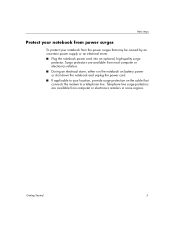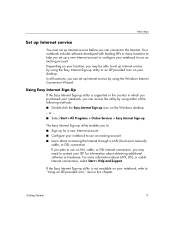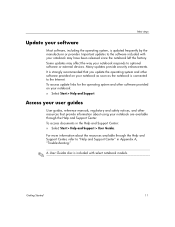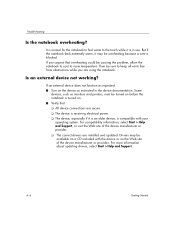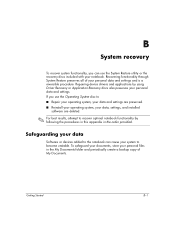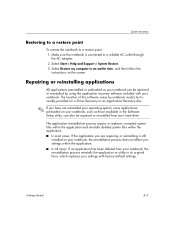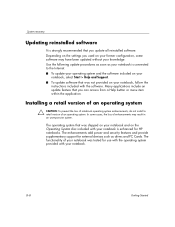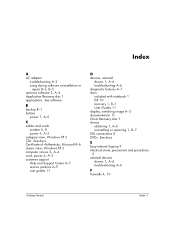HP Special Edition L2000 - Notebook PC Support and Manuals
Get Help and Manuals for this Hewlett-Packard item

View All Support Options Below
Free HP Special Edition L2000 manuals!
Problems with HP Special Edition L2000?
Ask a Question
Free HP Special Edition L2000 manuals!
Problems with HP Special Edition L2000?
Ask a Question
HP Special Edition L2000 Videos
Popular HP Special Edition L2000 Manual Pages
HP Special Edition L2000 Reviews
We have not received any reviews for HP yet.