HP Special Edition L2005CO Support and Manuals
Get Help and Manuals for this Hewlett-Packard item
This item is in your list!
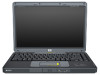
View All Support Options Below
Free HP Special Edition L2005CO manuals!
Problems with HP Special Edition L2005CO?
Ask a Question
Free HP Special Edition L2005CO manuals!
Problems with HP Special Edition L2005CO?
Ask a Question
Popular HP Special Edition L2005CO Manual Pages
Getting Started Guide - Enhanced for Accessibility - Page 4


Contents
Help and Support Center A-7 Customer Care A-8
Preparing to call Customer Care A-8 Contacting Customer Care by e-mail or telephone A-9 Taking the notebook to a service partner A-9
Appendix B: System recovery
Safeguarding your data B-1 Using System Restore B-2
Setting a restore point B-2 Restoring to a restore point B-3 Repairing or reinstalling applications B-3 Reinstalling ...
Getting Started Guide - Enhanced for Accessibility - Page 13
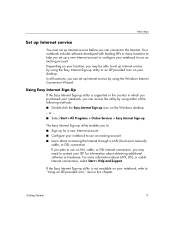
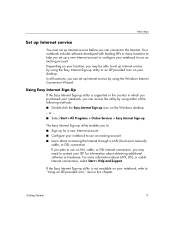
.... or -
■ Select Start > All Programs > Online Services > Easy Internet Sign-up utility is supported in the country in many locations to the Internet.
Next steps
Set up Internet service
You must set up a new Internet account or configure your notebook to use an existing account. Your notebook includes software developed with leading ISPs in which...
Getting Started Guide - Enhanced for Accessibility - Page 15
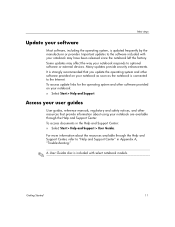
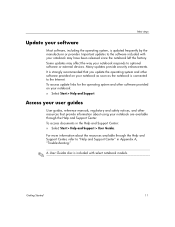
...Help and Support. Access your user guides
User guides, reference manuals, regulatory and safety notices, and other software provided on your notebook may affect the way your notebook are available through the Help and Support Center, refer to the software included with select notebook models. Many updates provide security enhancements. Important updates to "Help and Support Center" in...
Getting Started Guide - Enhanced for Accessibility - Page 21
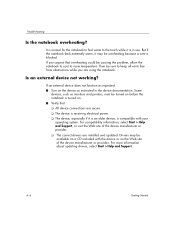
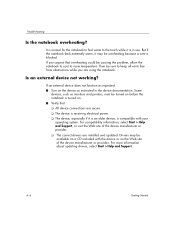
... be overheating because a vent is in the device documentation. Drivers may be available on a CD included with your
operating system. Troubleshooting
Is the notebook overheating? Is an external device not working? For more information about updating drivers, select Start > Help and Support. Some
devices, such as instructed in use. If an external device does not function as...
Getting Started Guide - Enhanced for Accessibility - Page 25
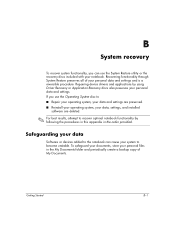
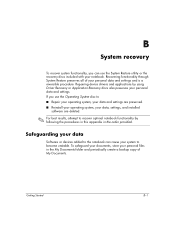
... notebook can use the Operating System disc to ■ Repair your operating system, your data and settings are preserved. ■ Reinstall your operating system, your data, settings, and installed
software are deleted.
✎ For best results, attempt to become unstable. Recovering functionality through System Restore preserves all of My Documents. Repairing device drivers...
Getting Started Guide - Enhanced for Accessibility - Page 26


... performing optimally. Restoring to any restore point does not affect your software, driver, and operating system files.
Select Start > Help and Support > System Restore. 2. Select Create a restore point, and then follow the instructions on the
screen. It is recommended that you manually set additional restore points whenever you change your software was functioning optimally. For...
Getting Started Guide - Enhanced for Accessibility - Page 32
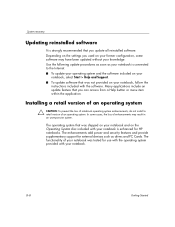
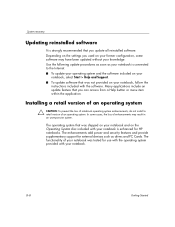
... of an operating system
Ä CAUTION: To prevent the loss of notebook operating system enhancements, do not install a retail version of enhancements may have been updated without your knowledge. The functionality of your notebook was tested for HP notebooks. Depending on the settings you used on your former configuration, some cases, the loss of an operating system...
Getting Started Guide - Enhanced for Accessibility - Page 33
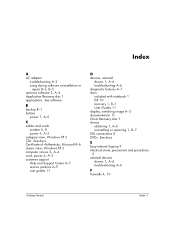
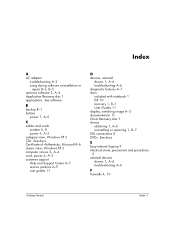
...cord, power 6, A-2
customer support Help and Support Center A-7
service partners A-9
user guides 11
D
devices, external
drivers 1, A-6
troubleshooting A-6 diagnostic features A-7 discs
included with notebook 1 ISP 10
recovery 1, B-1
User Guides 11 display, switching image A-3 documentation 11 Driver Recovery disc 1 drivers
obtaining 1, A-6 reinstalling or repairing 1, B-7
DSL connections 8 DVDs...
HP Notebook Hard Drives & Solid State Drives Identifying, Preventing, Diagnosing and Recovering from Drive Failures Care and Mai - Page 6


... Technology driver
HP offers the Intel Matrix Storage Manager driver for notebook PC models that are released to address known issues.
The Intel Matrix Storage Technology solution technology provides improved performance and reliability, as well as support for the SATA Advanced Host Controller (AHCI) Interface. Page 6 Procedures for adding SATA drivers to RIS (Remote Installation Service...
HP Special Edition L2000 Notebook PC and Compaq Presario V2000 Notebook PC - Maintenance and Service Guide - Page 1


... procedures. July 2005
This guide is a troubleshooting reference used for maintaining and servicing the notebook. troubleshooting notebook problems; It provides comprehensive information on identifying notebook features, components, and spare parts; Maintenance and Service Guide
HP Special Edition L2000 Notebook PC Compaq Presario V2000 Notebook PC
Document Part Number: 393671-001
✎...
HP Special Edition L2000 Notebook PC and Compaq Presario V2000 Notebook PC - Maintenance and Service Guide - Page 2


... errors or omissions contained herein. Nothing herein should be liable for HP products and services are set forth in the express warranty statements accompanying such products and services. © Copyright 2005 Hewlett-Packard Development Company, L.P. Maintenance and Service Guide HP Special Edition L2000 Notebook PC Compaq Presario V2000 Notebook PC First Edition: July 2005 Document Part...
HP Special Edition L2000 Notebook PC and Compaq Presario V2000 Notebook PC - Maintenance and Service Guide - Page 95


5.8 Optical Drive
Removal and Replacement Procedures
Optical Drive Spare Part Number Information
For use on HP Special Edition L2000 models 8X Max DVD-ROM drive 24X DVD/CD-RW Combo Drive 8X DVD±RW/R and CD-RW...-001 395729-001 395730-001 395731-001
394359-001 394360-001 394362-001 394361-001
1. Prepare the notebook for disassembly (Section 5.3). Maintenance and Service Guide
5-17
HP Special Edition L2000 Notebook PC and Compaq Presario V2000 Notebook PC - Maintenance and Service Guide - Page 97


...;5.0 screws that secure the switch cover to the notebook. Removing the Switch Cover Screws Maintenance and Service Guide
5-19 5.9 Switch Cover
Removal and Replacement Procedures
Switch Cover Spare Part Number Information
For use on HP Special Edition L2000 models with wireless capability For use on HP Special Edition L2000 models without wireless capability
For use on Compaq Presario V2000...
HP Special Edition L2000 Notebook PC and Compaq Presario V2000 Notebook PC - Maintenance and Service Guide - Page 99


... and Replacement Procedures
Keyboard Spare Part Number Information
For use on HP Special Edition L2000 models in the United States
For use on Compaq Presario V2000 models in French Canada
For use on Compaq Presario V2000 models in the United States
395366-001
394363-121 394363-001
1. Prepare the notebook for disassembly (Section 5.3).
2. Releasing the Keyboard Maintenance and Service Guide...
HP Special Edition L2000 Notebook PC and Compaq Presario V2000 Notebook PC - Maintenance and Service Guide - Page 157


... notebook.
Length Thread Width
Silver 4
4.0 mm 3.0 mm 5.0 mm
Where used in the Miscellaneous Screw Kit, spare part numbers 395369-001 (for use with HP Special Edition L2000 models) and 394369-001 (for the screws used :
4 screws that secure the hard drive frame to the hard drive (documented in Section 5.4)
Phillips PM3.0×4.0 Screw Locations
Maintenance and Service Guide...
HP Special Edition L2005CO Reviews
Do you have an experience with the HP Special Edition L2005CO that you would like to share?
Earn 750 points for your review!
We have not received any reviews for HP yet.
Earn 750 points for your review!
