HP SlateBook 14-p010nr Support and Manuals
Get Help and Manuals for this Hewlett-Packard item
This item is in your list!

View All Support Options Below
Free HP SlateBook 14-p010nr manuals!
Problems with HP SlateBook 14-p010nr?
Ask a Question
Free HP SlateBook 14-p010nr manuals!
Problems with HP SlateBook 14-p010nr?
Ask a Question
Popular HP SlateBook 14-p010nr Manual Pages
HP Notebook Hard Drives & Solid State Drives Identifying, Preventing, Diagnosing and Recovering from Drive Failures Care and Mai - Page 4


... drivers are installed on
image and latest firmware for product model installed
Drive does not need to be Replaced (look to Take Document any
important data! YES
Run F2 Quick/Short Diagnostic Test
Try reseating drive & check
NO
for loose connectors
NO
Replace drive or
contact customer
YES
support for End User to OS,
Software, or other hardware problems...
HP Notebook Hard Drives & Solid State Drives Identifying, Preventing, Diagnosing and Recovering from Drive Failures Care and Mai - Page 6


... Installation Service) installation points include: Adding SATA drivers to installation CDs, building an image, and switching to SATA AHCI mode Using Sysprep with SATA in AHCI or NATIVE mode Adding SATA drivers using WinPE can be located at the following URL: http://bizsupport2.austin.hp.com/bc/docs/support/SupportManual/c01600726/c01600726.pdf. Procedures for notebook PC models...
HP Notebook Hard Drives & Solid State Drives Identifying, Preventing, Diagnosing and Recovering from Drive Failures Care and Mai - Page 7


... at the following URL:
www.hp.com/go/clientautomation
Additional HP Recommendations for Optimizing Performance on the installed OS, extra steps may need to take steps to have the latest BIOS, firmware, and driver enhancements for your HP Business Notebook, refer to the following URL:
http://bizsupport2.austin.hp.com/bc/docs/support/SupportManual/c02691731/c02691731.pdf. More...
HP Notebook Hard Drives & Solid State Drives Identifying, Preventing, Diagnosing and Recovering from Drive Failures Care and Mai - Page 8


.../default.aspx?scid=kb;EN-US;229716
For more information
Contact HP Technical Support: http://welcome.hp.com/country/us/en/wwcontact_us.html
Share with colleagues
© Copyright 2011 Hewlett-Packard Development Company, L.P. Please refer to the following Microsoft Knowledge Base articles for HP products and services are set forth in order to change without notice.
User Guide - Page 2


.... First Edition: March 2014
Document Part Number: 753265-001
Product notice
This guide describes features that are property of its proprietor and used by Hewlett-Packard Company under license. Bluetooth is to return the entire unused product (hardware and software) within 14 days for HP products and services are set forth in the express warranty statements...
User Guide - Page 3


... Taking a photo ...7 Recording a video ...7 Taking a screenshot ...7 Viewing photos or videos ...7 Printing photos (basic procedure) ...7 Printing photos (HP e-print) (select models only 8
6 Connecting to networks ...9 Connect to a wireless network ...9 Connect to Bluetooth® ...9
7 Using Settings ...10
8 Securing your computer ...12 Set a screen lock ...12 Encrypt your SlateBook ...12
iii
User Guide - Page 5


... recommended for charging the computer. 2. Follow the on select models, press
Alt+Shift to switch between the keyboard layouts, or, on -screen instructions to create one now. NOTE: When setting up a keyboard layout or input method for your region. 4. Under Choose keyboard layout, touch Set up a keyboard layout or input method for your computer is displayed...
User Guide - Page 14
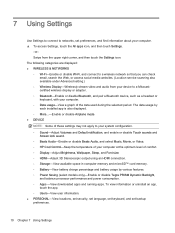
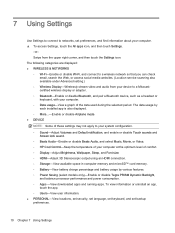
...Touch sounds and
Screen lock sound. ◦ Beats Audio-Enable or disable Beats Audio, and select Music, Movie, or Voice. ◦ HP Cool Control-Keep the temperature of your computer. ▲ To access Settings, touch the All apps icon, and then touch Settings.
-or- The data usage by various features. ◦ Power Saving (select models... usage by each installed app is also displayed. &#...
User Guide - Page 16


... To access Settings, touch the All Apps icon, and then touch Settings. 4. Under PERSONAL, touch Security, and then under Encryption, touch Encrypt SlateBook. If you encrypt the computer, you can encrypt all of screen locks, and then follow the
on . NOTE: If you have previously set a screen lock, you must enter a PIN/password to unlock the screen. ● Face Unlock (select models only...
User Guide - Page 18


... -screen instructions.
14 Chapter 9 Backing up and recovering your computer and plug in the AC adapter. 2. You can also set preferences for backing up and restoring your computer and plug in case of HP and third-party apps and widgets. Backing up and resetting
1.
Updates can resolve issues and bring new features and options to install the updates...
User Guide - Page 19


... the system. Turn on -screen instructions to
confirm the selection. Turn off your computer and plug in the AC adapter. 2. Move the arrow up or arrow down key to highlight wipe data/factory reset, and then press enter
to the Internet. 3. Under About SlateBook, touch System updates, and then touch Check now. 5. Updating the system using an...
HP SlateBook PC Maintenance and Service Guide - Page 21


...complete and current information on supported parts for authorized service provider only parts. Make special note of each screw size and location during removal and replacement. If you . NOTE: HP continually improves and changes product parts. There are included in the Rubber Kit, spare part number 759923-001.
Remove the computer feet: 1. Before replacing the computer feet, follow the...
HP SlateBook PC Maintenance and Service Guide - Page 47


..., widgets, and the operating system 41 To access Settings, touch the All apps icon, and then touch Settings. 3.
Updating apps, widgets, and the operating system
HP recommends that you want to update the operating system manually, go to install the updates. Backing up and resetting
1. Technology is ready to http://www.hp.com/ support.
Select one or more of the following methods...
HP SlateBook PC Maintenance and Service Guide - Page 48


Under PERSONAL, touch Backup & reset. 4. screen instructions.
Move the arrow up or arrow down key and then press the power
button...
enter to confirm the selection. 5. Move the arrow up or arrow down key until the HP logo is unable to highlight Yes - To restore factory settings: 1.
Turn off your computer and plug in the AC adapter. 2. Resetting factory data
CAUTION...
HP SlateBook PC Maintenance and Service Guide - Page 49


... SD. 7. To power on -screen instructions to a microSD card. 4. Turn on -screen instructions to the Internet. 3. To access Settings, touch the All Apps icon, and then touch Settings. 4. The system may reboot as updates
are applied. Locate update.zip and copy it to finish the process and reboot the system.
Select Apply update from http://www.hp.com. 3. Updating the system using an...
HP SlateBook 14-p010nr Reviews
Do you have an experience with the HP SlateBook 14-p010nr that you would like to share?
Earn 750 points for your review!
We have not received any reviews for HP yet.
Earn 750 points for your review!
