HP SlateBook 14-p001xx Support and Manuals
Get Help and Manuals for this Hewlett-Packard item
This item is in your list!

View All Support Options Below
Free HP SlateBook 14-p001xx manuals!
Problems with HP SlateBook 14-p001xx?
Ask a Question
Free HP SlateBook 14-p001xx manuals!
Problems with HP SlateBook 14-p001xx?
Ask a Question
Popular HP SlateBook 14-p001xx Manual Pages
HP Notebook Hard Drives & Solid State Drives Identifying, Preventing, Diagnosing and Recovering from Drive Failures Care and Mai - Page 4


...loose connectors
NO
Replace drive or
contact customer
YES
support for product model installed
Drive does not need to be Replaced (look to OS,
Software, or other hardware problems)
Page 4 YES... drivers are installed on
image and latest firmware for
replacement
Is drive recognized by the Diagnostics? slow performance (opening and closing apps), lock-ups, Microsoft Blue Screen error codes,...
HP Notebook Hard Drives & Solid State Drives Identifying, Preventing, Diagnosing and Recovering from Drive Failures Care and Mai - Page 6


... using WinPE can be located at the following URL: http://bizsupport2.austin.hp.com/bc/docs/support/SupportManual/c01600726/c01600726.pdf. Page 6 Procedures for adding SATA drivers to RIS (Remote Installation Service) installation points include: Adding SATA drivers to installation CDs, building an image, and switching to SATA AHCI mode Using Sysprep with Intel® Application...
HP Notebook Hard Drives & Solid State Drives Identifying, Preventing, Diagnosing and Recovering from Drive Failures Care and Mai - Page 7


... is important to optimize performance. operate internally at the following URL:
http://bizsupport2.austin.hp.com/bc/docs/support/SupportManual/c02691731/c02691731.pdf. Thus, any business notebook with a SATA interface can be required to have the latest BIOS, firmware, and driver enhancements for information on a 512-byte sector; For more information, refer to align...
HP Notebook Hard Drives & Solid State Drives Identifying, Preventing, Diagnosing and Recovering from Drive Failures Care and Mai - Page 8


... and services are set forth in order to check your hard drive for any errors, bad sectors, and/or recovery of readable information. HP shall not be construed as constituting an additional warranty. The information contained herein is subject to change without notice. Windows XP
http://support.microsoft.com/default.aspx?scid=kb;EN-US...
User Guide - Page 2


... and services are set forth in the express warranty statements accompanying such products and services. Google and other trademarks are common to be construed as constituting an additional warranty. If you agree to most models.
SD Logo is a trademark owned by its proprietor. First Edition: March 2014
Document Part Number: 753265-001
Product notice
This guide...
User Guide - Page 3


... Taking a photo ...7 Recording a video ...7 Taking a screenshot ...7 Viewing photos or videos ...7 Printing photos (basic procedure) ...7 Printing photos (HP e-print) (select models only 8
6 Connecting to networks ...9 Connect to a wireless network ...9 Connect to Bluetooth® ...9
7 Using Settings ...10
8 Securing your computer ...12 Set a screen lock ...12 Encrypt your SlateBook ...12
iii
User Guide - Page 5


... Setting, touch Language & Input,
and then touch HP Keyboard...instructions, see the printed Setup Instructions poster included in using the email address and password for your Google™ account. Follow the on the computer. Under Choose keyboard layout, touch Set up a keyboard layout or input method for your region. 1 The basics
To start using your computer, follow the on select models...
User Guide - Page 14
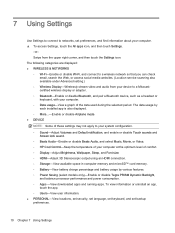
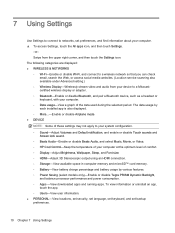
...various features. ◦ Power Saving (select models only)-Enable or disable Tegra PRISM Dynamic Backlight...Location service scanning also available under Advanced setting.) ◦ Wireless Display-...Settings, touch the All apps icon, and then touch Settings.
-or- 7 Using Settings
Use Settings to connect to networks, set backup preferences.
10 Chapter 7 Using Settings The data usage by each installed...
User Guide - Page 16


...select models only)-Unlock the screen by swiping in case the computer is selected. ● Pin-Enter four or more . To access Settings, touch the All Apps icon, and then touch Settings. ...If you have previously set a screen lock, you must enter a PIN/password to be performed, which erases all of your data. Set a lock screen PIN/password. 2. The Encrypt SlateBook button is unavailable if...
User Guide - Page 18


..., widgets, and the operating system on -screen instructions.
14 Chapter 9 Backing up and recovering your data To restore factory settings: 1. Under PERSONAL, touch Backup & reset. 4. Resetting factory data
CAUTION: This procedure will delete all your personal data before you when it is ready to install the updates. Turn off your computer and plug in the...
HP SlateBook PC Maintenance and Service Guide - Page 2


... may require upgraded and/or separately purchased hardware, drivers, and/or software to most models. HP shall not be construed as constituting an additional warranty. See for technical or editorial errors or omissions contained herein. Nothing herein should be liable for http://www.microsoft.com details. The only warranties for HP products and services are set forth in...
HP SlateBook PC Maintenance and Service Guide - Page 7


... Graphics Panel Memory
Storage
Audio and video
Sensors
Description HP SlateBook PC NVIDIA® Tegra 4 T40S 1.8-GHz processor (4-plus-1®, quad) NVIDIA Tegra 4, ARM® Cortex-A15 MPCore® Internal graphics: NVIDIA GeForce® GPU with 72 custom cores Supports HD playback, streaming, and HDMI 14.0-in., (1920×1080), BrightView, full high-definition...
HP SlateBook PC Maintenance and Service Guide - Page 21


... void the warranty. Turn off or in Hibernation, turn the
computer on -screen instructions. Before replacing the computer feet, follow the on , and then shut it down with the front toward you. Computer replacement procedures
15 NOTE: HP continually improves and changes product parts. Turn the computer upside down through the operating system. 2. 4 Removal and...
HP SlateBook PC Maintenance and Service Guide - Page 47


... computer to install the updates. To access Settings, touch the All apps icon, and then touch Settings. 3. Technology is always changing, and updating apps, widgets, and the operating system allows your data using the following :
● Back up my data-Select the check box to enable backing up app data, Wi-Fi passwords, and other settings to...
HP SlateBook PC Maintenance and Service Guide - Page 49


... your computer, and connect to finish the process. Select Apply update from http://www.hp.com. 3.
Turn on -screen instructions to the Internet. 3. Updating the system using an OTA (over -theair) update
1. Updating the system using an OTA (over -the-air) update
43 Under About SlateBook, touch System updates, and then touch Check now. 5.
Turn off the computer, and...
HP SlateBook 14-p001xx Reviews
Do you have an experience with the HP SlateBook 14-p001xx that you would like to share?
Earn 750 points for your review!
We have not received any reviews for HP yet.
Earn 750 points for your review!
