HP SlateBook 14-p000 Support and Manuals
Get Help and Manuals for this Hewlett-Packard item
This item is in your list!
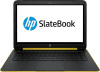
View All Support Options Below
Free HP SlateBook 14-p000 manuals!
Problems with HP SlateBook 14-p000?
Ask a Question
Free HP SlateBook 14-p000 manuals!
Problems with HP SlateBook 14-p000?
Ask a Question
HP SlateBook 14-p000 Videos
Popular HP SlateBook 14-p000 Manual Pages
User Guide - Page 2


... any further information or to return the entire unused product (hardware and software) within 14 days for HP products and services are property of the HP End User License Agreement (EULA). Nothing herein should be liable for technical or editorial errors or omissions contained herein. The only warranties for a full refund subject to be available...
User Guide - Page 3


... Taking a photo ...7 Recording a video ...7 Taking a screenshot ...7 Viewing photos or videos ...7 Printing photos (basic procedure) ...7 Printing photos (HP e-print) (select models only 8
6 Connecting to networks ...9 Connect to a wireless network ...9 Connect to Bluetooth® ...9
7 Using Settings ...10
8 Securing your computer ...12 Set a screen lock ...12 Encrypt your SlateBook ...12
iii
User Guide - Page 5


... add them later.
1 Follow the on select models, press
Alt+Shift to a power outlet. To set up keyboard layouts, and then select the
physical keyboard for your computer, you have a Google account, follow these instructions: NOTE: For basic operating instructions, see the printed Setup Instructions poster included in to set up and registering your region. 4. Sign in...
User Guide - Page 14
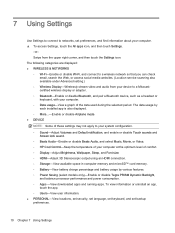
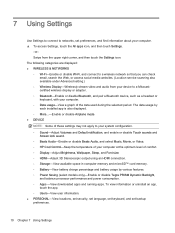
...service scanning also available under Advanced setting.) ◦ Wireless Display-Wirelessly stream video and audio from the upper right corner, and then touch the Settings icon. 7 Using Settings
Use Settings to connect to networks, set backup preferences.
10 Chapter 7 Using Settings The data usage by each installed...◦ Power Saving (select models only)-Enable or disable Tegra PRISM Dynamic ...
User Guide - Page 16


... must be reversed. The Encrypt SlateBook button is unavailable if your battery is not charged or your computer
NOTE: If you have previously set a screen lock, you change your mind about encryption carefully. A factory data reset must enter a PIN/password to unlock the screen. ● Face Unlock (select models only)-Unlock the screen by...
User Guide - Page 18


... most recent operating system. To restore factory settings: 1.
Updating apps, widgets, and the operating system
HP recommends that you when it is ready to install the updates. The operating system downloads system updates automatically and notifies you regularly update your apps, widgets, and the operating system on -screen instructions.
14 Chapter 9 Backing up and recovering your data...
User Guide - Page 19


...To access Settings, touch the All Apps icon, and then touch Settings. 4. The system may reboot as updates are
applied.
Locate update.zip and...SlateBook, touch System updates, and then touch Check now. 5. Move the arrow up using the recovery menu 15 Select Apply update from http://www.hp.com. 3. Turn off your computer and plug in the AC adapter. 2. Follow the on -screen instructions...
User Guide - Page 21


... provided in the computer box.
For worldwide support, go / contactHP.
11 More HP resources
To locate product details, how-to http://welcome.hp.com/country/us/en/ wwcontact_us.html.
● Online chat with an HP technician. ● Email support. ● Support telephone numbers. ● HP service center locations.
support, go to http://www.hp.com/go to information, and more...
HP SlateBook PC Maintenance and Service Guide - Page 2


... HP products and services are set forth in all features are common to change without notice. First Edition: June 2014 Document Part Number: 753266-001 Product notice This guide describes... features may require upgraded and/or separately purchased hardware, drivers, and/or software to take full advantage of Windows 8 functionality. See for technical or editorial errors or omissions contained herein....
HP SlateBook PC Maintenance and Service Guide - Page 5


... ...3 Locating the serial number, product number, and model number 3 Computer major components ...4 Display assembly subcomponents 7 Miscellaneous parts ...8 Sequential part number listing ...9
3 Removal and replacement preliminary requirements 11 Tools required ...11 Service considerations ...11 Plastic parts ...11 Cables and connectors 11 Grounding guidelines ...12 Electrostatic discharge...
HP SlateBook PC Maintenance and Service Guide - Page 7


... Graphics Panel Memory
Storage
Audio and video
Sensors
Description HP SlateBook PC NVIDIA® Tegra 4 T40S 1.8-GHz processor (4-plus-1®, quad) NVIDIA Tegra 4, ARM® Cortex-A15 MPCore® Internal graphics: NVIDIA GeForce® GPU with 72 custom cores Supports HD playback, streaming, and HDMI 14.0-in., (1920×1080), BrightView, full high-definition...
HP SlateBook PC Maintenance and Service Guide - Page 8


... enabled as Secure Digital (SD). ● HDMI v1.4b supporting up to digital memory cards such as default Computer supports a 45-W HP Smart AC adapter (non-PFC, RC, 4.5-mm) Computer supports a 3-cell, 32-Wh, 2.96-Ah, Li-ion battery Preinstalled: Android 4.3 Supports Android next version upgrade End user replaceable parts: AC adapter
2
Chapter 1 Product description Reads data from...
HP SlateBook PC Maintenance and Service Guide - Page 21


...information on supported parts for authorized service provider only parts.
Computer feet
NOTE: The computer feet are unsure whether the computer is off the computer. Turn the computer upside down with the front toward you are included in Hibernation, turn the
computer on -screen instructions. Disconnect all external devices from the computer. 3. Computer replacement procedures
15...
HP SlateBook PC Maintenance and Service Guide - Page 47


... your computer to run the latest technology available. To access Settings, touch the All apps icon, and then touch Settings. 3.
Updating apps, widgets, and the operating system
HP recommends that you want to update the operating system manually, go to http://www.hp.com/ support. If you regularly update your apps, widgets, and the operating system on a regular basis...
HP SlateBook PC Maintenance and Service Guide - Page 49


Turn on -screen instructions to the Internet. 3. To access Settings, touch the All Apps icon, and then touch Settings. 4.
Turn off your computer and plug in the AC adapter. 2.
The system may reboot as updates
are applied. Under About SlateBook, touch System updates, and then touch Check now. 5. Turn off your computer and plug in the AC...
HP SlateBook 14-p000 Reviews
Do you have an experience with the HP SlateBook 14-p000 that you would like to share?
Earn 750 points for your review!
We have not received any reviews for HP yet.
Earn 750 points for your review!

