HP ENVY 14-1011nr Support and Manuals
Get Help and Manuals for this Hewlett-Packard item
This item is in your list!
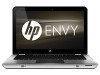
View All Support Options Below
Free HP ENVY 14-1011nr manuals!
Problems with HP ENVY 14-1011nr?
Ask a Question
Free HP ENVY 14-1011nr manuals!
Problems with HP ENVY 14-1011nr?
Ask a Question
Popular HP ENVY 14-1011nr Manual Pages
HP Notebook Reference Guide - Windows 7 - Page 8


... passwords in Windows 53 Setting passwords in Setup Utility 53 Managing an administrator password 54 Entering an administrator password 54 Managing a power-on password 55 Entering a power-on password 55 Using antivirus software ...55 Using firewall software ...55 Installing critical security updates ...56 Installing an optional security cable ...56 Using the fingerprint reader (select models...
HP Notebook Reference Guide - Windows 7 - Page 11


...SD Card: ● Quick Setup poster-Guides you through setting up your computer and turning it on. 1 Introduction
This guide contains general information about HP and Compaq notebook computers, including connecting to http://www.hp.com/support, select your country or region, and follow the on-screen instructions. ● Safety & Comfort Guide-Describes proper workstation setup and proper posture...
HP Notebook Reference Guide - Windows 7 - Page 12


... in Help and Support. Creating a wireless connection
Your computer may be equipped with an HP Mobile Broadband Module (select models only). Wired network (connected)
Indicates that one or more of Internet access: ● Wireless-Refer to Creating a wireless connection on wireless technology, refer to the Internet.
NOTE: You must set up Internet service before you...
HP Notebook Reference Guide - Windows 7 - Page 15


... > HP Connection Manager. For more details about using Connection Manager, refer to an existing WLAN
Windows 7 1.
Select your WLAN from the list. 4. Windows XP ▲ Select Start > Control Panel > Network and Internet Connections > Network Connections. Type the code, and then click OK to a network, manage wireless networks, and diagnose and repair network problems. Windows...
HP Notebook Reference Guide - Windows 7 - Page 16


...Set up a new WLAN
Required equipment: ● A broadband modem (either DSL or cable) (1) and high-speed Internet service purchased from the list.
● If the network is unsecured, a warning is made, you can choose to manually search for and connect to a network or to enter a network security code...of a wireless network installation that your WLAN from
an Internet service provider (ISP) ...
HP Notebook Reference Guide - Windows 7 - Page 43


... removed before you are instructed by
the PC Card manufacturer.
Using PC Cards (select models only) 33 Do not...support for other software, such as card services, socket services, or enablers, supplied by the PC Card manufacturer to install device drivers: ● Install only the device drivers for your operating system. ● Do not install other PC Cards during configuration, install...
HP Notebook Reference Guide - Windows 7 - Page 62


... system and the non-Windows Setup Utility can protect your computer information. Passwords can be set , depending on password ● Fingerprint reader Antivirus software ● Firewall software ● Windows updates ● File encryption Administrator password
Critical security updates from being mishandled or stolen.
Several types of passwords can be set in Windows or in this...
HP Notebook Reference Guide - Windows 7 - Page 63


... it displayed as screen-saver passwords, select Start > Help and Support. Setting passwords in Windows, nor is set in Windows
Password Administrator password
User password QuickLock (select models only)
Function
Protects administrator-level access to a Windows user account. After you exit Sleep or Hibernation. CAUTION: If you access Setup Utility. NOTE: This password cannot be used to...
HP Notebook Reference Guide - Windows 7 - Page 69


... then download and unpack them. Select Start > All Programs > HP Software Setup > HP SoftPaq Download Manager.
2. For example, if only Windows 7 Professional is Windows 7 Professional.
SoftPaq Download Manager is displayed asking if you want to the HP SoftPaq Download Manager software Help for all supported models. b. If updates are found, they are using or to download, because...
HP Notebook Reference Guide - Windows 7 - Page 73


... your hard drive designation. During the download and installation, follow these steps:
1. Windows 7-Select Start > Help and Support > Maintain. Follow the on-screen instructions to identify your hard drive. You may need to access this information to locate the update later, after the download is complete.
Start Setup Utility.
2.
NOTE: If you connect your hard...
HP Notebook Hard Drives & Solid State Drives Identifying, Preventing, Diagnosing and Recovering from Drive Failures Care and Mai - Page 6


...well as support for adding SATA drivers to RIS (Remote Installation Service) installation points include: Adding SATA drivers to installation CDs, building an image, and switching to SATA AHCI mode Using Sysprep with Intel Matrix Storage Manager Technology. Intel Matrix Storage Technology driver
HP offers the Intel Matrix Storage Manager driver for notebook PC models that are...
HP ENVY 14 Notebook PC - Maintenance and Service Guide - Page 92
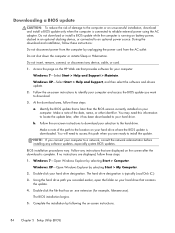
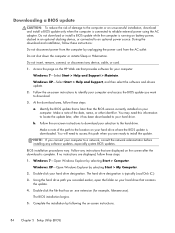
... extension (for your hard drive designation. Double-click your computer:
Windows 7-Select Start > Help and Support > Maintain. Do not download or install a BIOS update while the computer is typically Local Disk (C:). 3. During the download and installation, follow these instructions: Do not disconnect power from the computer by following the on battery power, docked in an...
HP ENVY 14 Notebook PC - Maintenance and Service Guide - Page 96
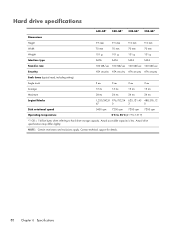
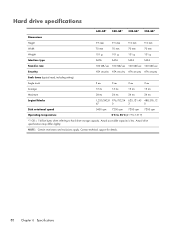
...less. NOTE: Certain restrictions and exclusions apply. Contact technical support for details.
88 Chapter 6 Specifications Actual drive specifications may differ slightly. Hard drive specifications
640-GB* 500-GB* 320-GB* 250-GB*...
ATA security ATA security ATA security ATA security
Seek times (typical read, including setting)
Single track
3 ms
3 ms
3 ms
3 ms
Average
13 ms
13...
HP ENVY 14 Notebook PC - Maintenance and Service Guide - Page 115


...Port 13 model description 17, 38 model name 1 mute light 8
N network jack
connector pinout 97 location 13
O operating system, product
description 5 optical drive
location 12 precautions 34 product description 3 removal 65 spare part number 21, 25,
29, 65 specifications 89 optical drive eject key 7
P packaging guidelines 36 part number listing, sequential 27 plastic parts, service
considerations 33...
HP ENVY 14 Notebook PC - Maintenance and Service Guide - Page 116


... 33
connectors 33 plastic parts 33 service tag 16, 38 serviceability, product description 5 SIM slot 15 SIM, removal 41 SIM/WWAN board removal 63 spare part number 20, 30,
63 solid-state drive
removal 41 spare part numbers 22, 25,
29, 41 speakers
location 11 removal 77 spare part number 22, 30,
77 specifications
computer 86 display...
HP ENVY 14-1011nr Reviews
Do you have an experience with the HP ENVY 14-1011nr that you would like to share?
Earn 750 points for your review!
We have not received any reviews for HP yet.
Earn 750 points for your review!
