HP ENVY 14-1150ca Support and Manuals
Get Help and Manuals for this Hewlett-Packard item
This item is in your list!
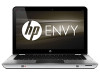
View All Support Options Below
Free HP ENVY 14-1150ca manuals!
Problems with HP ENVY 14-1150ca?
Ask a Question
Free HP ENVY 14-1150ca manuals!
Problems with HP ENVY 14-1150ca?
Ask a Question
Popular HP ENVY 14-1150ca Manual Pages
HP ENVY 14 Getting Started - Windows 7 - Page 2
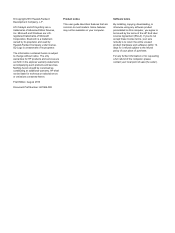
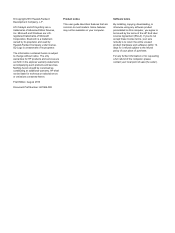
...: August 2010
Document Part Number: 621962-002
Product notice
This user guide describes features that are U.S.
Software terms
By installing, copying, downloading, or otherwise using any further information or for a refund subject to be liable for HP products and services are a trademarks of sale (the seller). ATI Catalyst and ATI Eyefinity are set forth in the...
HP ENVY 14 Getting Started - Windows 7 - Page 15


...Software, driver, and BIOS (Setup Utility) updates ● Accessories available for the computer ● How to update the software ● Operating system information ● Software, driver, and BIOS updates ● Troubleshooting tools ● How to http://www.hp.com/support, select your computer.
or region-specific support, go to http://www.hp.com/ergo.
Help and Support To...
HP ENVY 14 Getting Started - Windows 7 - Page 27
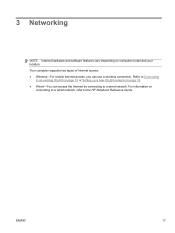
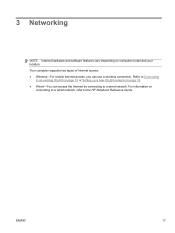
... can access the Internet by connecting to the HP Notebook Reference Guide. 3 Networking
NOTE: Internet hardware and software features vary depending on page 19. ● Wired-You can use a wireless connection.
Refer to Connecting
to an existing WLAN on page 18 or Setting up a new WLAN network on computer model and your location. ENWW
17
HP ENVY 14 Getting Started - Windows 7 - Page 28
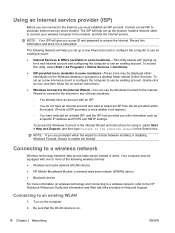
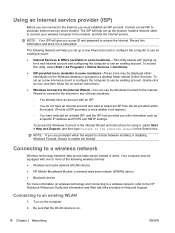
... you set up a new Internet account or configure the computer to use an existing account: ● Internet Services & Offers (available in some locations)-These icons may be displayed either individually on wireless technology and connecting to a wireless network, refer to the HP Notebook Reference Guide and information and Web site links provided in Help and Support...
HP ENVY 14 Getting Started - Windows 7 - Page 57
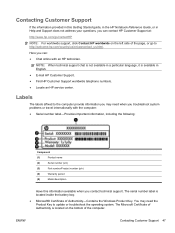
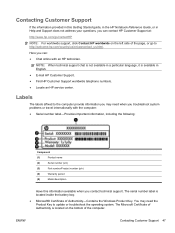
... you troubleshoot system problems or travel internationally with the computer: ● Serial number label-Provides important information, including the following:
Component
(1)
Product name
(2)
Serial number (s/n)
(3)
Part number/Product number (p/n)
(4)
Warranty period
(5)
Model description
Have this Getting Started guide, in the HP Notebook Reference Guide, or in Help and Support...
HP ENVY 14 Getting Started - Windows 7 - Page 61
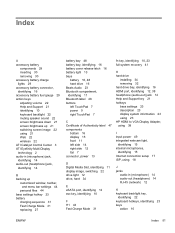
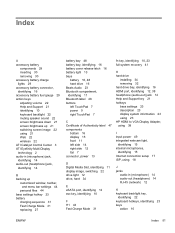
... and Support key 21 hotkeys bass settings 23 description 23 display system information 23 using 23 HP HDMI to VGA Display Adapter, using 38
I input power 49 integrated webcam light,
identifying 15 internal microphones,
identifying 15 Internet connection setup 17 ISP, using 18
J jacks
audio-in (microphone) 14 audio-out (headphone) 14 RJ-45 (network) 12
K keyboard...
HP ENVY 14 Getting Started - Windows 7 - Page 62


...lights battery 13 drive 12 mute 8 power 8, 12 TouchPad 8 webcam 15 wireless 8
M memory module
inserting 36 removing 35 replacing 35 memory module compartment cover removing 35 replacing 37 memory module compartment, identifying 16 microphone (audio-in) jack, identifying 14 Microsoft Certificate of Authenticity label 47 Mini DisplayPort, identifying 12 monitor, connecting 38 mouse, external setting...
HP Notebook Hard Drives & Solid State Drives Identifying, Preventing, Diagnosing and Recovering from Drive Failures Care and Mai - Page 6


... WinPE can be located at the following URL: http://bizsupport2.austin.hp.com/bc/docs/support/SupportManual/c01600726/c01600726.pdf. Intel Matrix Storage Technology driver
HP offers the Intel Matrix Storage Manager driver for notebook PC models that are released to address known issues. The latest device driver versions address multiple known issues that provides up to 150MB/sec...
Preparing Advanced Format hard drives for Microsoft Windows installations on HP Business Notebook PCs and desktop PCs - White Pa - Page 1


Preparing Advanced Format hard drives for Microsoft Windows installations on HP Business Notebook PCs and Desktop PCs
Technical white paper
Table of contents Executive summary...2 Identifying an Advanced Format drive ...2 What does the Advanced Format drive mean to you 3 Important tips ...5
Encrypting drives ...5 Installing Windows Vista (prior to SP1), Windows XP or Windows 2000 images 5 ...
Preparing Advanced Format hard drives for Microsoft Windows installations on HP Business Notebook PCs and desktop PCs - White Pa - Page 7
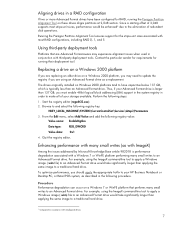
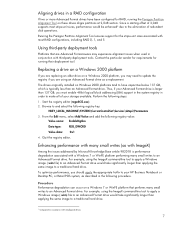
...update the registry if you are replacing an older drive on Windows 2000 platforms tend to make all of redundant disk operations.
The drives originally installed on a Windows 2000 platform, you must enable 48-bit logical block addressing (LBA) support... of 2,048 supports most RAID configurations, including RAID 0, 1, and 5.
Thus, if your HP Business Notebook or Desktop PC, or Retail ...
Preparing Advanced Format hard drives for Microsoft Windows installations on HP Business Notebook PCs and desktop PCs - White Pa - Page 11


...GB conventional drives.
Spare parts will be phased in at different times...Format drives into new HP Business Notebook or Desktop PCs, or Retail POS ...notebooks
Comments
Discontinued in Table 4. instead, drives will be phased in, as the particular Advanced Format drive.
Phase-in midJanuary 2012. Discontinued in December 2011
Advanced Format drives will be phased in beginning no set...
HP ENVY 14 Notebook PC - Maintenance and Service Guide - Page 92
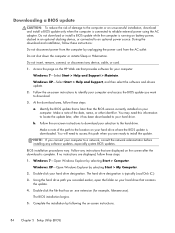
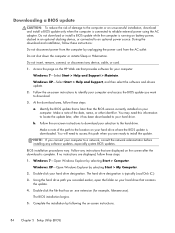
... > Help and Support, and then select the software and drivers update. 2. Double-click the file that is running on battery power, docked in an optional docking device, or connected to the hard drive. Downloading a BIOS update
CAUTION: To reduce the risk of damage to the computer or an unsuccessful installation, download and install a BIOS update only when the...
HP ENVY 14 Notebook PC - Maintenance and Service Guide - Page 96
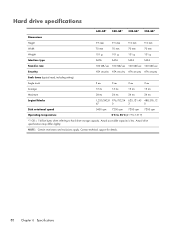
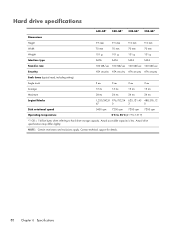
...restrictions and exclusions apply.
Actual accessible capacity is less. Contact technical support for details.
88 Chapter 6 Specifications Hard drive specifications
640-GB* 500-GB* 320-GB* 250-GB*
Dimensions
Height.../sec
Security
ATA security ATA security ATA security ATA security
Seek times (typical read, including setting)
Single track
3 ms
3 ms
3 ms
3 ms
Average
13 ms
13 ms
13...
HP ENVY 14 Notebook PC - Maintenance and Service Guide - Page 115


...Port 13 model description 17, 38 model name 1 mute light 8
N network jack
connector pinout 97 location 13
O operating system, product
description 5 optical drive
location 12 precautions 34 product description 3 removal 65 spare part number 21, 25,
29, 65 specifications 89 optical drive eject key 7
P packaging guidelines 36 part number listing, sequential 27 plastic parts, service
considerations 33...
HP ENVY 14 Notebook PC - Maintenance and Service Guide - Page 116


... 4 ports 4 power requirements 4 product name 1 security 4 serviceability 5 video 3 wireless 3
product name 1, 16, 38 product number 16, 38 protective cover, spare part
numbers 26, 32
R removal/replacement
preliminaries 33 procedures 38 right-side components 13 RJ-45 jack connector pinout 97 location 13 RTC battery removal 51 spare part number 23, 27, 51
S Screw Kit, spare...
HP ENVY 14-1150ca Reviews
Do you have an experience with the HP ENVY 14-1150ca that you would like to share?
Earn 750 points for your review!
We have not received any reviews for HP yet.
Earn 750 points for your review!
