HP SlateBook 14-p091nr Support and Manuals
Get Help and Manuals for this Hewlett-Packard item
This item is in your list!
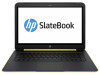
View All Support Options Below
Free HP SlateBook 14-p091nr manuals!
Problems with HP SlateBook 14-p091nr?
Ask a Question
Free HP SlateBook 14-p091nr manuals!
Problems with HP SlateBook 14-p091nr?
Ask a Question
Most Recent HP SlateBook 14-p091nr Questions
Popular HP SlateBook 14-p091nr Manual Pages
HP Notebook Hard Drives & Solid State Drives Identifying, Preventing, Diagnosing and Recovering from Drive Failures Care and Mai - Page 4


...Guard drivers are installed on
image and latest firmware for
replacement
Is...support for product model installed
Drive does not need to be Replaced (look to access the drive Document the symptoms e.g. Does Operating System
recognize drive?
Hard Drive / Solid State Drive Troubleshooting Flowchart
End User Experiences: Drive Failure Or
Symptoms of drive or at minimum back up any error codes...
HP Notebook Hard Drives & Solid State Drives Identifying, Preventing, Diagnosing and Recovering from Drive Failures Care and Mai - Page 6


...www8.hp.com/us/en/support-drivers.html
Installing SATA drivers
SATA Native Mode is a storage interface technology that provides up to address known issues. The latest device driver versions address multiple known issues that could affect hard disk drive performance and reliability. Intel Matrix Storage Technology driver
HP offers the Intel Matrix Storage Manager driver for notebook PC models that...
HP Notebook Hard Drives & Solid State Drives Identifying, Preventing, Diagnosing and Recovering from Drive Failures Care and Mai - Page 7


...the Maintenance and Service guide for your ...support is moved to support higher capacities. eight times larger than current drive technology. Please refer to defragment your computer. Care and Maintenance Measures
Preparing Advanced Format HDDs for Microsoft Windows installations
Historically, hard disk drives (HDDs) have the latest BIOS, firmware, and driver enhancements for your HP...
HP Notebook Hard Drives & Solid State Drives Identifying, Preventing, Diagnosing and Recovering from Drive Failures Care and Mai - Page 8


...
Windows 2000:
http://support.microsoft.com/default.aspx?scid=kb;EN-US;227463
Use the Microsoft Recovery Console periodically to run the chkdsk /p /r commands in the express warranty statements accompanying such products and services. Please refer to the following Microsoft Knowledge Base articles for HP products and services are set forth in order to...
User Guide - Page 2


First Edition: March 2014
Document Part Number: 753265-001
Product notice
This guide describes features that are set forth in the express warranty statements accompanying such products and services.
Bluetooth is to return the entire unused product (hardware and software) within 14 days for a full refund subject to most models. The information contained herein is a trademark of...
User Guide - Page 3


... Taking a photo ...7 Recording a video ...7 Taking a screenshot ...7 Viewing photos or videos ...7 Printing photos (basic procedure) ...7 Printing photos (HP e-print) (select models only 8
6 Connecting to networks ...9 Connect to a wireless network ...9 Connect to Bluetooth® ...9
7 Using Settings ...10
8 Securing your computer ...12 Set a screen lock ...12 Encrypt your SlateBook ...12
iii
User Guide - Page 5


... and hold the power button in using your computer, follow the on-screen instructions to create one now. To change the physical keyboard layout if needed, touch Setting, touch Language & Input,
and then touch HP Keyboard. Under Choose keyboard layout, touch Set up a keyboard layout or input method for any of the following Google...
User Guide - Page 14
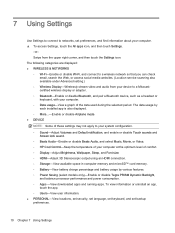
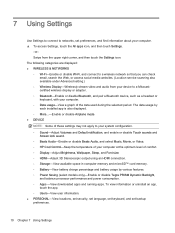
...service scanning also available under Advanced setting.) ◦ Wireless Display-Wirelessly stream video and audio from the upper right corner, and then touch the Settings icon. The data usage by each installed...charge percentage and battery usage by various features. ◦ Power Saving (select models only)-Enable or disable Tegra PRISM Dynamic Backlight,
and balance processor performance and ...
User Guide - Page 16


... screen locks, and then follow the
on-screen instructions. If you encrypt the computer, you will lose data. 1. Charge the battery. 3.
If you can encrypt all of your SlateBook
CAUTION: Encryption cannot be displayed when the screen is not plugged in any direction. ● Password-Enter four or more . Under PERSONAL, touch Security...
User Guide - Page 18


... up all the data you want to update the operating system manually, go to be
restored when an app is reinstalled. To access Settings, touch the All apps icon, and then touch Settings. 3. If you have added to install the updates. Backing up settings and data to http://www.hp.com/ support.
Technology is ready to your computer and...
HP SlateBook PC Maintenance and Service Guide - Page 2


and other countries. First Edition: June 2014 Document Part Number: 753266-001 Product notice This guide describes features that are common to take full advantage of Windows 8 functionality. The only warranties for technical or editorial errors or omissions contained herein. HP shall not be liable for HP products and services are available in all editions of its...
HP SlateBook PC Maintenance and Service Guide - Page 7


... and video
Sensors
Description HP SlateBook PC NVIDIA® Tegra 4...14.0-in., (1920×1080), BrightView, full high-definition (FHD), SVA, white light-emitting diode (WLED), TouchScreen with appropriate echo-cancellation and noisesuppression software, support Android native-voice recognition; slim (3.0-mm) Non-accessible, non-upgradeable Supports DDR3L-1600MHz Supports dual channel Supports...
HP SlateBook PC Maintenance and Service Guide - Page 21


... parts. For complete and current information on -screen instructions. Make special note of each screw size and location during removal and replacement. If you . Computer replacement procedures
15 4 Removal and replacement procedures
Computer replacement procedures
CAUTION: Computer components described in this chapter should only be removed, replaced, and/or loosened when servicing...
HP SlateBook PC Maintenance and Service Guide - Page 47


... system. Go to the Google Play store to http://www.hp.com/ support. You can also set preferences for backing up and recovering your data
You can resolve...updates automatically and notifies you when it is always changing, and updating apps, widgets, and the operating system allows your computer to install the updates.
To access Settings, touch the All apps icon, and then touch Settings...
HP SlateBook PC Maintenance and Service Guide - Page 49


... -screen instructions to a microSD card. 4. Follow the on the computer, press and hold the volume down key and the power button. 6. Under About SlateBook, touch System updates, and then touch Check now. 5. The system may reboot as updates
are applied. Updating the system using an OTA (over -theair) update
1. Select Apply update from http://www.hp.com. 3. Updating the...
HP SlateBook 14-p091nr Reviews
Do you have an experience with the HP SlateBook 14-p091nr that you would like to share?
Earn 750 points for your review!
We have not received any reviews for HP yet.
Earn 750 points for your review!
