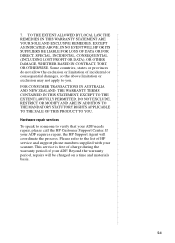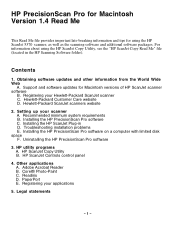HP Scanjet 5370c Support and Manuals
Get Help and Manuals for this Hewlett-Packard item

View All Support Options Below
Free HP Scanjet 5370c manuals!
Problems with HP Scanjet 5370c?
Ask a Question
Free HP Scanjet 5370c manuals!
Problems with HP Scanjet 5370c?
Ask a Question
Most Recent HP Scanjet 5370c Questions
I Need A Replacement Lamp For 5370c
(Posted by bobbea 8 years ago)
Where Do I Get Drivers For Scanjet 5370c Aor Windows 7
(Posted by cfkCYR 9 years ago)
Hp C7690b Brick Type 24v Power Adapter .84a Cn0c 721263 Availability?
(Posted by swl43swl 10 years ago)
Hp5370c Driver For Windows 7
Is there a driver for a HP 5370C for windows 7
Is there a driver for a HP 5370C for windows 7
(Posted by jt41013 11 years ago)
Popular HP Scanjet 5370c Manual Pages
HP Scanjet 5370c Reviews
We have not received any reviews for HP yet.