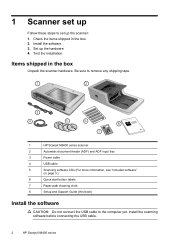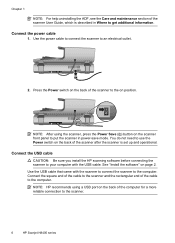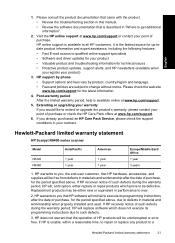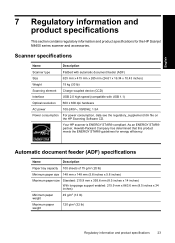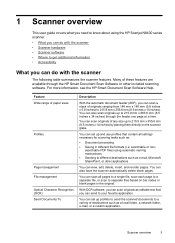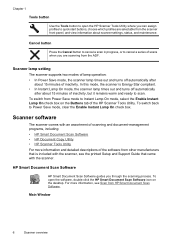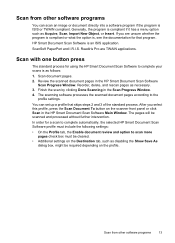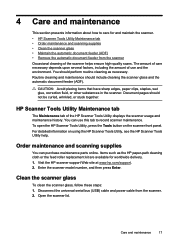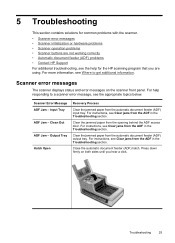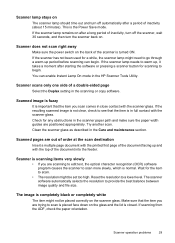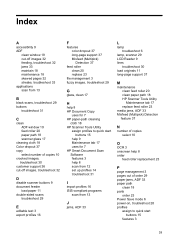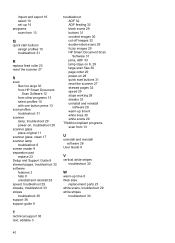HP N8460 - ScanJet - Flatbed Scanner Support and Manuals
Get Help and Manuals for this Hewlett-Packard item

Most Recent HP N8460 Questions
Win 7 Not Recognizing Scanner
My computer not recognizing scanner even after installing driver
My computer not recognizing scanner even after installing driver
(Posted by pvsjois 7 years ago)
Adf Roller Assembly Does Not Engage Paper.
ADF roller assembly does not engage paper to feed thru for scanning.
ADF roller assembly does not engage paper to feed thru for scanning.
(Posted by brucesnyderctr 9 years ago)
Adf Jam Clean Out Message
getting the above message when there is no jam in the machine
getting the above message when there is no jam in the machine
(Posted by jennifercreech 9 years ago)
Scanjet N8460 Will Not Turn On
(Posted by sladiegok 9 years ago)
Scanjet N8460 Will Not Copy
(Posted by shujoem 9 years ago)
HP N8460 Videos
Popular HP N8460 Manual Pages
HP N8460 Reviews
We have not received any reviews for HP yet.