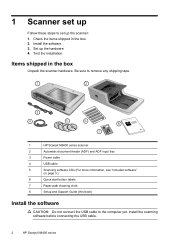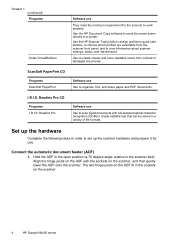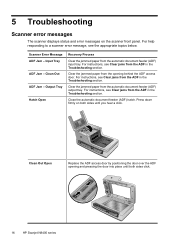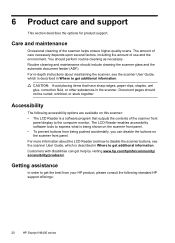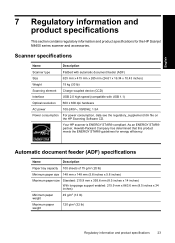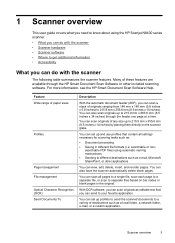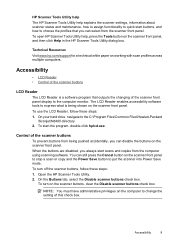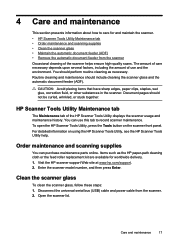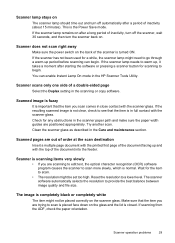HP N8460 Support Question
Find answers below for this question about HP N8460 - ScanJet - Flatbed Scanner.Need a HP N8460 manual? We have 2 online manuals for this item!
Question posted by brucesnyderctr on November 11th, 2014
Adf Roller Assembly Does Not Engage Paper.
Current Answers
Answer #1: Posted by BusterDoogen on November 11th, 2014 7:46 AM
I hope this is helpful to you!
Please respond to my effort to provide you with the best possible solution by using the "Acceptable Solution" and/or the "Helpful" buttons when the answer has proven to be helpful. Please feel free to submit further info for your question, if a solution was not provided. I appreciate the opportunity to serve you!
Related HP N8460 Manual Pages
Similar Questions
HP Scanjet N8420
HP scanjet 4370 base unit check is success. But while scanning showing lamp error. Please tell me th...
Having trouble with the paper feeding in the document feeder
I recently noticed paper jam on my scan jet. What could be wrong? The system is quite new.