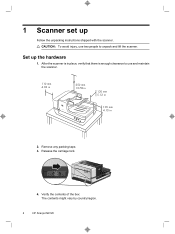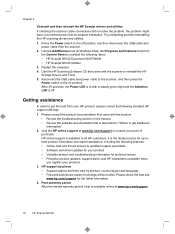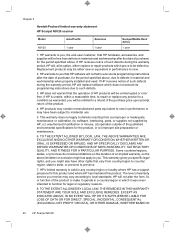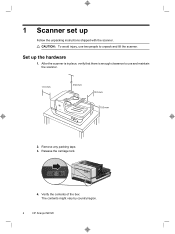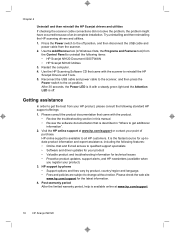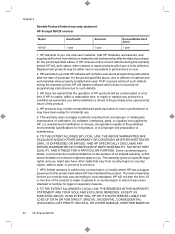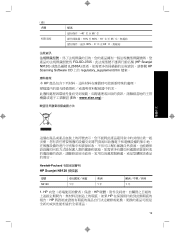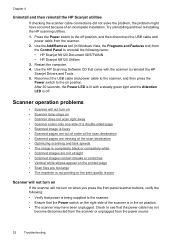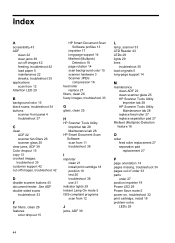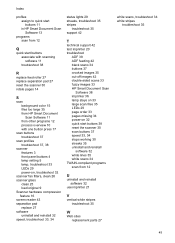HP N9120 - ScanJet Document Flatbed Scanner Support and Manuals
Get Help and Manuals for this Hewlett-Packard item

Most Recent HP N9120 Questions
Hp N9120 Did Someone Get The Error 1104?
The attetion-LED blinks red, the HP software creates error 1104. Has anyone the same error?
The attetion-LED blinks red, the HP software creates error 1104. Has anyone the same error?
(Posted by n9210 1 year ago)
30.01.41 - Error Del Escaner
El dispositivo ha detectado un problema con el escaner
El dispositivo ha detectado un problema con el escaner
(Posted by cubaexalto 1 year ago)
On My N9120 Fn2 Is Calling Out An Error Code 30.03.45
The N9120fn2 is pulling an error code 30.03.45 and the door when you open it and then go back to sca...
The N9120fn2 is pulling an error code 30.03.45 and the door when you open it and then go back to sca...
(Posted by tinaanstett 2 years ago)
HP N9120 Videos
Popular HP N9120 Manual Pages
HP N9120 Reviews
We have not received any reviews for HP yet.