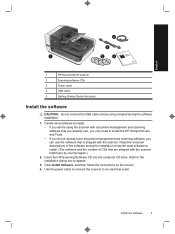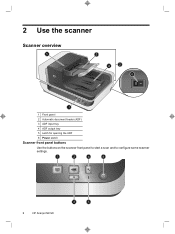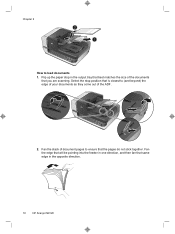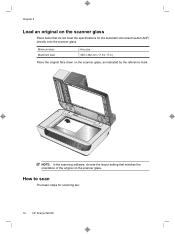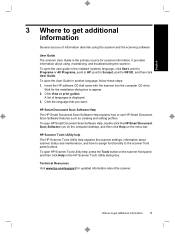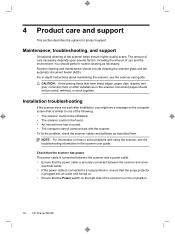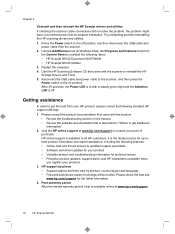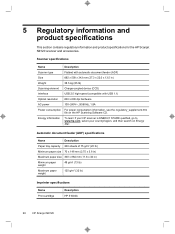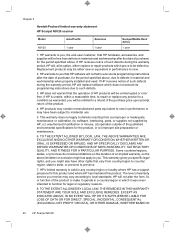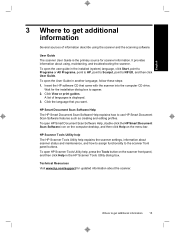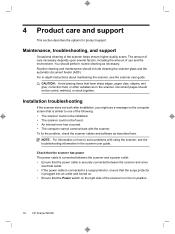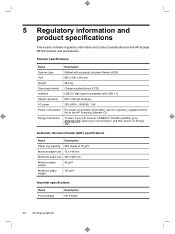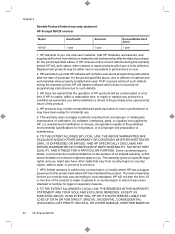HP N9120 Support Question
Find answers below for this question about HP N9120 - ScanJet Document Flatbed Scanner.Need a HP N9120 manual? We have 3 online manuals for this item!
Question posted by n9210 on August 21st, 2022
Hp N9120 Did Someone Get The Error 1104?
The attetion-LED blinks red, the HP software creates error 1104. Has anyone the same error?
Current Answers
Answer #1: Posted by SonuKumar on August 21st, 2022 10:03 PM
Please respond to my effort to provide you with the best possible solution by using the "Acceptable Solution" and/or the "Helpful" buttons when the answer has proven to be helpful.
Regards,
Sonu
Your search handyman for all e-support needs!!
Answer #2: Posted by hzplj9 on August 21st, 2022 12:59 PM
Refer to the troubleshooting info at this link:
The bottom entry refers to the attention lamp flashing and gives a resolution.
Hope that solves it for you.
Related HP N9120 Manual Pages
Similar Questions
Hp Scanner N9120 Error Code Ex=1103
hp scanner n9120 error code ex=1103
hp scanner n9120 error code ex=1103
(Posted by royalcomputerjammu 7 years ago)
How To Clean Hp Scanjet 7650 Document Flatbed Scanner Glass?
(Posted by yirnakevin 9 years ago)
Cannot Add Computer Tohp Scanjet N6350 Networked Document Flatbed Scanner
(Posted by dontkc68 10 years ago)