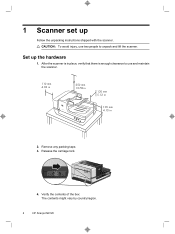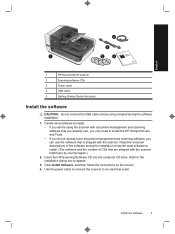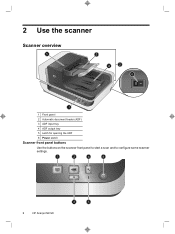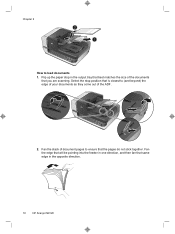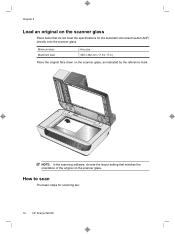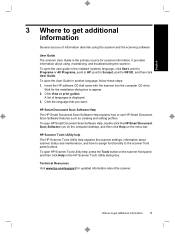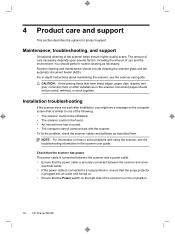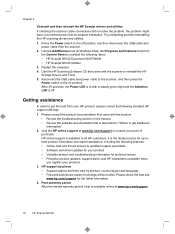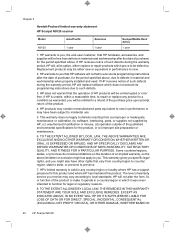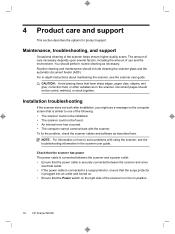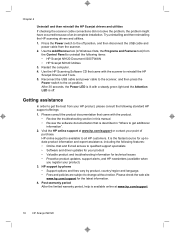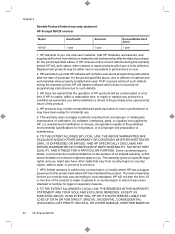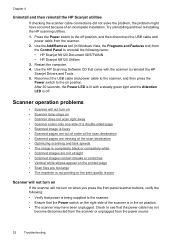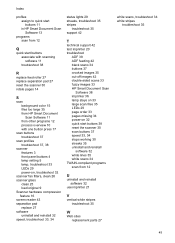HP N9120 Support Question
Find answers below for this question about HP N9120 - ScanJet Document Flatbed Scanner.Need a HP N9120 manual? We have 3 online manuals for this item!
Question posted by tinaanstett on May 3rd, 2021
On My N9120 Fn2 Is Calling Out An Error Code 30.03.45
Current Answers
Answer #1: Posted by hzplj9 on May 3rd, 2021 11:58 AM
https://h30434.www3.hp.com/t5/LaserJet-Printing/30-03-23-and-30-03-45-error-codes/td-p/6591355
And this is a ;link to HP for the actual device:
https://support.hp.com/gb-en/drivers/hp-scanjet-enterprise-flow-n9120-fn2-document-scanner/19169854
It could be an error in the twain driver or USB. Re-installing drivers etc could resolve the issue. The worse case scenario is the scan unit has failed but don't go for that until you have exhausted all other options.
Hope that helps solve your dilemma.
Related HP N9120 Manual Pages
Similar Questions
Scanning application says error Ex=1100 paper jam in the ADF. I have checked it and found no paper j...
hp scanner n9120 error code ex=1103
I keep getting an error message "Paper Jam" from my HP Scanjet N6310
I recently noticed paper jam on my scan jet. What could be wrong? The system is quite new.