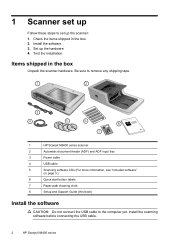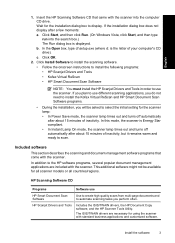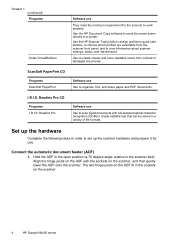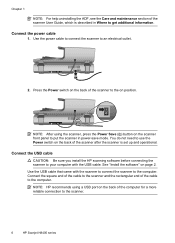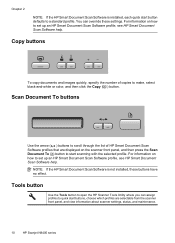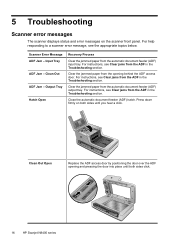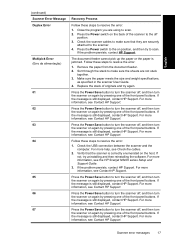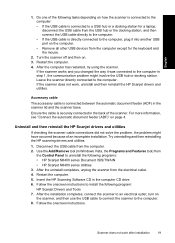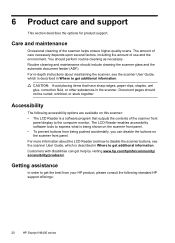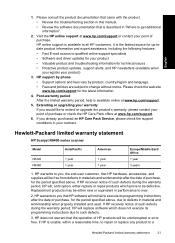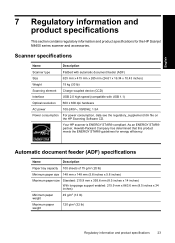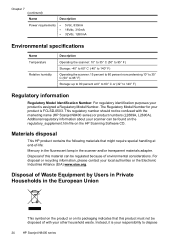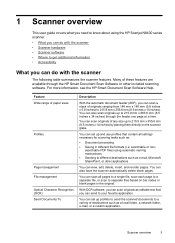HP N8460 Support Question
Find answers below for this question about HP N8460 - ScanJet - Flatbed Scanner.Need a HP N8460 manual? We have 2 online manuals for this item!
Question posted by pvsjois on March 9th, 2017
Win 7 Not Recognizing Scanner
My computer not recognizing scanner even after installing driver
Current Answers
Answer #1: Posted by TheWiz on March 9th, 2017 6:10 AM
If you're sure you installed the correct driver then check and make sure the scanner is plugged in correctly in the back of the PC and the scanner itself. You'll also want to verify that the cable you're using is working properly. If all that checks out then it's possible the scanner is broken.
Related HP N8460 Manual Pages
Similar Questions
To Ask A Driver
for your castomecare ! i ask your product installation driver software for hp scanjet n 8420. since...
for your castomecare ! i ask your product installation driver software for hp scanjet n 8420. since...
(Posted by wangualfa 11 years ago)
Installed Hp Scanner 2300c Driver But Not Able To Scan Documents
the driver has been installed but the HP imaging software is not running on my PC. Hence I am not ab...
the driver has been installed but the HP imaging software is not running on my PC. Hence I am not ab...
(Posted by aniketdaherkar 11 years ago)
Scanjet G4050 (top Half) Negative Scanner Needs Driver For Xp.
I have been using my scanner just as a scanner for some time now. I have a new project that needs th...
I have been using my scanner just as a scanner for some time now. I have a new project that needs th...
(Posted by waremick 12 years ago)
My Hp N8460 Scanner Now Scans With A Shadow Line On The Left Hand Side Of The Do
my hp n8460 scanner now scans with a shadow line on the left hand side of the document.please what c...
my hp n8460 scanner now scans with a shadow line on the left hand side of the document.please what c...
(Posted by kdydx 13 years ago)