HP Scanjet 5370c Support Question
Find answers below for this question about HP Scanjet 5370c.Need a HP Scanjet 5370c manual? We have 4 online manuals for this item!
Question posted by cfkCYR on May 7th, 2014
Where Do I Get Drivers For Scanjet 5370c Aor Windows 7
The person who posted this question about this HP product did not include a detailed explanation. Please use the "Request More Information" button to the right if more details would help you to answer this question.
Current Answers
There are currently no answers that have been posted for this question.
Be the first to post an answer! Remember that you can earn up to 1,100 points for every answer you submit. The better the quality of your answer, the better chance it has to be accepted.
Be the first to post an answer! Remember that you can earn up to 1,100 points for every answer you submit. The better the quality of your answer, the better chance it has to be accepted.
Related HP Scanjet 5370c Manual Pages
HP Scanjet 6300C Scanner Automatic Document Feeder - (English) User Guide - Page 5


...software.
• Scan text and images at a time (more or less depending on an HP ScanJet Scanner
The following sections explain how to your ADF.
What the ADF Can Do
1-2 In addition, you...Do
The Automatic Document Feeder (ADF) is a powerful addition to install your HP ScanJet color scanner. With the ADF, you can automatically scan up to input text for creating documents such ...
HP Scanjet 6300C Scanner Automatic Document Feeder - (English) User Guide - Page 6
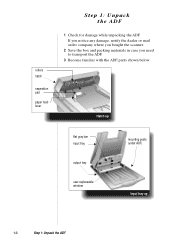
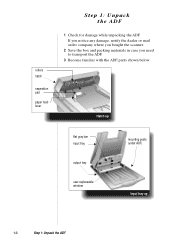
... the ADF
1 Check for damage while unpacking the ADF. ... If you notice any damage, notify the dealer or mail order company where you bought the scanner.
2 Save the box and packing materials in case you need to transport the ADF.
3 Become familiar with the ADF parts shown below:
Hatch up
flat...
HP Scanjet 6300C Scanner Automatic Document Feeder - (English) User Guide - Page 11


...
Follow these pages using the ADF. • Straighten any curls or wrinkles from your ADF: • Remove any paper from the scanner glass before putting them on an HP ScanJet
Tips for Better Paper Handling
2-2 ... If this is not possible, do not scan these tips when you scan with your pages
before...
HP Scanjet 6300C Scanner Automatic Document Feeder - (English) User Guide - Page 16


... you may need to lift the input tray to retrieve the page after scanning. Otherwise, the scanner performs a flatbed scan from the scanner glass.
2-7
Scanning Pages from the ADF when: • The paper is loaded, and ...• The paper load lever is no paper on the scanner glass. If the scan appears as vertical streaks across the page, make sure there is in the...
HP Scanjet 6300C Scanner Automatic Document Feeder - (English) User Guide - Page 19


...; Rollers
• Separation pad
To clean the ADF:
1 Turn off the scanner by unplugging the power cord from the electrical outlet.
2 Wipe the scanner glass (particularly the 2 inches below the ADF user-replaceable window) and the ADF window with water, isopropyl alcohol, or window cleaner, if necessary.
They may dampen the cloth with a soft, clean...
HP Scanjet 6300C Scanner Automatic Document Feeder - (English) User Guide - Page 21


... tab on page 3-7). Order the ADF window from the scanner (see "Ordering Parts and Supplies" on the end of position.
To remove the ADF window:
1 Remove the ADF from Hewlett-Packard (see "Removing the ADF" on page 3-6).
2 Lift the input tray of the ADF to expose the ADF window.
3 Using a small coin, push each...
HP Scanjet 6300C Scanner Automatic Document Feeder - (English) User Guide - Page 29


... to you that HP hardware, accessories and supplies will be defective.
War r a n t y Ter m s
HEWLETT-PACKARD LIMITED WARRANTY STATEMENT
HP PRODUCT DURATION OF LIMITED WARRANTY
HP ScanJet Automatic Document Feeder
1 year
1. HP warrants to defects in materials and workmanship after the date of HP products will be free from defects in material...
HP Scanjet 6300C Scanner Automatic Document Feeder - (English) User Guide - Page 34


... Company
Manufacturer's Address: Greeley Hardcopy Division 700 71st Avenue Greeley, Colorado 80634 USA
Contact Person:
GHC Regulatory Manager
Telephone:
970-350-5600
Product Name:
HP ScanJet ADF
Model Number(s):
C5195 (may contain suffix)
Product Options:
None
The manufacturer listed above declares that may cause undesired operation. This equipment generates, uses, and...
HP Scanjet 6300C Scanner Automatic Document Feeder - (English) User Guide - Page 35


... 45014:
Manufacturer's Name: Hewlett-Packard Company
Manufacturer's Address: Greeley Hardcopy Division 700 71st Avenue Greeley, Colorado 80634 USA
Declares that the product:
Product Name:
HP ScanJet ADF
Model Number(s): C5195 (may contain suffix)
Product Options: None
Conforms to EN60825-1. ... LEDs in this product are Class 1 in accordance to the following Product...
HP Scanjet 5370 scanner - (English) HP Precision Scan Pro for Macintosh version 1.4 Read Me - Page 1
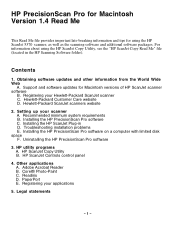
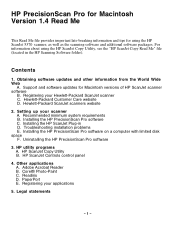
... Plug-in the HP Scanning Software folder). Uninstalling the HP PrecisionScan Pro software
3.
Hewlett-Packard ScanJet scanners website
2. Legal statements
- 1 - For information about using the HP ScanJet 5370 scanner, as well as the scanning software and additional software packages. Obtaining software updates and other information from the World Wide Web
A. Adobe Acrobat...
HP Scanjet 5370 scanner - (English) HP Precision Scan Pro for Macintosh version 1.4 Read Me - Page 2


... valuable and convenient, and you will receive product and performance tips, support updates, and special offers. Support and software updates for Macintosh versions of HP ScanJet scanner software
http://www.hp.com/support/sjmac/ To receive the latest information on HP scanning software for the Macintosh, and to register for using your...
HP Scanjet 5370 scanner - (English) HP Precision Scan Pro for Macintosh version 1.4 Read Me - Page 3


... you have an iMac that is strongly recommended that your HP scanning software and HP ScanJet scanner.
This update ensures that you install the HP PrecisionScan Pro software, make sure your ...
2. The HP Scanning Software window appears. (If the HP Scanning Software window does not appear, double-click the icon for the HP PrecisionScan Pro software. HP ScanJet Plug-in
For more on ...
HP Scanjet 5370 scanner - (English) HP Precision Scan Pro for Macintosh version 1.4 Read Me - Page 4


... an application, the application must install the HP ScanJet Plug-in that allows you to "Step 2: Unlock the Scanner" in last, after you install a new application from the pull-down menu (located in
Important! The HP Scanning Software window appears. (If the HP Scanning Software window does not appear, double-click the icon for...
HP Scanjet 5370 scanner - (English) HP Precision Scan Pro for Macintosh version 1.4 Read Me - Page 5


...package.
4.
Troubleshooting installation problems
If you installed the HP ScanJet scanner and the HP PrecisionScan Pro software but you are unable to...scanner is on.
For information about using the HP ScanJet Plug-in (which is successful, click Restart to use the plug-in the power cord again. Click Install. The HP Scanning Software window appears. (If the HP Scanning Software window...
HP Scanjet 5370 scanner - (English) HP Precision Scan Pro for Macintosh version 1.4 Read Me - Page 6


...
Note: The scanner does not have other problems with your HP ScanJet scanner, please see the... "How to get software updates and other information from the pull-down menu (located in the upper-left part of the cable firmly into your computer's CD-ROM drive. Note: When you locate this file. Insert the CD into its connector. The HP Scanning Software window...
HP Scanjet 5370 scanner - (English) HP Precision Scan Pro for Macintosh version 1.4 Read Me - Page 7


...window appears. (If the HP Scanning Software window does not appear, double-click the icon for scans you send automatically to your computer's CD-ROM drive. Follow the instructions on using with your "HP ScanJet... control panel is also a good place to change which HP scanner you are using this utility, please see the HP ScanJet Copy Read Me file, located in the HP Scanning Software folder...
HP Scanjet 5370 scanner - (English) Macintosh Setup Guide - Page 1


...scanner is automatically adjusted for the portion of the
scanner.
For technical support, drivers, scanning ideas and tips, go to: www.scanjet.hp.com
For HP's Customer Care Center, go to connect your scanner... software
automatically optimizes image quality for your HP scanner and scanning software is intended only for PC/Windows computers.
Output Type options are available from the...
HP Scanjet 5370 scanner - (English) Software Installation Read Me for Macintosh - Page 1


... about installing software, see the "HP PrecisionScan Pro Read Me" file, which is intended to help you install additional software provided with the HP ScanJet 5370 scanner. Legal statements
- 1 -
You must install the scanning software and additional software in (Optional) A. Contents
1. Image-editing software (Corel® Photo-Paint 8) C. Installing additional software...
HP Scanjet 5370 scanner - (English) Software Installation Read Me for Macintosh - Page 3
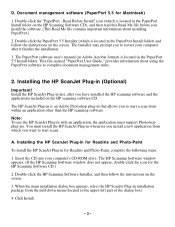
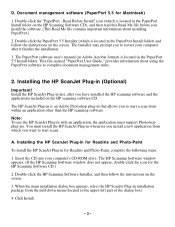
...:
1.
You must support Photoshop plug-ins. The HP Scanning Software window appears. (If the HP Scanning Software window does not appear, double-click the icon for the HP Scanning Software CD.)
2. The HP ScanJet Plug-in is located in (Optional)
Important! Installing the HP ScanJet Plug-in the PaperPort 5.5 Install folder. When the main...
HP Scanjet 5370 scanner - (English) Software Installation Read Me for Macintosh - Page 4


..., see the documentation provided with which you are installing.
4. Installing the HP ScanJet Plug-in for other applications To install the HP ScanJet Plug-in for other applications on the screen. In the HP Scanning Software window, double-click the HP ScanJet Plug-in folder. 4. For information about where to use the plug-in...
Similar Questions
Hp Scanjet N6350 Driver Does Not Install Windows 7
(Posted by NimbWH 9 years ago)
Does Anyone Make A Driver For Win 7 & Hp 7400c Scanner
(Posted by elBoomre 9 years ago)
Hp5370c Driver For Windows 7
Is there a driver for a HP 5370C for windows 7
Is there a driver for a HP 5370C for windows 7
(Posted by jt41013 11 years ago)
¿existen Drivers Scanjet 3400c Para Windows 7 64 Bits?
(Posted by jpena 11 years ago)

