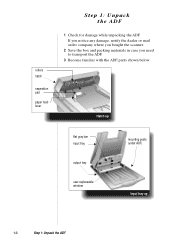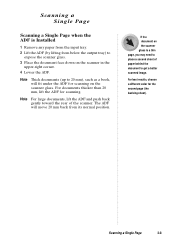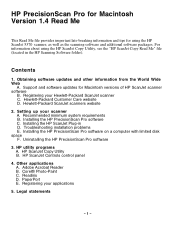HP Scanjet 5370c Support Question
Find answers below for this question about HP Scanjet 5370c.Need a HP Scanjet 5370c manual? We have 4 online manuals for this item!
Question posted by bobbea on July 12th, 2015
I Need A Replacement Lamp For 5370c
Current Answers
Answer #1: Posted by TommyKervz on July 13th, 2015 12:52 PM
For further assistance with ordering or identifying HP parts, please visit the HP Parts Store, or call (800) 227-8164 between 5 AM and 5 PM Pacific Time, Monday thru Friday.
If you would like to send email to HP regarding Technical support for your HP product' please click here
Related HP Scanjet 5370c Manual Pages
Similar Questions
i need a driver for HP Scanjet 2100C for windows 7
Is there a driver for a HP 5370C for windows 7
I was having trouble with scanning to PDF while using OCR. It wouldn't save the file (after nine pag...