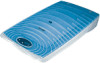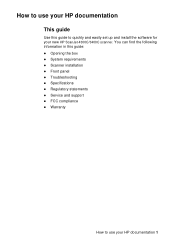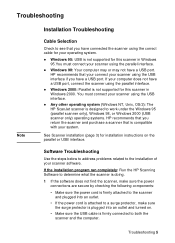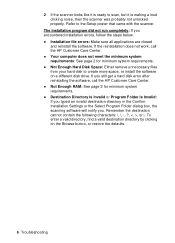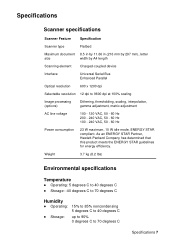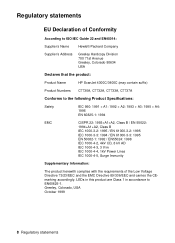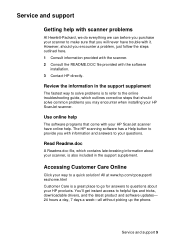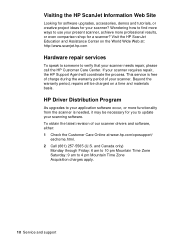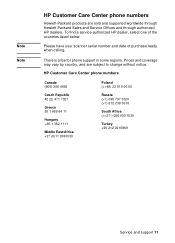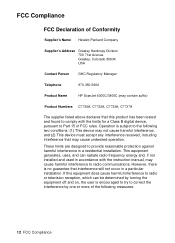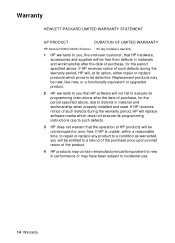HP 3400C Support Question
Find answers below for this question about HP 3400C - ScanJet - Flatbed Scanner.Need a HP 3400C manual? We have 1 online manual for this item!
Question posted by jpena on April 22nd, 2012
¿existen Drivers Scanjet 3400c Para Windows 7 64 Bits?
The person who posted this question about this HP product did not include a detailed explanation. Please use the "Request More Information" button to the right if more details would help you to answer this question.
Current Answers
Related HP 3400C Manual Pages
Similar Questions
Hp Scanjet 4850 And Windows 10 (64 Bit)
I can scan ok but cannot crop or scan several photos as separate files as before with HP Solutions.S...
I can scan ok but cannot crop or scan several photos as separate files as before with HP Solutions.S...
(Posted by royjkeys 3 years ago)
Will Hp 7400c Driver Work On Windows 7, 64 Bit Operating System?
(Posted by marvn 10 years ago)
How To Download Hp G3110 To Windows 7 64 Bit.
I have tried the disc & online through HP to download the scanner and it wont completely downloa...
I have tried the disc & online through HP to download the scanner and it wont completely downloa...
(Posted by bmurphy16 11 years ago)
Hp Scanjet 3400c
scanner control ribbon cable for hp scanjet 3400 c
scanner control ribbon cable for hp scanjet 3400 c
(Posted by wayneblanche 12 years ago)
Pdf Outfile
Hi, How can I scan and get a PDF File? Thanks and Regards.
Hi, How can I scan and get a PDF File? Thanks and Regards.
(Posted by samuellopez 12 years ago)