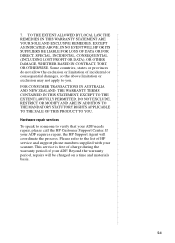HP Scanjet 5370c Support Question
Find answers below for this question about HP Scanjet 5370c.Need a HP Scanjet 5370c manual? We have 4 online manuals for this item!
Question posted by swl43swl on April 26th, 2013
Hp C7690b Brick Type 24v Power Adapter .84a Cn0c 721263 Availability?
The person who posted this question about this HP product did not include a detailed explanation. Please use the "Request More Information" button to the right if more details would help you to answer this question.
Current Answers
Answer #1: Posted by TommyKervz on April 26th, 2013 9:03 AM
Greetings - Please try the link below (your model is included) -
http://www.unitedsale.com/AC-Adapter-for-HP-C7690-84200-24V-084A-ADP-20LB-Scanjet-5300Cxi-5300C-5300Cse-5300Cxi-5370Cxi-5370C-5370Cse-5300-C7690A-C7690AU-NEw_p_503.html
Related HP Scanjet 5370c Manual Pages
Similar Questions
Hp Digital Sender 9250c Uninterrupted Power Will Not Power Unit
(Posted by crazysh 9 years ago)
Hp5370c Driver For Windows 7
Is there a driver for a HP 5370C for windows 7
Is there a driver for a HP 5370C for windows 7
(Posted by jt41013 11 years ago)
Do I Need A Power Adapter Or Power Cord For Scanjet G3010?
(Posted by petthey 11 years ago)