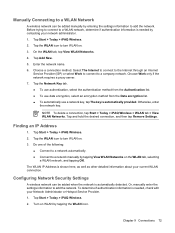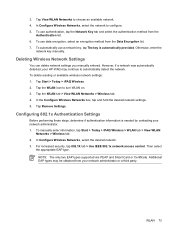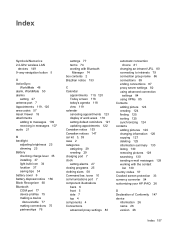HP Rx5915 - iPAQ Travel Companion Support and Manuals
Get Help and Manuals for this Hewlett-Packard item
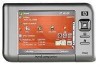
Most Recent HP Rx5915 Questions
Problem 5915 Companion Ipaq Will Connect To All Internet Sites
(Posted by amitExM 10 years ago)
Which File Extension Is Used For A Hp Ipaq 311324-001 Pda For Sound Recordings?
(Posted by davbecmin 11 years ago)
Change La Langue De Hp Travel Companion
(Posted by jamaishassni 11 years ago)
Hi, I Have Hp Ipaq Rx5700 Wich Wont Power Up, What Is Wrong? [with New Battery]
(Posted by matadar 11 years ago)
How Can I Change My Ipaq Rx5915 From French Letters To English Letters
how can i change the ipaq rx5915 from french letters to english letters
how can i change the ipaq rx5915 from french letters to english letters
(Posted by madjose0001 12 years ago)
HP Rx5915 Videos
Popular HP Rx5915 Manual Pages
HP Rx5915 Reviews
We have not received any reviews for HP yet.