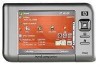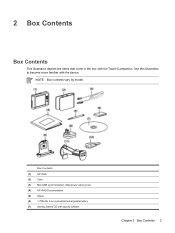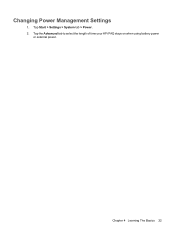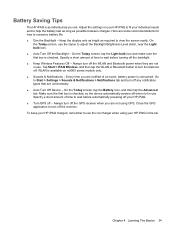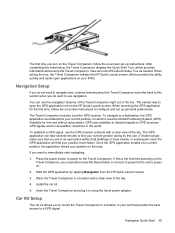HP Rx5915 Support Question
Find answers below for this question about HP Rx5915 - iPAQ Travel Companion.Need a HP Rx5915 manual? We have 6 online manuals for this item!
Question posted by matadar on October 13th, 2012
Hi, I Have Hp Ipaq Rx5700 Wich Wont Power Up, What Is Wrong? [with New Battery]
The person who posted this question about this HP product did not include a detailed explanation. Please use the "Request More Information" button to the right if more details would help you to answer this question.
Current Answers
Related HP Rx5915 Manual Pages
Similar Questions
I Forgot The Password And Tried To Hard Reset Hp Ipaq Hx2795 And Wont Work Still
I Tried To Hard Reset Hp Ipaq Hx2795 But It Still Goes To Password Screen. Which I Forgot Password, ...
I Tried To Hard Reset Hp Ipaq Hx2795 But It Still Goes To Password Screen. Which I Forgot Password, ...
(Posted by Honi1981 10 years ago)
Which File Extension Is Used For A Hp Ipaq 311324-001 Pda For Sound Recordings?
(Posted by davbecmin 11 years ago)
Change La Langue De Hp Travel Companion
(Posted by jamaishassni 11 years ago)
What Applications Are Valid With The Hp Ipaq H5500?
Hi, anytime i download anything using my h5500 Pocket Pc, it always fails to download completely, in...
Hi, anytime i download anything using my h5500 Pocket Pc, it always fails to download completely, in...
(Posted by otungsten 11 years ago)
How Can I Change My Ipaq Rx5915 From French Letters To English Letters
how can i change the ipaq rx5915 from french letters to english letters
how can i change the ipaq rx5915 from french letters to english letters
(Posted by madjose0001 12 years ago)