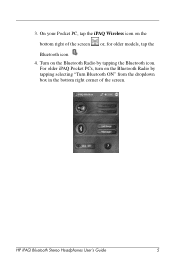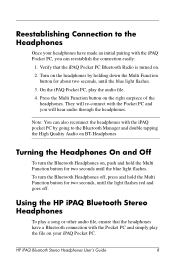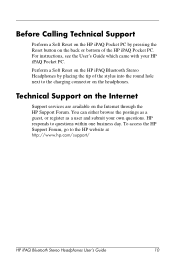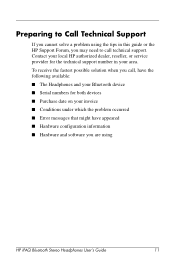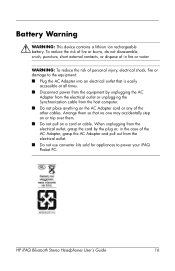HP iPAQ rx3100 - Mobile Media Companion Support and Manuals
Get Help and Manuals for this Hewlett-Packard item

View All Support Options Below
Free HP iPAQ rx3100 manuals!
Problems with HP iPAQ rx3100?
Ask a Question
Free HP iPAQ rx3100 manuals!
Problems with HP iPAQ rx3100?
Ask a Question
HP iPAQ rx3100 Videos
Popular HP iPAQ rx3100 Manual Pages
HP iPAQ rx3100 Reviews
We have not received any reviews for HP yet.