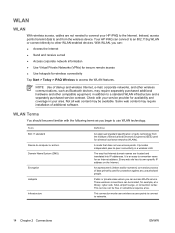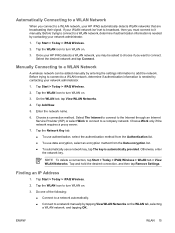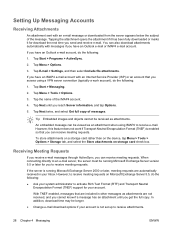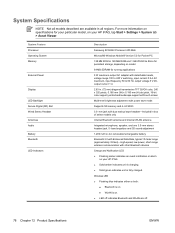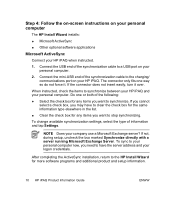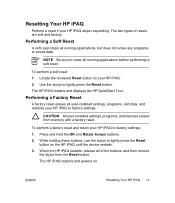HP iPAQ rx4500 - Mobile Media Companion Support and Manuals
Get Help and Manuals for this Hewlett-Packard item

View All Support Options Below
Free HP iPAQ rx4500 manuals!
Problems with HP iPAQ rx4500?
Ask a Question
Free HP iPAQ rx4500 manuals!
Problems with HP iPAQ rx4500?
Ask a Question
Most Recent HP iPAQ rx4500 Questions
HP iPAQ rx4500 Videos
Popular HP iPAQ rx4500 Manual Pages
HP iPAQ rx4500 Reviews
We have not received any reviews for HP yet.