HP iPAQ rx4500 Support Question
Find answers below for this question about HP iPAQ rx4500 - Mobile Media Companion.Need a HP iPAQ rx4500 manual? We have 4 online manuals for this item!
Current Answers
There are currently no answers that have been posted for this question.
Be the first to post an answer! Remember that you can earn up to 1,100 points for every answer you submit. The better the quality of your answer, the better chance it has to be accepted.
Be the first to post an answer! Remember that you can earn up to 1,100 points for every answer you submit. The better the quality of your answer, the better chance it has to be accepted.
Related HP iPAQ rx4500 Manual Pages
End User License Agreement - Page 1


... may load the Software
ON THE CONDITION THAT YOU Product into the local memory or storage device of the Freeware by you shall be governed RIGHTS IN THE SOFTWARE
the right to you in...the Software
PRODUCT ARE OFFERED ONLY Product. Use of the HP Product. You may include associated media, printed
materials and "online" or electronic documentation. Storage. HP grants you the following rights ...
HP iPAQ Security Solutions - Page 1


HP iPAQ Handheld Security Solutions
Overview ...2 Security ...2
HP ProtectTools...3 Using HP ProtectTools...3
Odyssey Client...3 Biometric Fingerprint Reader (HP iPAQ hx2700 series only 4 Special issues related to security...4
Recovering from a locked device...5 Passphrases ...5 Performance considerations related to data encryption 5 Network Connections...6 Virtual Private Network and Wired ...
HP iPAQ Security Solutions - Page 2


... data theft. Overview
Protecting the private information on your HP iPAQ. Security
Security is probably the best way to make it works on handheld devices. Several important technologies converge to protect information on mobile devices as well as HP iPAQ handhelds.
Data encryption is a crucial issue facing business users today.
This feature provides highly secure, convenient...
HP iPAQ Security Solutions - Page 3


...EAP-TTLS, EAP-PEAP, and EAP-TLS protocols) to handheld users.
Using HP ProtectTools
HP ProtectTools helps protect your device more effectively. If needed, you may have set up...iPAQ documentation on the Companion CD or Getting Started CD to protect your device and the data stored on security solutions.
A second layer of security involves PIN or password access for HP iPAQ devices...
HP iPAQ Security Solutions - Page 4


... or PIN. For the strongest level of Odyssey Client. Depending on the Companion CD. (If you must have to be grayed out. Currently, the Odyssey Client for network authentication... on . This type of security that came with your HP iPAQ. You will preserve your device must be compatible with the HP iPAQ hw6900 Mobile Messenger series only. For instructions on installing Odyssey Client via the...
HP iPAQ Security Solutions - Page 5


... a correct answer to the pre-selected question, this option is chosen, the iPAQ File Store takes more about encrypting and decrypting data, refer to the documentation on the Companion CD or Getting Started CD that came with other words, HP iPAQ devices that use the same passphrase can also share the data that is...
HP iPAQ Security Solutions - Page 6


... available on the Companion CD or Getting Started CD that they can be located at a library or coffee house.) Temporal Key Integrity Protocol (TKIP) technology improves WEP by using your HP iPAQ, refer to the documentation that came with your device. WEP is available. If WEP uses a secret key, which a mobile user can be...
HP iPAQ Security Solutions - Page 7


... a group of computers and associated devices that ensures compatibility and is responsible for your HP iPAQ. These enhancements include:
• Improved...Ghz frequency band but allows a maximum data throughput of mobile transactions such as Internet and e-mail access, and sophisticated...• WPA allows simpler passphrases, based on the Companion CD or Getting Started CD that use the IEEE 802...
HP iPAQ Additional Product Information - Page 10
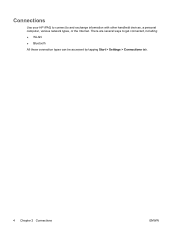
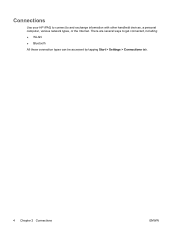
There are several ways to and exchange information with other handheld devices, a personal computer, various network types, or the Internet. English
Connections
Use your HP iPAQ to connect to get connected, including: ● WLAN ● Bluetooth
All these connection types can be accessed by tapping Start > Settings > Connections tab.
4 Chapter 2 Connections
ENWW
HP iPAQ Additional Product Information - Page 76
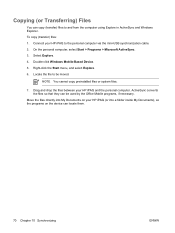
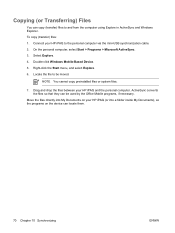
... the personal computer. Drag and drop the files between your HP iPAQ to the personal computer via the mini-USB synchronization cable. 2. Select Explore. 4. NOTE You cannot copy preinstalled files or system files.
7. Double-click Windows Mobile-Based Device. 5. Locate the file to and from the computer using Explore in ActiveSync and Windows...
HP iPAQ Additional Product Information - Page 84
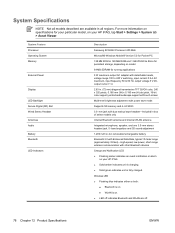
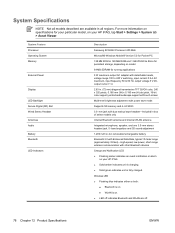
...low-power, short-range wireless communication with other Bluetooth devices
Charge and Notification LED ● Flashing amber indicates an event notification or alarm
on your HP iPAQ, tap Start > Settings > System tab > Asset... Processor 400 MHz
Microsoft® Windows Mobile® Version 5.0 for Pocket PC
128 MB ROM or 128 MB ROM and 1 GB iPAQ File Store for persistent storage, depending on...
HP iPAQ Product Information Guide - Page 4


English
Windows Media Player 10 Mobile 26 Listening to Music and Watching Videos 27 Clearing the Now Playing List 28 Updating a Library 28
HP Photosmart Mobile 28 Attaching a Voice Note to a Picture 29 E-mailing Pictures 29 Viewing a Slideshow 30
Mobile Office ...30 Calendar ...31 Accessing Calendar 31 Viewing Today's Agenda 31 Viewing Appointments 32 Scheduling...
HP iPAQ Product Information Guide - Page 14


...Internet Explorer Mobile. Press to portrait or landscape orientation. Remove the battery cover by pressing the open button and sliding the battery cover away from the HP iPAQ.
2....of the HP iPAQ components. Transmits and receives Bluetooth signals. Speak into place.
8 HP iPAQ Product Information Guide
ENWW Step 1: Install the battery
1. Press to launch Windows Media Player. Press to...
HP iPAQ Product Information Guide - Page 24


... is configured by default to be the home screen of your HP iPAQ.
● Tap the Today icon to access the Today screen. ● Tap the Entertainment icon to access entertainment applications like
Windows Media Player 10 Mobile for music and videos, Photosmart Mobile, and games.
● Tap the Organizer icon to access Word...
HP iPAQ Product Information Guide - Page 32


... fill your spare time with you. The personal computer (PC) version of friends and family.
● Play games
Let your HP iPAQ help to enjoy digital media in high-quality color. Windows Media Player 10 Mobile
Microsoft Windows Media Player 10 Mobile with enhanced features allows you lift the stylus from www.microsoft.com.
26 HP...
HP iPAQ Product Information Guide - Page 33


...Menu > Library.
2. Listening to Music and Watching Videos
Use Windows Medial Player 10 Mobile to play (such as a song, album, or artist name), and then tap Play or Queue Up....and size-reduced format for better viewing on your HP iPAQ.
● Manually select digital media to synchronize to your HP iPAQ, or automatically synchronize to your HP iPAQ each time you connect, based on the go.
&#...
HP iPAQ Product Information Guide - Page 34


.... HP Photosmart Mobile
Use HP Photosmart Mobile to display the Now Playing screen.
2.
Updating a Library
In most cases, Windows Media Player 10 Mobile automatically updates your HP iPAQ or a removable...3. However, you can manually update a library to pictures. ● Print pictures.
28 HP iPAQ Product Information Guide
ENWW On the Now Playing screen, tap Menu > Clear Now Playing.
Wait ...
HP iPAQ Product Information Guide - Page 48


...
To access Excel Mobile, tap Start > Programs > Excel Mobile.
To access PowerPoint Mobile, tap Start > Programs > PowerPoint Mobile. With WLAN, you can connect to an 802.11b/g WLAN or connect directly to open and view slide show presentations created on your wireless device. PowerPoint Mobile
Use PowerPoint Mobile to other WLAN-enabled devices.
With PowerPoint Mobile: ● Open...
HP iPAQ Product Information Guide - Page 55
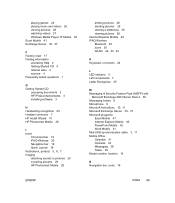
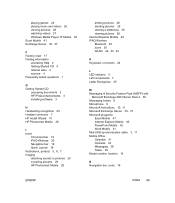
... and videos 26 viewing pictures 28 watching videos 27 Windows Media Player 10 Mobile 26 Excel Mobile 41 Exchange Server 36, 37
F Factory reset 17 Finding information
accessing Help 4 Getting Started CD 4 Internet sites 4 sources 4 Frequently asked questions 1
G Getting Started CD
accessing documents 3 HP iPAQ enhancements 3 installing software 3
H Handwriting recognition 25 Headset connector 7 HP...
HP iPAQ Product Information Guide - Page 57


English
messaging 18 volume 18 Top components 5 Transcriber 25
W Windows Media Player 10 Mobile
listening to music 27 Now Playing list 28 updating library 28 watching videos 27 Windows Media Player button 8 Wired stereo headset 3 WLAN antenna 7 authentication 44 iPAQ Wireless 43, 44 LED 5, 43 network key 44 network security settings 44 searching for networks...
Similar Questions
What Was The Origal Selling Price For A Hp95lx?
what was the origal selling price for a hp95lx? I just found my 10 yr old and 7 yr old boys puzzlin...
what was the origal selling price for a hp95lx? I just found my 10 yr old and 7 yr old boys puzzlin...
(Posted by 05e5kwm 10 years ago)
Can I Upgrade An Ipaq Travel Companion 312 To Windows Mobile 6.5?
Currently running 5.30
Currently running 5.30
(Posted by philsims1 12 years ago)
Hp Ipaq Pocket Pc Comanion Cd.
Companion Cd
can you tell me ware can i get a ( hp ipaq pocket pc companion cd for hx2415 md, thank you Richard ...
can you tell me ware can i get a ( hp ipaq pocket pc companion cd for hx2415 md, thank you Richard ...
(Posted by dickgunson 12 years ago)
Ipaq 110 Classic Handheld
screen shows RUU download mode cannot release after attempt to download update from hp. Can you guy...
screen shows RUU download mode cannot release after attempt to download update from hp. Can you guy...
(Posted by kenji2 12 years ago)
Can I Upgrade This Device To Windows Mobile 6.5? If Yes Are There Any Problems?
(Posted by camilhn 12 years ago)

