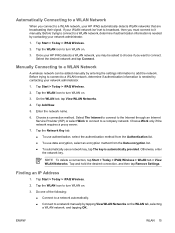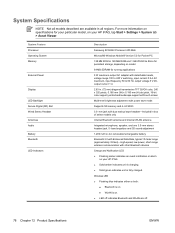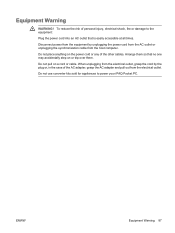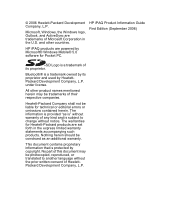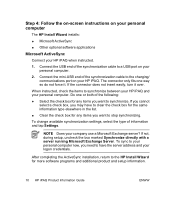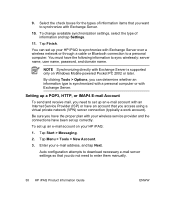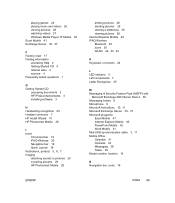HP iPAQ rx4200 - Mobile Media Companion Support and Manuals
Get Help and Manuals for this Hewlett-Packard item

View All Support Options Below
Free HP iPAQ rx4200 manuals!
Problems with HP iPAQ rx4200?
Ask a Question
Free HP iPAQ rx4200 manuals!
Problems with HP iPAQ rx4200?
Ask a Question
HP iPAQ rx4200 Videos
Popular HP iPAQ rx4200 Manual Pages
HP iPAQ rx4200 Reviews
We have not received any reviews for HP yet.