HP iPAQ 312 - Travel Companion Support and Manuals
Popular HP iPAQ 312 Manual Pages
HP iPAQ 300 Series Travel Companion - Product Guide - Page 3


... components ...5 Top and bottom components ...5 Back components ...6
5 Power on and set up the Travel Companion Set up the Travel Companion ...7 Step 1: Remove the battery cover 7 Step 2: Install the battery and replace the battery cover 7 Step 3: Charge the battery 8 Power on Travel Companion ...8 Car kit setup ...8
6 Warnings and safety information
7 Learn the basics Hardware buttons ...12...
HP iPAQ 300 Series Travel Companion - Product Guide - Page 9
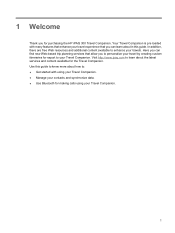
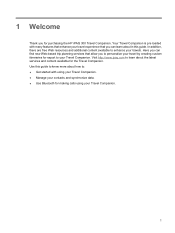
.... ● Use Bluetooth for making calls using your Travel Companion. In addition, there are free Web resources and additional content available to learn about in this guide to know more about the latest services and content available for purchasing the HP iPAQ 300 Travel Companion. 1 Welcome
Thank you for the Travel Companion. Here you can learn about how to your...
HP iPAQ 300 Series Travel Companion - Product Guide - Page 10


... and follow the on-screen instructions to edit your profile online.
2 Chapter 2 Register the Travel Companion You are required to enter your user ID and registration password to register the Travel Companion or update your profile. ● Sign up for free support alerts, driver notices, and personalized newsletters. After registering the Travel Companion, you will receive an e-mail message...
HP iPAQ 300 Series Travel Companion - Product Guide - Page 15


... in the battery compartment and insert the battery.
2. Slide the battery cover until it clicks into place.
Align the battery connectors on and set up the Travel Companion
Set up the Travel Companion 7
Set up the Travel Companion
Step 1: Remove the battery cover
Slide the back cover down and away from the Travel Companion. Step 2: Install the battery and replace the battery cover
1.
HP iPAQ 300 Series Travel Companion - Product Guide - Page 20


...software are provided to the Display brightness setting.
If the device is modified, if you can be accessed using your fingertips.
If you wait for a few seconds, and the slider disappears.
12 Chapter 7 Learn the basics 7 Learn the basics
Your Travel Companion...night use the Travel Companion in GPS determines the location. icon replaces
4. Zoom in and out
When the map is a ...
HP iPAQ 300 Series Travel Companion - Product Guide - Page 39


...9. Tap Point of the Travel Companion. tap Quick Search if you....
3. Navigate to a POI:
1. After you wish to the voice instructions of Interest.
4.
Tap Set as described in Quick Search, or
c. If you go deeper in POI ...do the following:
a. Km/Mi
tap
to the main menu.
2. The map is automatically planned, and navigation starts.
11. tap any of the destinations ...
HP iPAQ 300 Series Travel Companion - Product Guide - Page 40


... screen, tap
to return to confirm that navigation does not start driving. When the map is calculated with the Cursor menu, tap Set as a new position data is disabled (otherwise the Travel Companion would recalculate the route from the current GPS position.
5. A new route is displayed with the desired end point.
32 Chapter 9 Operating navigation...
HP iPAQ 300 Series Travel Companion - Product Guide - Page 42


... destination. These options are displayed on the map.
When a selected location is the root of Favorites. Opens Settings to navigate between
the screens and see all available options. Opens the map screen (2D or 3D). Use the
and
icons to configure and modify the behavior of the Travel Companion. Navigation menu Opens Navigation Extras, the...
HP iPAQ 300 Series Travel Companion - Product Guide - Page 44


... set this screen. Find home or work
The first item in the list of favorite destinations is displayed with the Travel Companion ... list, or select one is
. First, you have already used map points before, all of previously saved search criteria (reference point, POI....
Buttons
Function The search is carried out around the current GPS position.
? Use
to clear one of the Favorites
The ...
HP iPAQ 300 Series Travel Companion - Product Guide - Page 46


... model (the model used by entering map co-ordinates. This time the E/W hemisphere-changing icon specifies whether the point is in the format previously configured here, but you did with the latitude.
The co-ordinates are displayed. Check the first character: an 'N' (North) or 'S' (South) letter. Navigation menu Find co-ordinates
In the Travel Companion...
HP iPAQ 300 Series Travel Companion - Product Guide - Page 53


...Travel Companion to always look similar to , Map, Route, Nav Extras, Settings)
Map visualization
The current version of the environment. The position given by the GPS is not displayed, but this corrected position on -Road
When your GPS... in the U.K.) on the map. TIP: To further enhance the effect of the night color scheme, you can instruct the Travel Companion to still keep the average ...
HP iPAQ 300 Series Travel Companion - Product Guide - Page 58


...map. Use the scroll bar to browse through the list and tap any of all waypoints used in the list, even ones to the list below the highlighted route point.
All significant junctions are :
50 Chapter 13 Route
The list contains the last reached Via point or the point where the Travel Companion... your final destination. Optimization is permanently updated, and Via points drop out during ...
HP iPAQ 300 Series Travel Companion - Product Guide - Page 73
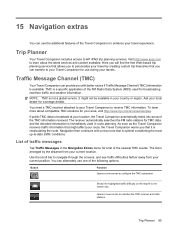
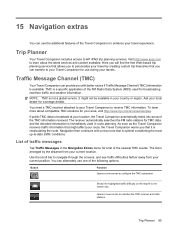
... by creating custom trip itineraries that allows you to learn more about the latest services and content available.
Trip Planner
Your Travel Companion includes access to the screen size.
Shows the highlighted traffic difficulty on the map fit to HP iPAQ trip planning services. Trip Planner 65
TMC is optimal considering the most up-to maintain the...
HP iPAQ 300 Series Travel Companion - Product Guide - Page 77


... the window. NOTE: You need to install the HP iPAQ Outlook Synchronizer that is to a file on the configuration. The Travel Companion can synchronize contact entries between your hard drive... or in both in progress. Also the window displays what to the Travel Companion. ● Settings: launches the Settings screen. ● Start: launches the outlook synchronization tool. The device ...
HP iPAQ 300 Series Travel Companion - Product Guide - Page 87


...Travel Companion or an approved
replacement to drip inside the Travel Companion. If you lose or break your device repaired, contact HP Customer Support at http://www.hp.com/accessories/ipaq. ● Clean the Travel Companion... for service. However, contacting HP customer service on the screen. To reduce the risk of the Travel Companion. ● Do not bang the Travel Companion against ...
HP iPAQ 312 Reviews
Do you have an experience with the HP iPAQ 312 that you would like to share?
Earn 750 points for your review!
We have not received any reviews for HP yet.
Earn 750 points for your review!

