HP Q7493A Support and Manuals
Most Recent HP Q7493A Questions
Configuring Default Printing Tray
How do i set the printing tray for hp q7493a
How do i set the printing tray for hp q7493a
(Posted by wfesoy35 10 years ago)
Popular HP Q7493A Manual Pages
User Manual - Page 7


... 4 HP Color LaserJet 4700n (product number Q7492A 4 HP Color LaserJet 4700dn (product number Q7493A 5 HP Color LaserJet 4700dtn (product number Q7494A 6 HP Color LaserJet 4700ph+ (product number Q7495A 6 Printer features ...7 Walk around ...10 Printer software ...12 Software ...12 Software features 12 Driver Autoconfiguration 12 Update Now ...12 HP Driver Preconfiguration 12 Installing the...
User Manual - Page 21


... LaserJet 4700n printer includes the features of memory on the formatter board).
ENWW
Printer configurations 5 HP Color LaserJet 4700dn (product number Q7493A)
The HP Color LaserJet 4700dn printer includes the features of the 4700n, plus a duplexer for automatic two-sided printing, and an additional 128 MB of memory for a total of 288 MB of memory (256 MB of DDR SDRAM and 32 MB of the 4700...
User Manual - Page 24


... with the software solution.
● Supports forms and fonts on the HP Color LaserJet 4700dn, HP Color LaserJet 4700dtn, and HP Color LaserJet 4700ph+ printers.
● Automatic duplexing of recyclable components and materials.
● Energy Star compliant.
standard on the HP Color LaserJet 4700ph+.
standard on the HP Color LaserJet 4700ph+. NOTE Optional as additional...
User Manual - Page 28
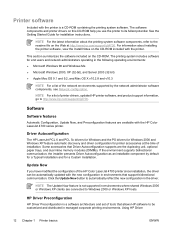
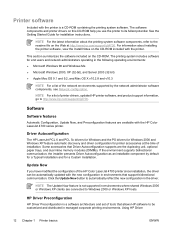
... Update Now feature is a software architecture and set of the HP Color LaserJet 4700 printer since installation, the driver can be customized and distributed in the driver. Driver Autoconfiguration
The HP LaserJet PCL 6 and PCL 5c drivers for Windows and the PS drivers for Windows 2000 and Windows XP feature automatic discovery and driver configuration for installation instructions.
This...
User Manual - Page 36


... for PS flash font support. Click Start, click Settings,
and then click Printers. Right-click the HP Color LaserJet 4700 icon, and then select Properties (Windows 98 and Me) or Document Defaults (Windows NT 4.0).
2. Right-click the HP Color LaserJet 4700 icon, and then select Properties.
3. Click the Configure tab.
20 Chapter 1 Printer basics
ENWW You can obtain Model Scripts for UNIX®...
User Manual - Page 37
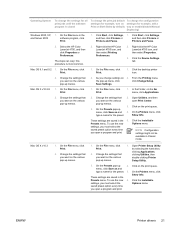
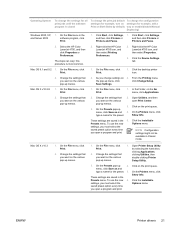
.... Select the HP Color LaserJet 4700, and then click Properties or Preferences. Click the desktop printer icon.
2. Change the settings that you want on the various pop-up menus.
2. To use the new 4. Open Printer Setup Utility by default)
To change the configuration settings (for example, add a tray or enable/disable Manual Duplexing)
Windows 2000, XP, 1. settings, you must...
User Manual - Page 67


... menu
Use the information menu to access and print specific printer information. Prints the printer configuration page. The samples act as a guide for color matching on the HP Color LaserJet 4700.
Displays the status of all media sizes that have passed through the printer; Prints a count of the print cartridges, fuser kit, and transfer kit in the printer on an optional hard disk. Prints...
User Manual - Page 113
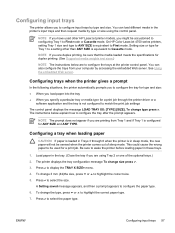
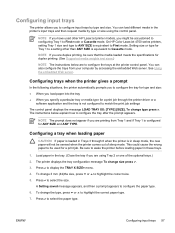
...printer before loading paper in sleep mode, the new paper will not be sure that the media loaded meets the specifications for duplex printing. (See Supported media weights and sizes.)
NOTE The instructions....
4. The instructions below are to configure input trays by type and size. Press to highlight the correct paper type.
7.
On HP Color LaserJet 4700 series printers, setting Tray 1 size...
User Manual - Page 146


...HP Color LaserJet 4700. 3. If the stapler is configured to STOP when the stapler cartridge is empty, the printer stops printing any jobs until the cartridge is configured to the stapler/stacker if the stapler is replaced. NOTE Using media that does not meet HP specifications might vary depending on the media type and weight... repair is not covered by your printer warranty or service ...
User Manual - Page 151
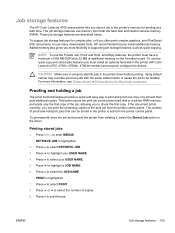
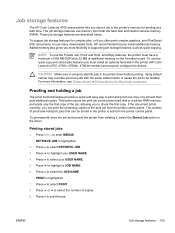
To use the Private Job, Proof and Hold, and Mopy features, the printer must install an optional hard disk in the printer (HP Color LaserJet 4700, 4700n, 4700dn, 4700dtn models) and properly configure the drivers. Proofing and holding a job
The proof and hold print jobs that you install additional memory. The number of proof-and-hold feature provides a quick and easy way to...
User Manual - Page 267


... correct driver setting for the paper that you are not designed for HP Color LaserJet printers.
● The moisture content of the paper is excessively rough. Use only transparencies designed for proper toner adhesion. Use a smoother, xerographic paper. Use a smoother, xerographic paper. NOTE Allow transparencies to transparencies.
Print quality problems associated with the printer of...
User Manual - Page 316
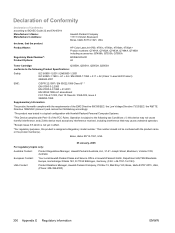
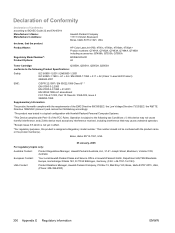
..., that the product Product Name:
Regulatory Model Number4: Product Options:
Hewlett-Packard Company 11311 Chinden Boulevard, Boise, Idaho 83714-1021, USA
HP Color LaserJet 4700, 4700n, 4700dn, 4700dtn, 4700ph+ Product numbers: Q7491A, Q7492A, Q7493A, Q7494A, Q7495A including accessories: Q7499A, Q7033A, Q7505A BOISB-0404-00 All
Toner Cartridge:
Q5950A, Q5951A, Q5952A, Q5953A
conforms to...
Brochure - Page 2
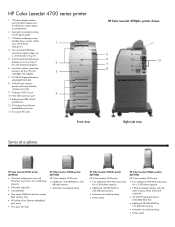
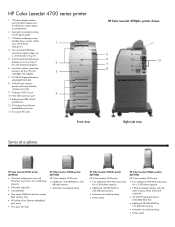
...Jetdirect Fast Ethernet embedded
print server
• Two open EIO slots
HP Color LaserJet 4700dn printer (Q7493A)
HP Color LaserJet 4700n plus: • Additional 128 MB RAM for 256
MB total memory • Automatic two-sided printing
HP Color LaserJet 4700dtn printer (Q7494A) HP Color LaserJet 4700n plus: • Two additional 500-sheet input trays
for a1,600-sheet capacity • Additional...
Brochure - Page 5
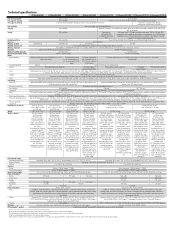
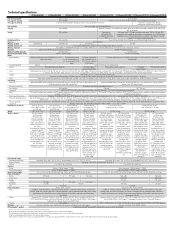
...
magenta, and yellow
print cartridges with
print cartridges with
print cartridges with
print cartridges with
cartridges with
cartridges with
cartridges with HP
HP Color LaserJet print
HP ColorSphere Toner, 8 HP ColorSphere Toner,8 HP ColorSphere Toner,8 HP ColorSphere Toner,8 HP ColorSphere Toner,8 HP ColorSphere Toner,8
ColorSphere Toner,8
cartridges with job
Support Flyer,
Up Wall...
Brochure - Page 6
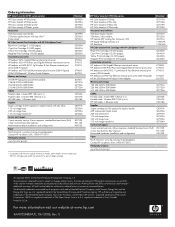
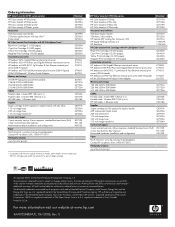
... (a-b)
Supplies
Staple cartridge (5,000 staples) for stapler/stacker ADF replacement Mylar sheets ADF maintenance kit 110 volt image fuser 220 volt image fuser 110 volt image transfer kit
Service and support
3 year warranty service, 4-hour response, standard business hours (9x5) 3 year next business day response Networked hardware installation and configuration
Paper
North America: www.hp.com/go...
HP Q7493A Reviews
Do you have an experience with the HP Q7493A that you would like to share?
Earn 750 points for your review!
We have not received any reviews for HP yet.
Earn 750 points for your review!

