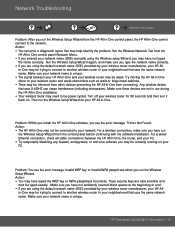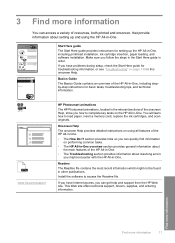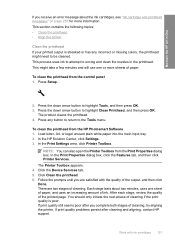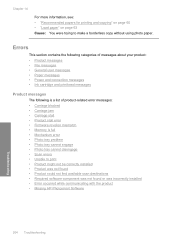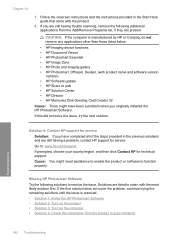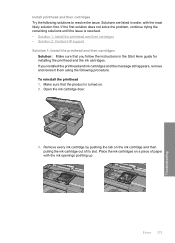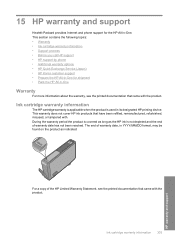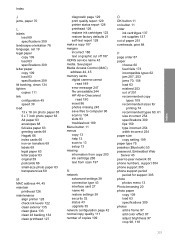HP Photosmart C6300 - All-in-One Printer Support and Manuals
Get Help and Manuals for this Hewlett-Packard item

View All Support Options Below
Free HP Photosmart C6300 manuals!
Problems with HP Photosmart C6300?
Ask a Question
Free HP Photosmart C6300 manuals!
Problems with HP Photosmart C6300?
Ask a Question
Most Recent HP Photosmart C6300 Questions
Why Won't My C6300 Hp Printer Print Black.
I have changed the black cartridge 3 times, I have run all the maintenance programs but it still won...
I have changed the black cartridge 3 times, I have run all the maintenance programs but it still won...
(Posted by lcknight32 6 years ago)
Hp C6300 Wont Scan Photo Wireless
(Posted by ExMemegi 9 years ago)
How To Print 4x6 Photos On Hp Photosmart C6300
(Posted by sdabluem 9 years ago)
Always Error When I Print Photosmart C6300 Series
(Posted by Greegsteps 9 years ago)
HP Photosmart C6300 Videos

Een papierstoring verhelpen - HP Photosmart C6300 All-in-One Printer
Duration: 8:16
Total Views: 711
Duration: 8:16
Total Views: 711

Fix an Incorrect 'Out of Paper' Message - HP Photosmart C6300 Series Printer
Duration: 6:03
Total Views: 2,675
Duration: 6:03
Total Views: 2,675
Popular HP Photosmart C6300 Manual Pages
HP Photosmart C6300 Reviews
We have not received any reviews for HP yet.