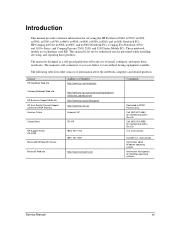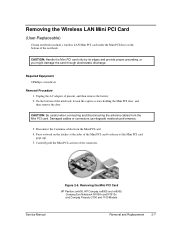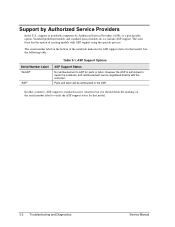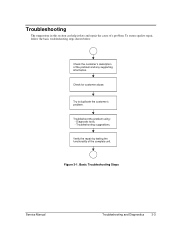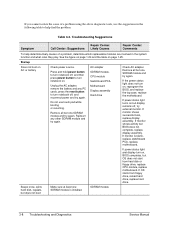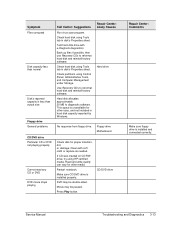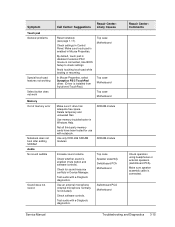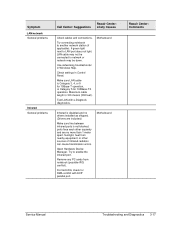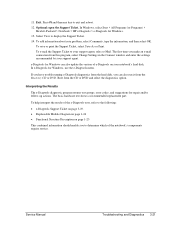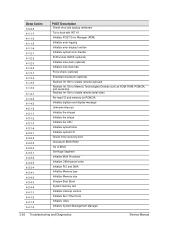HP Pavilion ze5600 - Notebook PC Support and Manuals
Get Help and Manuals for this Hewlett-Packard item

View All Support Options Below
Free HP Pavilion ze5600 manuals!
Problems with HP Pavilion ze5600?
Ask a Question
Free HP Pavilion ze5600 manuals!
Problems with HP Pavilion ze5600?
Ask a Question
Most Recent HP Pavilion ze5600 Questions
How To Disable Bios Password Permanently?
I have set the BIOS password many months ago due to some reason, now i want to be reset/remove BIOS ...
I have set the BIOS password many months ago due to some reason, now i want to be reset/remove BIOS ...
(Posted by srinivasraj1111 6 years ago)
How To Factory Restore Hp Pavilion Ze5600
(Posted by antbflexin 11 years ago)
Question About Graphics Controller/ Graphics Device?
I have one of these laptops with an intel celeron processor 2.60 ghz ,and I was wondering what kind ...
I have one of these laptops with an intel celeron processor 2.60 ghz ,and I was wondering what kind ...
(Posted by qtschartner 11 years ago)
Where Is The 'on' Button For Switch On?
I found a very old hp pavilion ze5600 at home, nobody ever used, I ask, where is the switch "On" but...
I found a very old hp pavilion ze5600 at home, nobody ever used, I ask, where is the switch "On" but...
(Posted by mondfisch37 12 years ago)
HP Pavilion ze5600 Videos
Popular HP Pavilion ze5600 Manual Pages
HP Pavilion ze5600 Reviews
We have not received any reviews for HP yet.