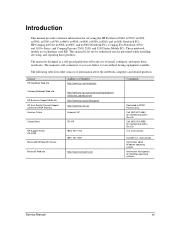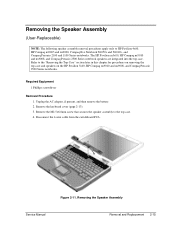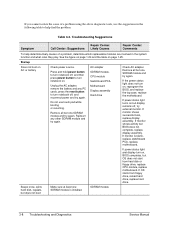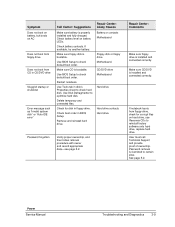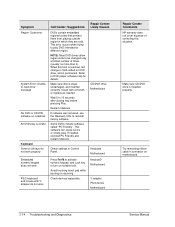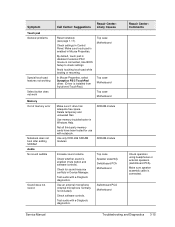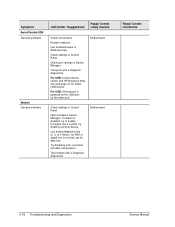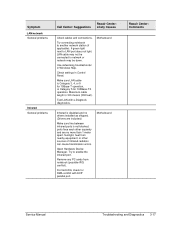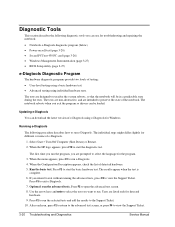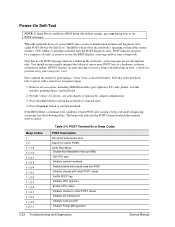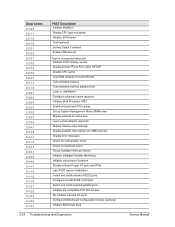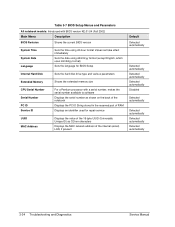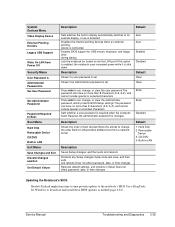HP Pavilion ze5600 Support Question
Find answers below for this question about HP Pavilion ze5600 - Notebook PC.Need a HP Pavilion ze5600 manual? We have 4 online manuals for this item!
Question posted by srinivasraj1111 on January 19th, 2018
How To Disable Bios Password Permanently?
I have set the BIOS password many months ago due to some reason, now i want to be reset/remove BIOS password. Kindly assist.
Current Answers
Answer #1: Posted by Odin on January 19th, 2018 7:49 AM
To reset the password, unplug the PC, open the cabinet and remove the CMOS battery for approx.15-30 minutes, and then put it back. It'll reset all BIOS settings as well as the password, and you'll need to re-enter all settings. If it fails, then try to remove the battery for at least one hour.
Hope this is useful. Please don't forget to click the Accept This Answer button if you do accept it. My aim is to provide reliable helpful answers, not just a lot of them. See https://www.helpowl.com/profile/Odin.
Related HP Pavilion ze5600 Manual Pages
Similar Questions
Bios Hp Envy Dv6-7300ex Notebook Pc
my bios is F.22 but I am having trouble to set bios priority. Is there any solution?. Some one told ...
my bios is F.22 but I am having trouble to set bios priority. Is there any solution?. Some one told ...
(Posted by anjum65200 8 years ago)
Touch Pad Hp Pavilion Dv4-1120us Entertainment Notebook Pc
I want to download driver/software touchpad hp pavilion dv4-1120us Entertainment notebook PC for win...
I want to download driver/software touchpad hp pavilion dv4-1120us Entertainment notebook PC for win...
(Posted by sientmon 11 years ago)
How To Factory Restore Hp Pavilion Ze5600
(Posted by antbflexin 11 years ago)
A Disk Read Error Occurred On Compaq Presario C700 Notebook Pc Intel(r) Dual Cpu
HP C770US fe932ua Research for this Hewlett-Packard item Add to My Products! Save this ite...
HP C770US fe932ua Research for this Hewlett-Packard item Add to My Products! Save this ite...
(Posted by billsullivan1952 12 years ago)