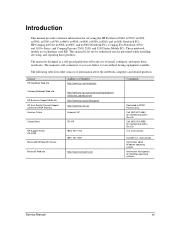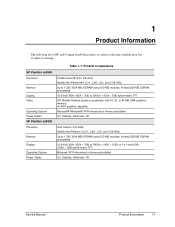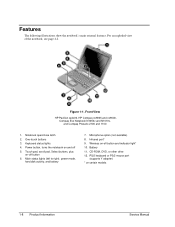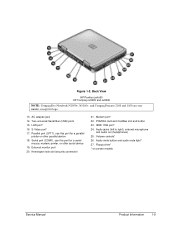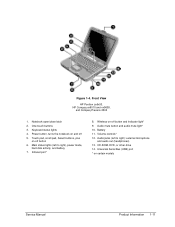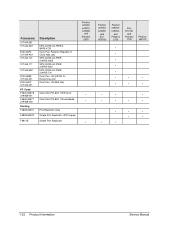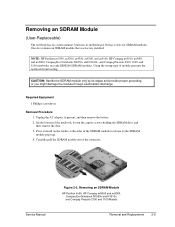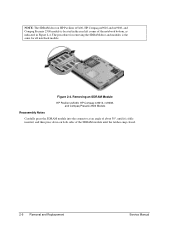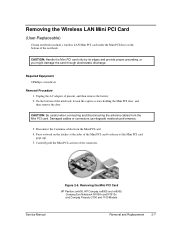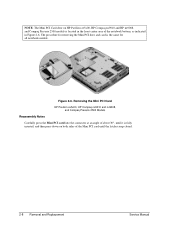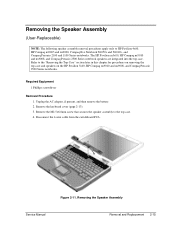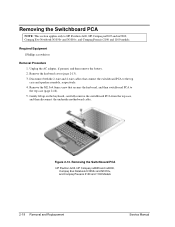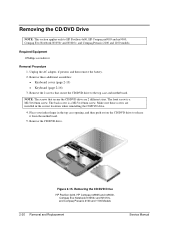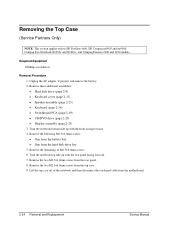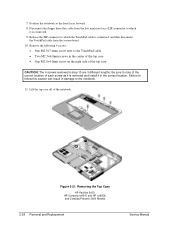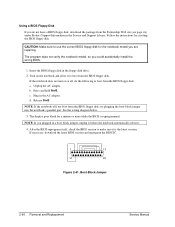HP Pavilion ze5600 Support Question
Find answers below for this question about HP Pavilion ze5600 - Notebook PC.Need a HP Pavilion ze5600 manual? We have 4 online manuals for this item!
Current Answers
Answer #1: Posted by techyagent on May 23rd, 2020 9:50 PM
Method 1. Remove the CMOS/Password battery.
Method 2. Reset BIOS Password by using a Master Password.
Method 3. Reset CMOS Password by using the BIOS Configuration Utility from HP.
Method 4. Clear BIOS Password with HP Probook/Elitebook BIOS Password Reset Utility.
Method 5. Remove HP BIOS/CMOS Password by Updating the BIOS
Please refer to this link:-
https://www.repairwin.com/how-to-reset-bios-password-hp-probook-elitebook-pavilion-laptop/
Thanks
Techygirl
Answer #2: Posted by Foysal1 on May 23rd, 2020 7:07 PM
Related HP Pavilion ze5600 Manual Pages
Similar Questions
looked in your man search ,there are dozens. which one is mine no other info on my PC ident. page.
I want to download driver/software touchpad hp pavilion dv4-1120us Entertainment notebook PC for win...
my 2000-369 wm notebook PC is Flickering. how do I fix this?
I found a very old hp pavilion ze5600 at home, nobody ever used, I ask, where is the switch "On" but...