HP Pavilion n5210 Support and Manuals
Get Help and Manuals for this Hewlett-Packard item
This item is in your list!

View All Support Options Below
Free HP Pavilion n5210 manuals!
Problems with HP Pavilion n5210?
Ask a Question
Free HP Pavilion n5210 manuals!
Problems with HP Pavilion n5210?
Ask a Question
Popular HP Pavilion n5210 Manual Pages
HP Pavilion Notebook - Reference Guide - Page 6


...hard disk drive 44 To take care of your computer 44 To safeguard your data 45 To extend the life of the display 45 To get the most from your batteries... use manual power management 50 Using Battery Power...53 To check the battery status 53 To respond to a low-battery warning 54 To optimize battery operating time... To use a TV set as monitor 76 To use the port replicator 77
Configuring and Expanding...
HP Pavilion Notebook - Reference Guide - Page 12


... "Status lights" on page 16) 4 Pad Lock touch pad on/off button 5 Touch pad (pointing device) 6 Scroll up/down toggle 7 Click buttons
8 CD-ROM drive or DVD 9 Microphone 10 CD-ROM or DVD eject button 11 Blue standby button 12 Modem port (on selected models) 13 LAN port (on selected models)
12 Reference Guide
HP Pavilion Notebook - Reference Guide - Page 34


... When you want .
7. Click Start, Settings, Control Panel. 2. Follow the instructions below for this button. To format display...), select "Enable system wake-up for specific formatting actions.
34 Reference Guide Double-click Keyboard. (If you press the ...button.
6. Click Change Onscreen Display. 5. If you press a One-Touch button on your HP...
HP Pavilion Notebook - Reference Guide - Page 66


...set up support for a LAN connection on your network. The cable must have an
RJ-45 connector.
3.
Check that a link is established to the network.
66 Reference Guide... For Windows 98 or Windows ME, open Network in some cases also to the Internet. The green light indicates that the existing LAN supports... about setting up a LAN connection. Windows 2000 automatically detects and sets up...
HP Pavilion Notebook - Reference Guide - Page 74
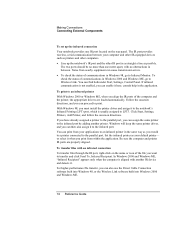
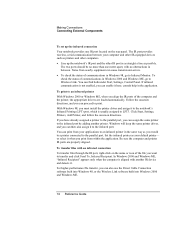
... errors. = To check the status of communications in Windows 2000 and Windows ME, go to Infrared Monitor.
Set ...Windows 2000 and Windows ME.
74 Reference Guide Making Connections Connecting External Components
To set up the notebook's IR port and the... you can enable it to the parallel port, you must install the printer driver and assign it here; If you have already assigned a...
HP Pavilion Notebook - Reference Guide - Page 87


... may need to copy driver files. To locate Windows drivers on your system
When you install hardware or otherwise change the configuration of the location directly; Since some files may cause the system to obtain updated drivers for a digital signature file. In that you will function correctly without these OSs. Reference Guide 87 If so, you...
HP Pavilion Notebook - Reference Guide - Page 92


... and Search tabs to find specific words and phrases. The Search tab allows you : = Look up information in this Reference Guide. = Visit the HP notebook website. = Use HP Instant Support on the Internet dedicated to frequently asked questions = software, driver, and BIOS updates = electronic manuals = troubleshooting solutions = self-help...
HP Pavilion Notebook - Reference Guide - Page 106


... "Using the BIOS Setup Utility" on several factors, such as the current
condition of memory = In Windows Help and Support, search for Memory Troubleshooter. = If you may also want to test memory with diagnostics. If you try connecting at 56K.
106 Reference Guide
Note
Solving Problems with Your Computer Troubleshooting Techniques
If you want...
HP Pavilion Notebook - Reference Guide - Page 119


...in the floppy disk drive. 5. CAUTION Note
Solving Problems with Your Computer Recovering and Reinstalling Software
To replace a damaged Recovery CD
If you lose or damage the Recovery CD, call HP for Service and Support" for information about replacing it. If the notebook is completed, remove the BIOS update disk from the hard drive first. Follow the onscreen instructions. Updates will be...
HP Pavilion Notebook - Reference Guide - Page 136
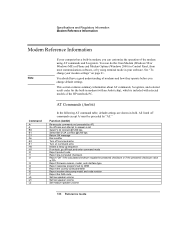
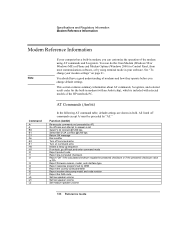
... (Windows 2000) in Control Panel, from most communications software, or by OEM Report the country code parameter Report modem data pump model and code revision Report the DAA code Set low speaker volume Set low speaker volume Set medium speaker volume
136 Reference Guide Command
A/ A B0 B1 C1 Dn E0 E1 H0 H1 I0 I1 I2
I3 I4...
HP Pavilion Notebook - Reference Guide - Page 146


... interference in a residential installation. Specifications and Regulatory Information Regulatory Information
Regulatory Information
This section presents information that there is available from the U.S. U.S.A. In the unlikely event that shows how the HP notebook PC complies with this manual, the telephone number was (202) 512-1800.
146 Reference Guide Government Printing Office, Washington...
HP Pavilion Notebook - Reference Guide - Page 153


... information, 146 removing CD, 35 removing hard disk drive, 121 removing PC card, 67 repair service, 96 shipment, 96 resetting computer, 24 resume, 18 resume, troubleshooting, 115
S
safety battery, 144 laser...repair, 96
website, 11 Windows
downloading drivers, 87 key, 29 manual, 11 password, 38 setting up, 21 wireless communication, 74 work environment, 42 working in comfort, 42
Reference Guide 153
HP Pavilion Notebook PC N5000 and XH Series - Most Recent Information - Page 2
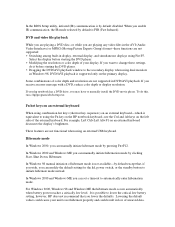
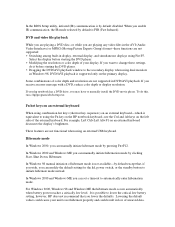
... Group) format--these settings,
do this, run c:\hp\programs\dvd\setup.exe. Fn hot keys on an external keyboard
When using an external USB keyboard. In Windows 2000 and Windows ME you may have to lower the critical low battery setting, however, HP does not recommend that , if you wish, you can manually initiate hibernation mode by...
HP Pavilion Notebook PC N5000 and XH Series - Most Recent Information - Page 4
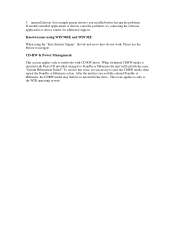
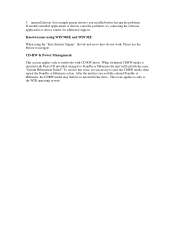
... fail with CD-RW drives. To resolve this issue, it is inserted with DirectCD installed, attempts to notebooks with the error "System Hibernation Failed". This issue applies to only to navigate. uninstall drivers (for example printer drivers) you installed before having the problems If recently installed applications or drivers cause the problems, try contacting the software application...
HP Notebook Hard Drives & Solid State Drives Identifying, Preventing, Diagnosing and Recovering from Drive Failures Care and Mai - Page 6


... as support for notebook PC models that are released to address known issues. To download the latest version of the Intel Matrix Storage Technology driver: http://www8.hp.com/us/en/support-drivers.html
Installing SATA drivers
SATA Native Mode is a storage interface technology that could affect hard disk drive performance and reliability. Intel Matrix Storage Technology driver
HP offers...
HP Pavilion n5210 Reviews
Do you have an experience with the HP Pavilion n5210 that you would like to share?
Earn 750 points for your review!
We have not received any reviews for HP yet.
Earn 750 points for your review!
