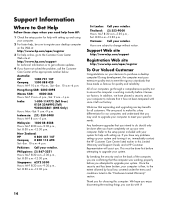HP A6683w - Pavilion - 2 GB RAM Support and Manuals
Get Help and Manuals for this Hewlett-Packard item

Most Recent HP A6683w Questions
Hp Pavilion A6683w Computer Won't Boot
(Posted by donnubril 9 years ago)
New Power Supply, Hp A6683w, Will Not Power On With Power To The Hard Drive
(Posted by pocane 9 years ago)
Hp Pavilion A6683w Connect Power Supply How To Install
(Posted by jzancon 9 years ago)
Hewlett Packard Pavillion A6683w Will Not Power Up
(Posted by gmmomi 10 years ago)
Hp Pavilion A6683w Wont Turn On
(Posted by ritatDo 10 years ago)
Popular HP A6683w Manual Pages
HP A6683w Reviews
We have not received any reviews for HP yet.