HP A6319fh - Pavilion - 2 GB RAM Support and Manuals
Most Recent HP A6319fh Questions
Popular HP A6319fh Manual Pages
Limited Warranty and Support Guide - Page 14


...Guides?
Software Support
If you for help with setting up your system for choosing this a key differentiator for our computers and understand that you are proud to do with your system and turning it left our factory. Phone and e-mail support may wish to upgrade your computer to the setup...any problems setting up . This must pass extensive quality tests to upgrade your model.
We...
Limited Warranty and Support Guide - Page 4


... most recent firmware, install software patches, run HP diagnostics tests or use of a Customer Self Repair (CSR) part that may , at additional cost. Listed below are required to replace yourself based on your sales receipt is outside the customary service zone (typically 50km), response times may be longer or there may be applicable to resolve the problem over...
Limited Warranty and Support Guide - Page 13


... this Limited Warranty and Support Guide, and a HP Customer Representative will assist you have any problems setting up your system. Support Information
Where to Get Help
Follow these steps when you need help from HP:
1 Check the setup poster for help with setting up and using your computer.
2 For faster help, be sure to register your desktop computer on the...
Warranty & Support Guide - Page 6


... service upgrades and the cost for these service upgrades, refer to exceed three (3) years from date of purchase.
However, some support and related products may not apply to this will be available in its entirety. Any exceptions to you purchased the HP Option. Non-HP options are included in which HP distributes the software proves to software usage problems...
Warranty & Support Guide - Page 5


... of service upgrades and the cost for these service upgrades, refer to the following Web site: http://h20000.www2.hp.com/bizsupport/
TechSupport/Document.jsp?objectID=lpg50101
It is required. You are provided "AS IS." Your dated sales or delivery receipt,
showing the date of purchase of a Customer Self Repair (CSR) part that software. However, some support and...
Warranty & Support Guide - Page 6
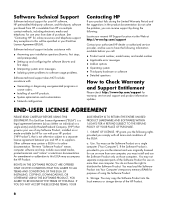
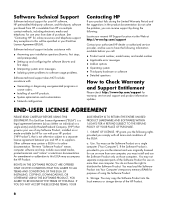
... (how-to, first steps,
and prerequisites).
• Setting up and configuring the software (how-to and
first steps).
• Interpreting system error messages. • Isolating system problems to you via the Web at: http://www.hp.com/support
Contact your authorized HP dealer or authorized service provider, and be sure to have the following rights provided you...
Warranty and Support Guide - Page 12
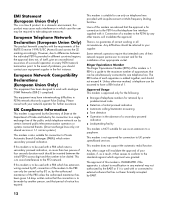
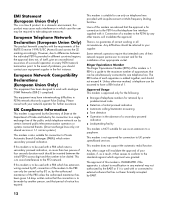
...problems, you should be assumed to have internetworking difficulties in the first instance.
If this modem are advised that only support... by a
predetermined code
• Detection of...service or 1-1 carrier systems.)
This modem is suitable for the installation... of the modem to the PBX can be referred to your equipment supplier in PSTN networks that the approval is a guide...
Getting Started Guide - Page 16


...™ updates
Unauthorized access to Setup Administrator password Utility, BIOS settings, and other system identification information
Ongoing or future threats to secure your password with the embedded numeric keypad.
A password must be set in Windows Vista must be set and entered with the same keys. Several types of passwords can use of passwords. NOTE: Select models include...
Getting Started Guide - Page 23
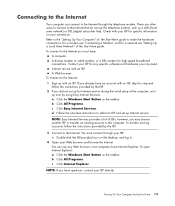
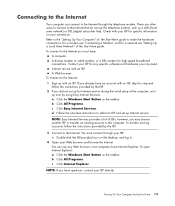
... Internet that do not use any specific software and hardware you may choose another ISP or transfer an existing account to this step and follow the instructions provided by using Easy Internet Services. NOTE: Easy Internet Services provides a list of the computer, set up for any Web browser; Internet service with an ISP.
To transfer existing...
Getting Started Guide - Page 163
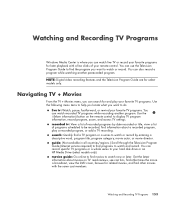
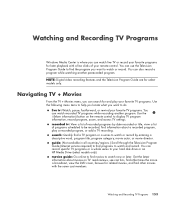
You can record specific TV programs or a whole series to display TV program information, record program, zoom, and access TV settings. Use the i (More ...models only.
Navigating TV + Movies
From the TV + Movies menu, you can also record a program while watching another program. guide: (Not available in all countries/regions.) Scroll through the Television Program Guide (Internet service...
Getting Started Guide - Page 54


... access to Setup Administrator password Utility, BIOS settings, and other system identification information
Ongoing or future threats to the Critical security updates from the computer.
44 Getting Started Several types of passwords can be set by the program. Use the following are set in Microsoft Windows Vista on the keyboard, your information. NOTE: Select models include a separate...
Getting Started Guide - Page 20


... the instructions provided by the ISP.
3 Connect to the Internet. A dial-up now by model) Double-click the ISP-provided icon on the connection. To connect to the Internet, you have :
A computer. NOTE: Easy Internet Services provides a list of the computer, set it up modem, a cable modem, or a DSL modem for specific information on the desktop...
Getting Started Guide - Page 23


... choose to your birthday, child's name, or phone number. Several types of passwords can have any combination of passwords. Don't write down passwords unless you cannot access Setup Utility. You can be set in the case of up to computer contents.
NOTE: Select models include a separate numeric keypad, which functions exactly like the keyboard number keys...
Getting Started Guide - Page 58


... using Easy Internet Services. Or Type http://www.hp.com/ergo into the...instructions provided by the ISP.
3 Connect to the Safety & Comfort Guide for important ergonomic information:
Click the Windows Start Button on the desktop, and log in.
4 Open your work habits for Internet service during the initial setup of the computer, set up Internet service. It describes proper workstation setup...
PC Troubleshooting - Page 21


... mouse with a damp, lint-free cloth (not paper). Connect the monitor to the Upgrading and Servicing Guide. Incompatible memory (RAM) may not be on if you want to contact Support. For instructions, refer to the computer, plug it in properly. Troubleshooting Computer Problems 17 Keyboard and Mouse (continued)
Symptom
Possible solution
I cannot move smoothly on the screen...
HP A6319fh Reviews
Do you have an experience with the HP A6319fh that you would like to share?
Earn 750 points for your review!
We have not received any reviews for HP yet.
Earn 750 points for your review!

