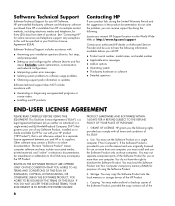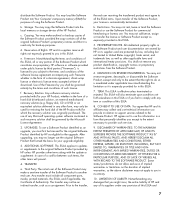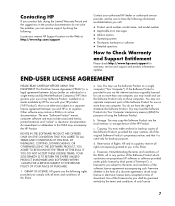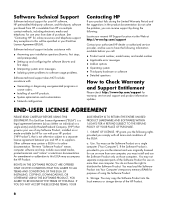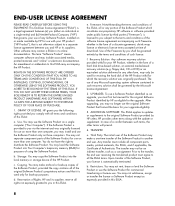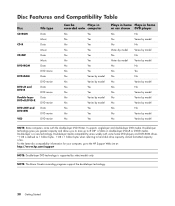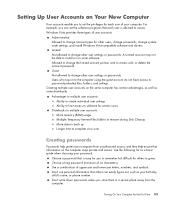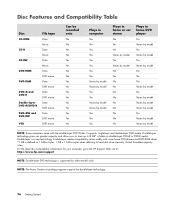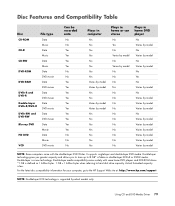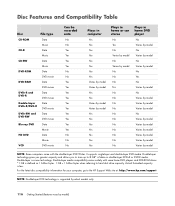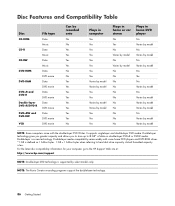HP A6319fh Support Question
Find answers below for this question about HP A6319fh - Pavilion - 2 GB RAM.Need a HP A6319fh manual? We have 39 online manuals for this item!
Question posted by serafib on December 10th, 2011
About Ram
After installing 1GB of RAM on each available slot the BIos setting show memory bank 4 not installed.
The system properties show 3 GB.
Current Answers
Answer #1: Posted by quaff on December 10th, 2011 4:03 PM
You are running a 32 bit operating system. Most times, due to how they operate, it shows only 3G available even when there is 4G in the system. In actuality, the other 1G IS being used by the OS for running the system, addressing and other functionality. The only way "around" this limitation is to upgrade to a 64 bit OS; but rest assured, even if it is only showing 3G, all 4 are there and being used.
Related HP A6319fh Manual Pages
Similar Questions
How To Get Into The Bios Setting On An Hp 8300 Cmt Desktop Computer
(Posted by daviza 9 years ago)
Can I Up The Hp Compaq Dc7800 Ram Voltage In Bios
(Posted by ptvdr 9 years ago)
Hp Xw 6200.
Won't Complete An Os Install.
Does Everything & Starts Again.
Bios all set to install. Previously working system.I'm just trying to upgrade the RAM. New RAM is r...
Bios all set to install. Previously working system.I'm just trying to upgrade the RAM. New RAM is r...
(Posted by jbooble 11 years ago)
Graphics Card
Can I install a graphics card in a HP pavilion a300n It has 3 extra slots so can i put a card in one...
Can I install a graphics card in a HP pavilion a300n It has 3 extra slots so can i put a card in one...
(Posted by terry006 12 years ago)