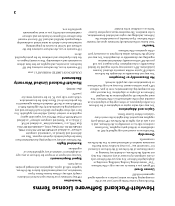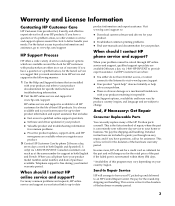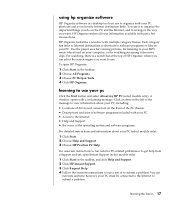HP Pavilion a300 Support Question
Find answers below for this question about HP Pavilion a300 - Desktop PC.Need a HP Pavilion a300 manual? We have 54 online manuals for this item!
Question posted by terry006 on November 29th, 2011
Graphics Card
Can I install a graphics card in a HP pavilion a300n It has 3 extra slots so can i put a card in one of them.Its a nice PC I picked it up in the trash ,its like new.
Current Answers
Related HP Pavilion a300 Manual Pages
Similar Questions
How To Install Memory In Hp Omni Pro 110 Pc Instructions
(Posted by bobctc 9 years ago)
What Is A Decent Graphics Card For My Hp Pavilion A6813w For Free To Play Pc Gam
Since the release of the new ps4 and xbox one i've been thinking about whether or not i should buy a...
Since the release of the new ps4 and xbox one i've been thinking about whether or not i should buy a...
(Posted by wwwakira17 10 years ago)
Cant Get Network Drivers Installed On My Hp Compaq Dc7800 Ultra-slim Desktop Pc
(Posted by raqeeEtti 10 years ago)
Setup
I'm having a hard time trying to setup the hp pavilion a300n in my sons room. Can you help? The moni...
I'm having a hard time trying to setup the hp pavilion a300n in my sons room. Can you help? The moni...
(Posted by chrisfrez 11 years ago)
Ram
How much Ram can you put into a Pavilion a300y and in what type of Ram does it need to be ?
How much Ram can you put into a Pavilion a300y and in what type of Ram does it need to be ?
(Posted by erussell16 12 years ago)