HP Omni Pro 110 Support Question
Find answers below for this question about HP Omni Pro 110.Need a HP Omni Pro 110 manual? We have 7 online manuals for this item!
Question posted by bobctc on July 28th, 2014
How To Install Memory In Hp Omni Pro 110 Pc Instructions
The person who posted this question about this HP product did not include a detailed explanation. Please use the "Request More Information" button to the right if more details would help you to answer this question.
Current Answers
There are currently no answers that have been posted for this question.
Be the first to post an answer! Remember that you can earn up to 1,100 points for every answer you submit. The better the quality of your answer, the better chance it has to be accepted.
Be the first to post an answer! Remember that you can earn up to 1,100 points for every answer you submit. The better the quality of your answer, the better chance it has to be accepted.
Related HP Omni Pro 110 Manual Pages
End User License Agreement - Page 1


...-up purposes.
DOWNLOADING, OR
b. GRANT OF LICENSE. Reservation of using the Software
INSTALLING, COPYING,
Product. Use of the HP Product. BY purposes of Rights. You do not have
Software Product into Your Computer's
AGREE TO ALL TERMS AND
temporary memory (RAM) for back-up copies of the Software Product, provided the copy contains...
Getting Started Guide - Page 5


...
Getting Started ...1 Installing and Customizing the Software 1 Installing the Windows Operating System 1 Downloading Microsoft Windows Updates 1 Installing or Upgrading Device ... Before You Call for Technical Support 5 Helpful Hints ...7 Basic Troubleshooting ...7 HP Support Assistant ...8 Interpreting POST Diagnostic Front Panel LEDs and Audible Codes 8...PC (Windows 7 Systems 12
ENWW
v
Getting Started Guide - Page 7


...-party devices to register the computer with HP Total Care before installing the operating system. Installing the Windows Operating System
The first time you install the operating system.
If your computer was... language on the hard drive, the installation process could take up your Internet connection, click Start > Internet Explorer and follow the instructions on the screen. Doing so may ...
Getting Started Guide - Page 8


... from a pre-installed Windows 7 desktop, click Start > Windows Virtual PC > Virtual Windows XP and follow the instructions on the Windows Desktop, then click Personalize...install a program from http://www.hp.com/support. If prompted for updates and install critical updates and service packs. To set up windows that contain the installation software for Windows 7 allows you must also install...
Getting Started Guide - Page 9


.... created and the software installed in each screen of the utility can be downloaded from http://www.hp.com and burned to a CD. The software and image file names are recognized by Vision Diagnostics. To obtain the support center telephone number for instructions on making backup copies of your PC
Protecting the Software
To...
Getting Started Guide - Page 10


...Shut down the operating system and turn off the computer.
4. NOTE: The HP Memory Test is a comprehensive memory diagnostic utility that is on the computer.
3. Turning Off the Computer
To ...into an optical drive on , insert the CD into Vision Diagnostics. NOTE: The download includes instructions on the computer. In Windows 7 and Windows XP Professional, click Start > Shut Down. ...
Getting Started Guide - Page 11


... access the publications, select Start > All Programs > HP User Manuals.
If you are having to restart the operating...memory, and power supply.
● Maintenance and Service Guide (English only)-Provides information on parts removal and replacement, troubleshooting, Desktop... this series of the product hardware, as well as instructions for technical support.
● Run the diagnostics utility....
Getting Started Guide - Page 14


... built-in the computer accessory box, and any software that was installed on your desktop. Click the Start button, right-click Computer, and then click ...instructions.
To add restore points manually:
1. You can also set restore points manually. Click the Start button, right-click Computer, click Properties, and then click System protection.
3. NOTE: HP Support Assistant is pre-installed...
Getting Started Guide - Page 18


... Get help and support for your specific model ● Install HP support software for your computer ● Purchase supplies and... Close all files on the screen. Follow the onscreen instructions. The system may not be grayed out on it ...Creation. Close all open programs.
2.
Using, Updating, and Maintaining Your PC (Windows 7 Systems)
Systems with a USB flash drive, and then ...
Safety and Regulatory Information - Page 8
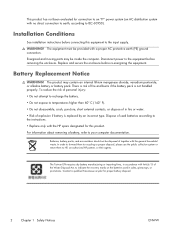
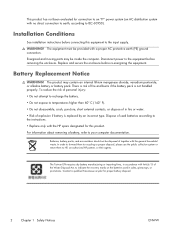
...refer to HP, an authorized HP partner, or their agents. Contact a qualified Taiwanese recycler for proper battery disposal.
2
Chapter 1 Safety Notices
ENWW
To reduce the risk of personal injury: • Do not attempt to recharge the battery. • Do not expose to the equipment before re-energizing the equipment. Installation Conditions
See installation instructions before...
Safety and Regulatory Information - Page 14


U.S. See installation instructions for any message unless such message clearly contains in a margin at the top or bottom of ...and the requirements adopted by the ACTA. It is designed to be connected to a compatible modular jack that the installation of this HP equipment causes harm to the telephone network, the telephone company will be advised of your home has specially wired alarm...
Safety and Regulatory Information - Page 18


..., which can radiate radio frequency energy and, if not installed and used in order to maintain compliance with the instructions, may be determined by turning the equipment off and on... Compatibility Notices
This guide provides country- Note to CATV System Installer
This reminder is provided to call the CATV systems installer's attention to section 820-93 of the National Electric Code,...
HP ProtectTools Security Software,Version 6.0 User Guide - Page 16


...insure that can track the location of the PCs was made, the IT Administrator registered all the computers with Privacy Manager. Example 1: A school principal instructed the IT department to keep track of all ... case they can also help remotely manage and locate computers as well as LoJack Pro)
Computrace for HP ProtectTools is a service that only the members of the board of security issues,...
Illustrated Parts & Service Map: HP Omni Pro 110 All-in-One PC - Page 1


...001
4 Webcam module
651586-001
5 WLAN module (802.11b/g/n) (1x1 mini card)
634906-001
Memory modules (PC3-10600)
* 2 GB
651609-001
* 1 GB
651608-001
Intel Core2 Duo processors...150W, external
651587-001
* Mouse, USB, optical, Portia
621416-001
*Not shown
HP Omni Pro 110 All-in -One PC
© 2011 Hewlett-Packard Development Company, L.P.
The information con- tained herein is ...
Illustrated Parts & Service Map: HP Omni Pro 110 All-in-One PC - Page 2


...
CHANNELB Memory socket 2 _DIMM0
SATA0
Hard drive connector
1394A
1394 port
SATA1
Optical drive connector
USB2
USB connector
SATA_ODD Optical drive power con-
Onboard WLAN
Disable/enable onboard WLAN controller.
Disable/enable. Disable/enable POST diagnostic messages dis- Specifies boot device priority within bootable network devices.
HP Omni Pro 110 All-in-One PC...
Maintenance and Service Guide: HP Omni Pro 110 All-in-One PC - Page 2


Maintenance & Service Guide
HP Omni Pro 110 All-in the U.S. This document contains proprietary information that is subject to another language without notice. The information contained herein is protected by copyright.
HP shall not be liable for HP products and services are trademarks of this document may be construed as constituting an additional warranty.
Microsoft and Windows...
Maintenance and Service Guide: HP Omni Pro 110 All-in-One PC - Page 9


...and Headphone
1 1 Product Features
The HP Compaq 6000 Pro All-In One Business PC offers the following features: ● ...Processors: Intel® Pentium™ Dual Core, Core™ 2 Duo, and Celeron Core 2 Duo processors up to
65w ● Chipset: Intel G41 ● Display panel: 20" 16:9 1600x900 TN CCFL non glare ● Memory...
Maintenance and Service Guide: HP Omni Pro 110 All-in-One PC - Page 17


run HDD self-test for selected channel: ◦ SMART Status Check ◦ SMART Short Self-Test ◦ SMART Extended Self-Test
(view only) ● Installed Memory ● Memory Bank 1 ● Memory Bank 2 ● BIOS Revision ● Core Version
Computer Setup (F10) Utilities
9 Table 3-1 Computer Setup-Main (continued)
1st Drive 2nd Drive
For each, allows you...
Maintenance and Service Guide: HP Omni Pro 110 All-in-One PC - Page 75
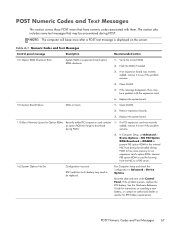
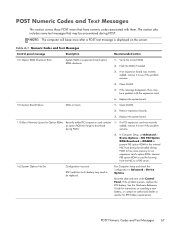
...Replace the system board.
110-Out of Memory Space for RTC battery ... may be a problem with them. remains.
2.
See the Hardware Reference Guide for instructions on the screen.
Flash the ROM if needed.
3. If a PCI expansion card ...may be encountered during POST. Internal PXE option ROM is displayed on installing a new battery, or contact an authorized dealer or reseller for Option ...
Maintenance and Service Guide: HP Omni Pro 110 All-in-One PC - Page 76


... been added, test using HP-only memory.
4. Remove and replace the identified faulty memory module(s).
4. If the error persists after replacing memory modules, replace the system board.
213-Incompatible Memory Module in configuration memory. Verify proper memory module type.
2. Replace DIMM with the chipset.
1. See the Hardware Reference Guide for instructions on this Platform
Recently...
Similar Questions
How To Add Another Monitor To Hp Omni Pro 110 Pc Desktop
(Posted by mbbjeAaron6 9 years ago)
Where Can I Update The Video Graphics Card For Hp Omni Pro 110 Pc
(Posted by teabna 10 years ago)

